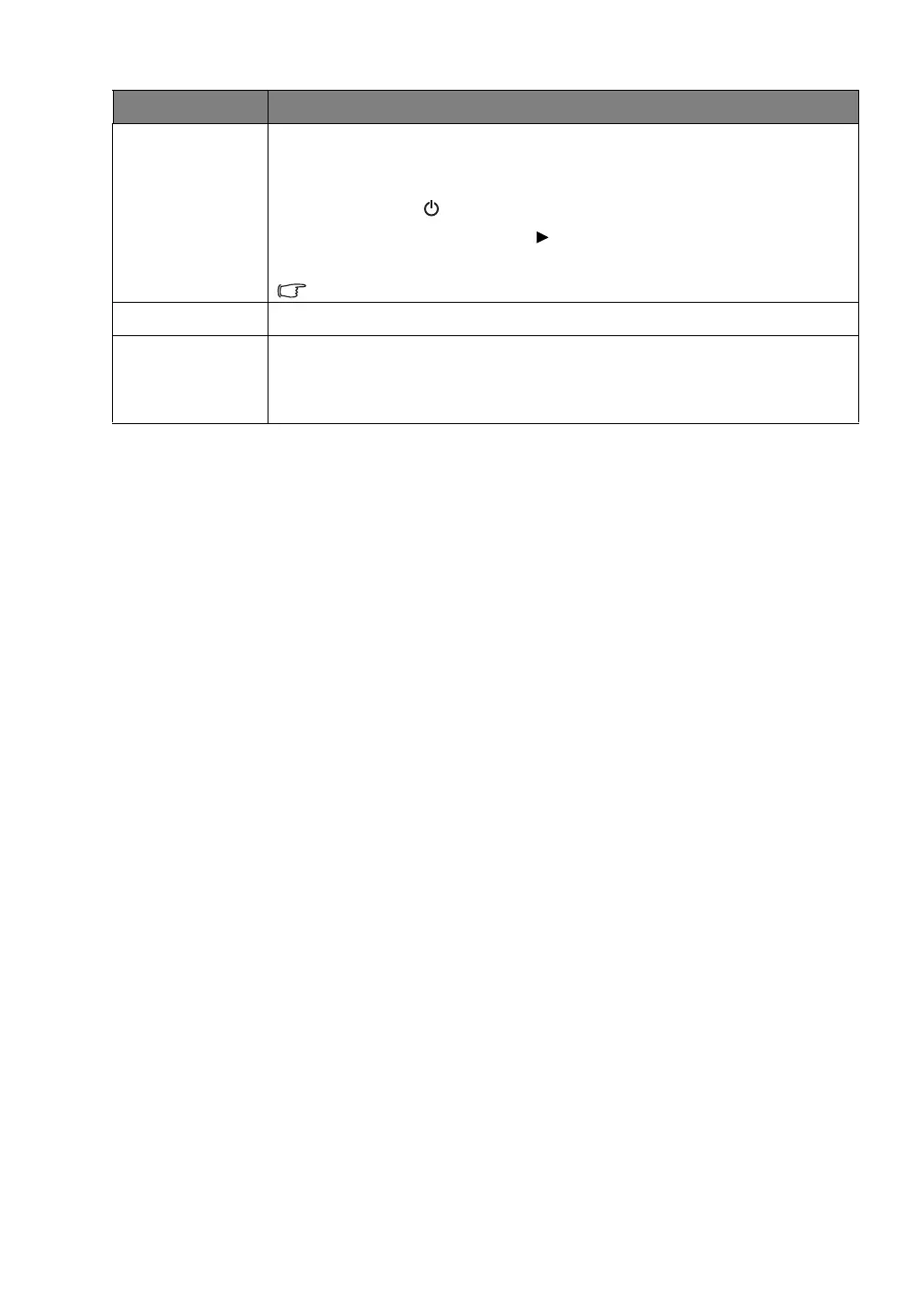27
Menu Functions
Panel Key Lock
With the control keys on the projector locked, you can prevent your projector
settings from being changed accidentally (by children, for example).
When you select On to enable this function, no control keys on the projector
will function, except POWER.
To unlock the keys, press and hold on the projector for 3 seconds or select
Off here using the remote control.
The function is accessible through the remote control or keypad.
Control Method
Select Control Method between RS232 or SERVICE Terminal.
Baud Rate
Selects a baud rate that is identical with your computer’s so that you can
connect the projector using a suitable RS-232 cable and update or download
the projector’s firmware. This function is intended for qualified service
personnel.
Submenu Functions and Descriptions
