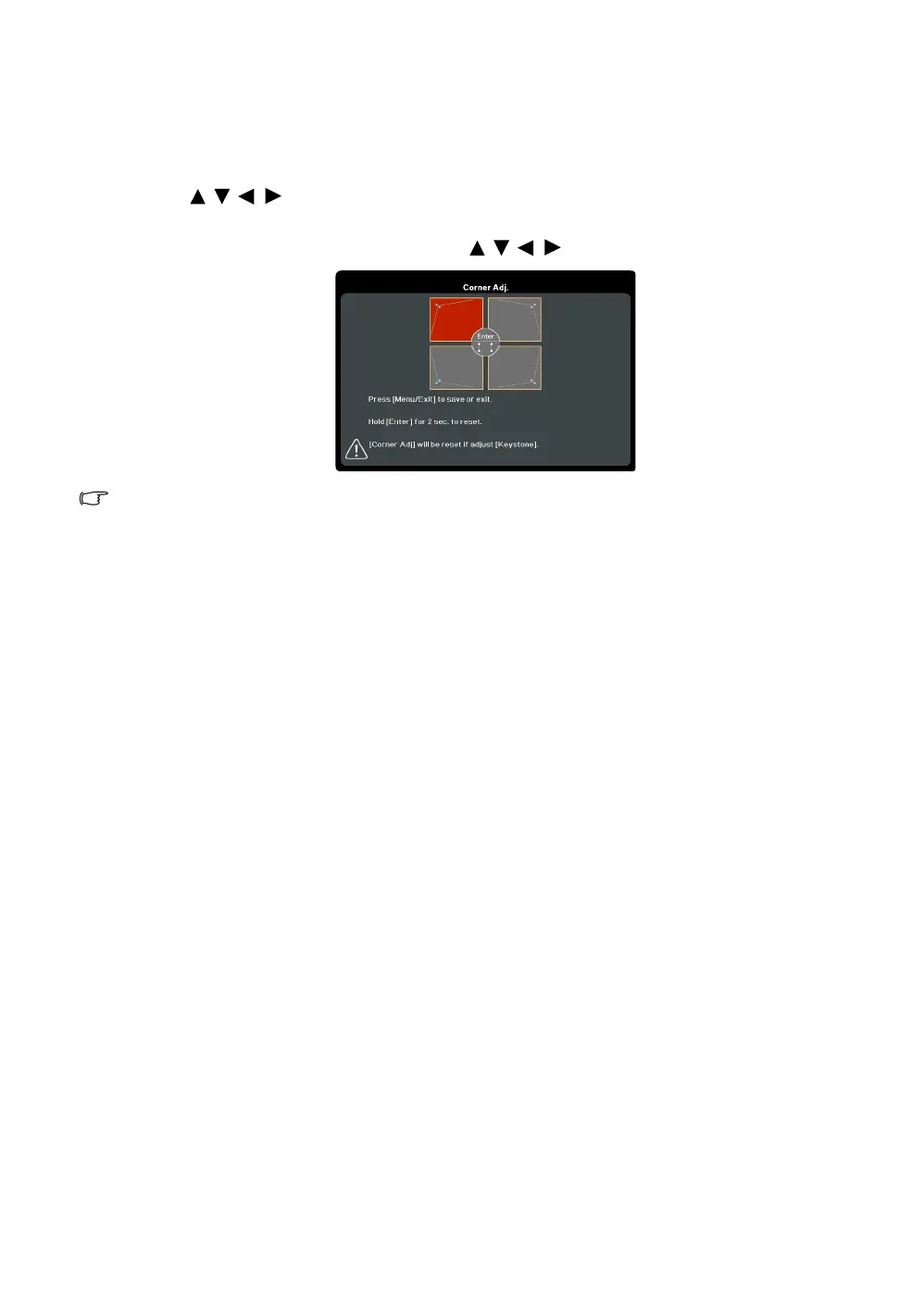20
Operation
Adjusting 4 corners
You can manually adjust four corners of the image by setting the horizontal and vertical values.
1. Go to DISPLAY menu, select Corner Adj. and press OK.
2. Press / / / to select one corner and press OK.
3. Select 45° or 90° angle adjustment and press OK.
4. Follow the on-screen instrcutions and use / / / to adjust different values.
Press and hold OK for two seconds to reset corner adjust to default value.
