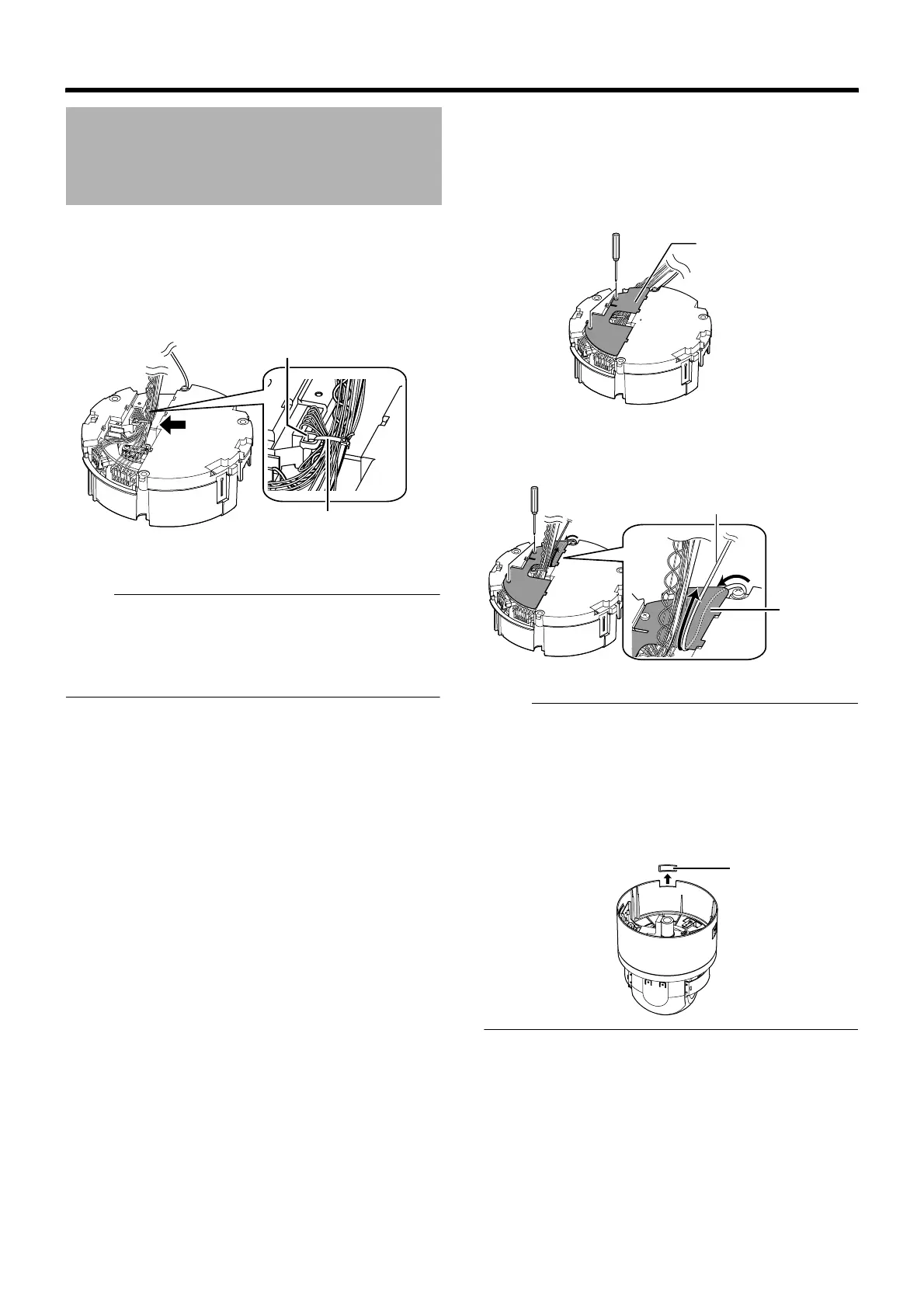16
Connection/Installation (TK-C685E/TK-C686E)
8 Handling cables
Thread the provided wire clamp through the wire clamp fixing
hole of the ceiling mount bracket to tie all the wires.
Note :
● To prevent the cables from tangling and coming off, be
sure to thread a wire clamp through the wire clamp fixing
hole to tie the cables.
● Tie the provided alarm cable with the wire clamp as
shown in the diagram.
9 Mount the terminal cover
Return the terminal cover that was removed in step 4 to its
original position. The direction to pull out the cables changes
according to the mounting method of the camera.
Note :
● Be sure to mount the terminal cover to prevent foreign
objects or dust from entering.
● When pulling out the cables from the top, make the fall
prevention wire go under the terminal cover and pull it out
together with the other cables.
● When pulling out the cables from the side, remove the
cable cover of the camera.
Mounting the Camera
(continued)
Tie here
Wire clamp fixing hole
Wire clamp
Terminal cover
䡵 Pulling out the cables from the side
䡵 Pulling out the cables from the top
Terminal
cover
Safety wire
(To go under the terminal cover)
Cable cover