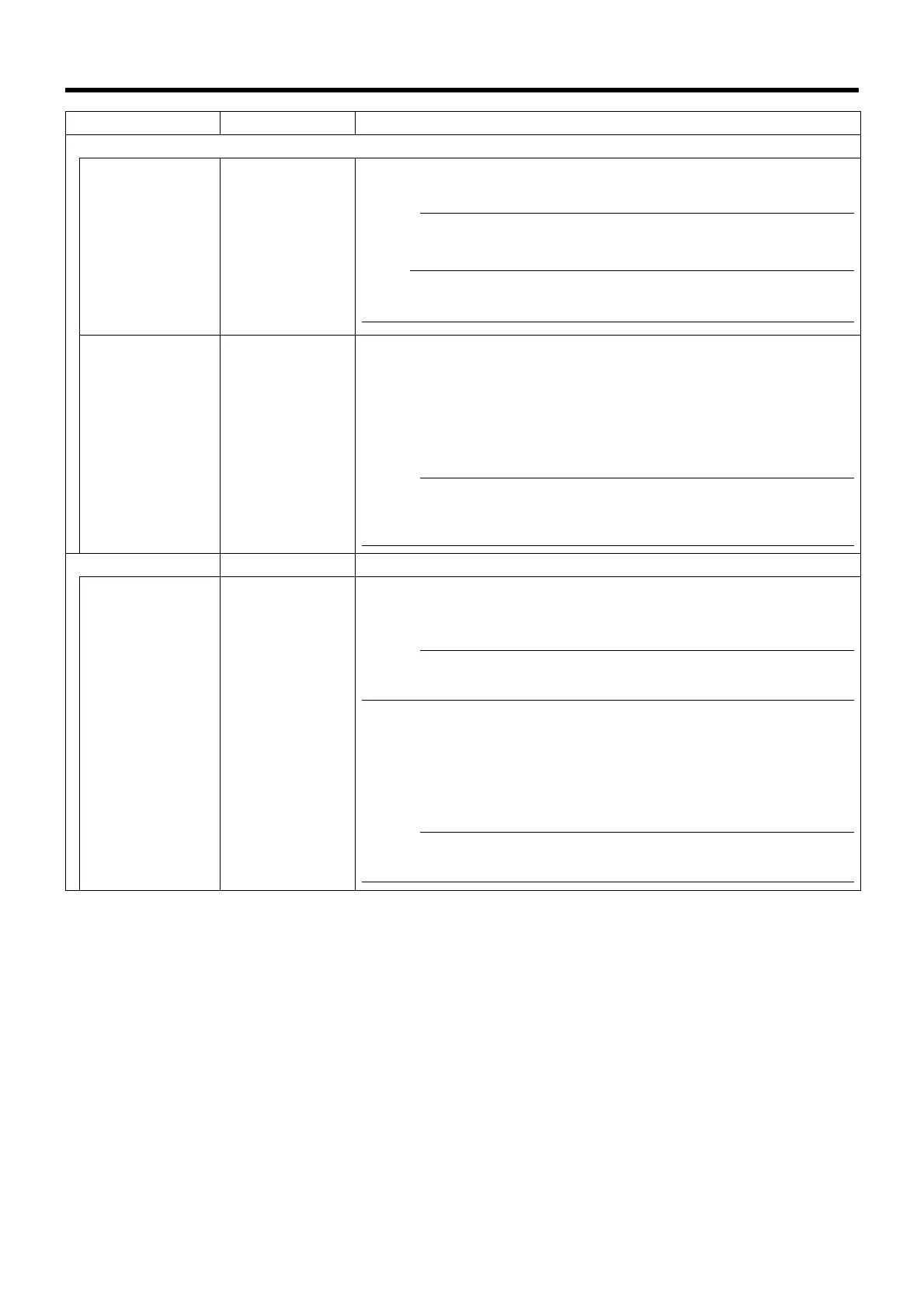43
Item Setting value Functions and settings
ALARM INPUT.. (continued)
TIME
● 5s
6s
7s
8s
9s
10s
15s
20s
30s
60s
This item sets the alarm signal output time and alarm title display time that are
output when there is an alarm.
Memo :
● When [ALARM INPUT] item is AOFFB or [B&W MODE] (A Page 45), and
AALARM IN1 to 6B is set, A- - -B will be displayed and settings is disabled.
Note :
● This setting is invalid in a RM-P2580 system. Set in the [ALARM TIME] item
of RM-P2580. (A RM-P2580 Instruction Manual)
PRIORITY
● ALARM
MANUAL
This item sets the operation for alarm input when the camera is operated
manually.
ALARM : Alarm activates when there is an alarm input regardless of whether
the camera is in manual operation or not. (Alarm operation has
priority)
MANUAL : Alarm does not activate even if there is an alarm input during manual
operation. (Manual operation has priority)
Memo :
● When [ALARM INPUT] item is set to AOFFB, A- - -B will be displayed and
settings is disabled.
● This setting is invalid in a RM-P2580 system. AALARMB mode will take over.
ALARM OUTPUT..
This item sets the alarm output terminal.
OUTPUT1
OUTPUT2
● OFF
ALARM
B&W
PRESET
AUX1
AUX2
AUX3
OFF : Alarm does not output.
ALARM : When there is an alarm input, alarm signals will be output and will
continue during alarm display.
Memo :
● Alarm signals will also be output when there is an alarm input in the system
control unit or RM-P2580.
B&W : When this unit is in B&W mode, alarm signals will be output and will
continue throughout the B&W mode.
PRESET : Alarm signals are output when the camera is moved to the home
position or to a preset position.
AUX1, AUX2, AUX3
: Alarm signals are output when there is an auxiliary input.
Memo :
● In normal cases, do not use AAUX1B, AAUX2B, AAUX3B. For details, please
consult your nearest JVC dealer.