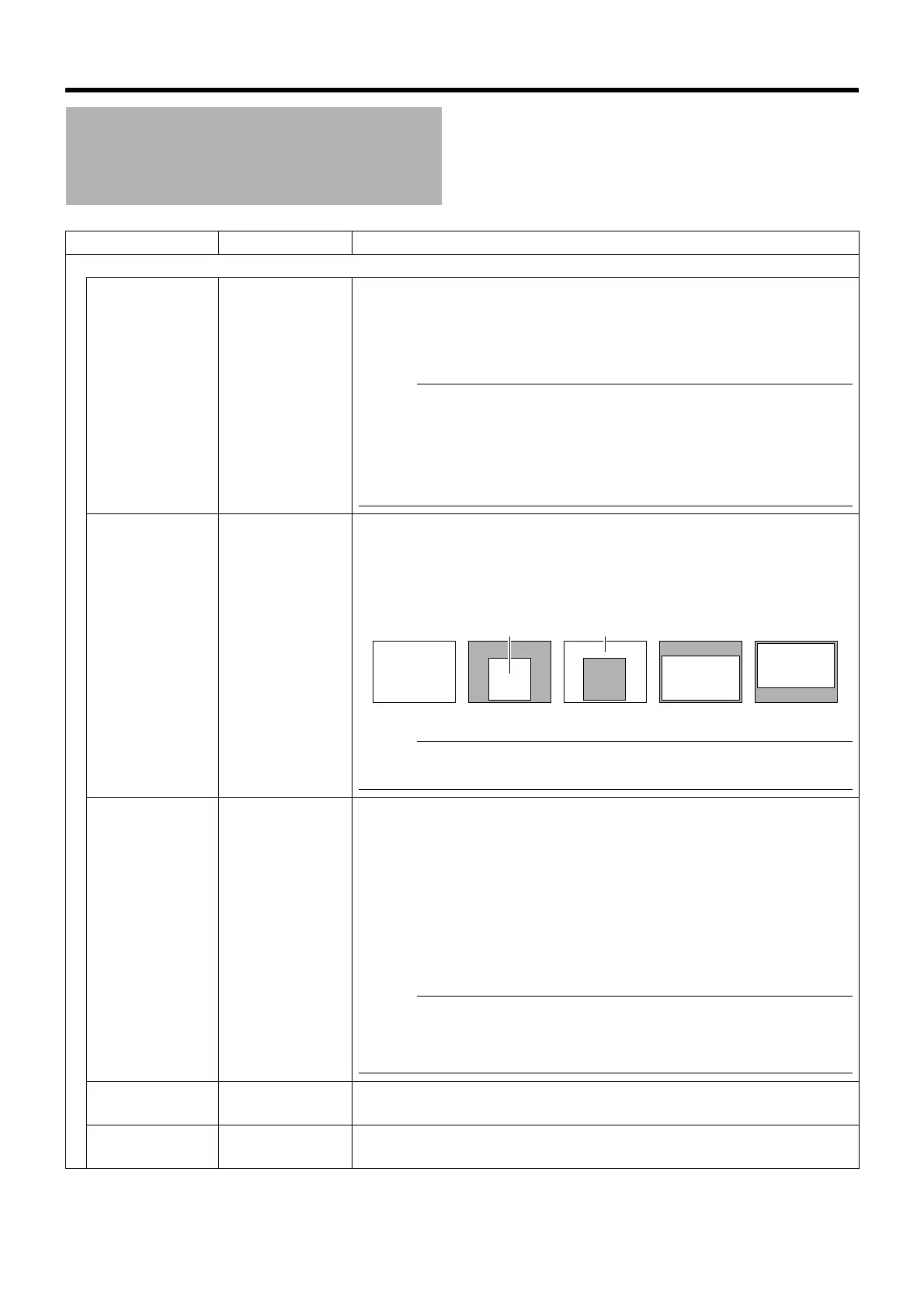52
Changing camera settings from remote control
(● indicates the default value)
POS.FUNCTION SET..
screen (continued)
Item Setting value Functions and settings
POSITION VIDEO (continued)
ExDR LEVEL
–5 to NORMAL to 5
(
●
NORMAL)
This item sets which brightness area of the object is to be more visible during
ExDR mode.
A larger number will enable areas of low illumination in the object to be more
visible.
A smaller number will enable areas of high illumination in the object to be more
visible.
Memo :
● When the illuminance difference in the object is large, there may not be any
changes in the images even if the ExDR level is changed. This is a feature of
the camera and is not a malfunction.
● When the [SHUTTER] item is set to A1/250B and above, A- - -B will be
displayed and settings for [ExDR LEVEL] item cannot be changed.
● When the [ExDR MODE] item is set to AOFFB, settings for [ExDR LEVEL]
item cannot be changed.
BLC MODE
●
OFF
AREA1
AREA2
AREA3
AREA4
Sets the backlight compensation function. Set this item when there is a bright
light source in the background of the object and the object becomes dark in the
automatic iris function. Set such that unnecessary light source is outside the
photometry area.
OFF : No backlight compensation.
AREA1 to AREA4 : Refer to the diagram below to set the item.
Memo :
● When [ExDR MODE] item is set to AONB, A- - -B will be displayed and [BLC
MODE] item is disabled.
W.BALANCE
● ATW-W
AT W- N
AWC
This item sets the white balance adjustment function. You can adjust the
illumination within the color temperature range of 2,300K to 10,000K.
ATW-N : This is the Auto-Tracking White Balance mode. (Automatic color
temperature tracking). The camera adjusts the white balance
automatically according to the color temperature of the illumination.
(Color temperature range of 3,200K to 8,000K)
ATW-W : This mode supports an even wider range of color temperature than
AATW- NB. (Color temperature range of 2,300K to 10,000K)
AWC : This is the Auto White Control (automatic white balance adjustment)
mode. A<SET>AWC EXECB will be displayed. Press the [SET] button
to activate AWC and adjust white balance.
Memo :
● When set to AATW- NB,AAT W- W B, [R GAIN] and [B GAIN] are displayed as A- -
-B. Hue cannot be adjusted.
● If [B&W MODE] under [CAMERA ALC] item is set to AB&WB, [W.BALANCE],
[R GAIN], [B GAIN] items are displayed as A- - -B. Hue cannot be adjusted.
R GAIN
0 to 255
(
●
76)
Adjusts the R (red) hue during AWC.
The larger the number, the redder the color becomes.
B GAIN
0 to 255
(
●
71)
Adjusts the B (blue) hue during AWC.
The larger the number, the bluer the color becomes.
OFF AREA1 AREA2 AREA3 AREA4
Photometry Photometry
Photometry
Photometry
Photometry