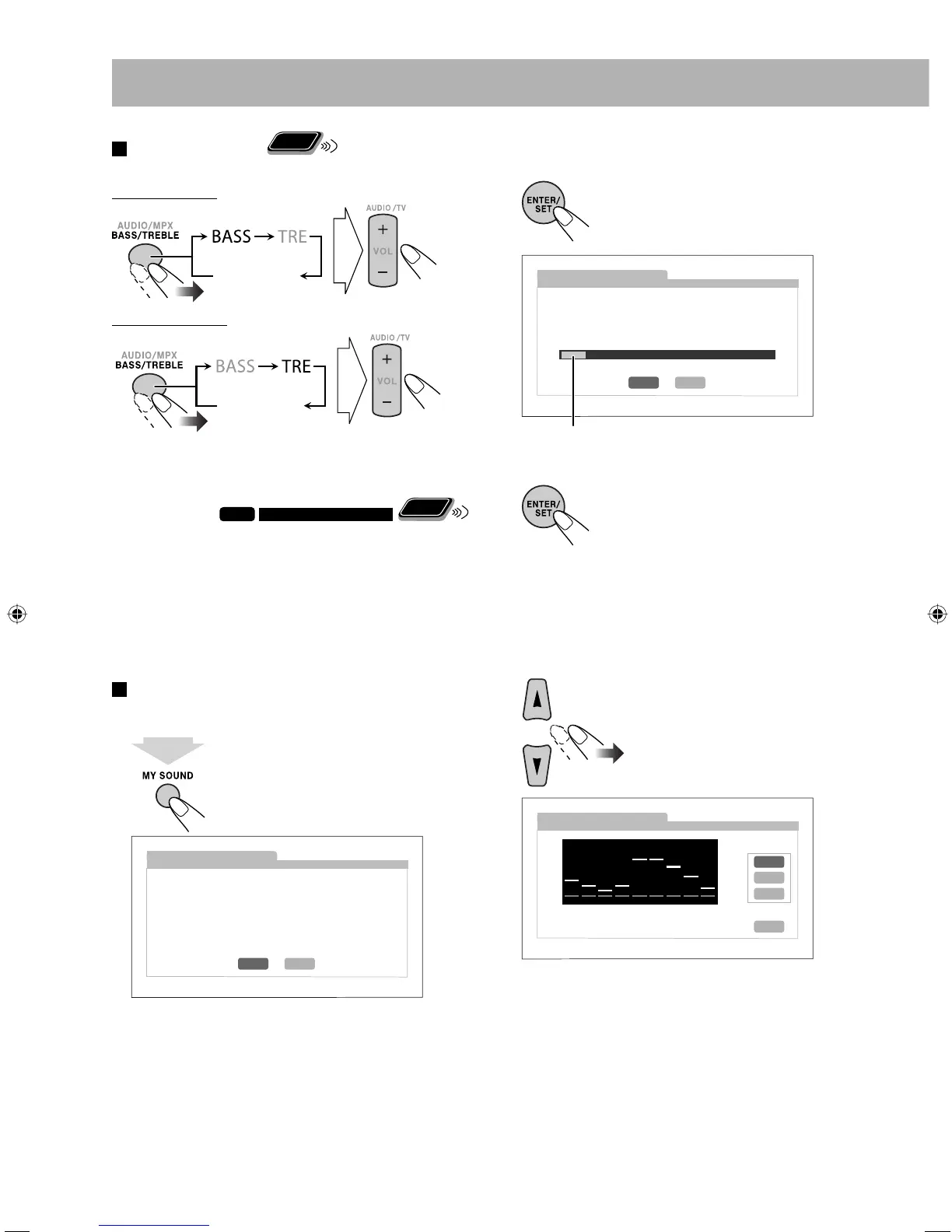15
2 Start the measurement.
A test tone comes out of the speakers.
• To exit, press 2 or 3, then, press
ENTER/SET.
3 Memorize the measurements.
• To exit, press 2 or 3, then, press
ENTER/SET.
Each time you hear a test tone, press the button.
You hear 5 test tones from the speakers. After finishing
the measurement, an appropriate equalization pattern is
created and it is shown in white on the TV screen.
4 Select a preset number from 1 to 3 to store the
equalization pattern.
• The last equalization pattern stored into the selected
preset number is shown in green.
• To redo the measurement, select “EXIT” on the TV
screen then press ENTER/SET.
Canceled
To adjust the tone
Remote
ONLY
You can adjust the bass and treble level from –3 to +3.
To adjust the bass
To adjust the treble
Creating a Soothing Tone for Your Ears
—My Sound
INFO
Remote
ONLY
The sound tone you can hear is different in individuals.
My Sound creates an appropriate equalization pattern for
your listening condition.
• You can set up this function while “DVD/CD” or “USB
MEMORY 1” is selected as the source, and playback is
stopped.
• This does not function for DivX files.
To set up My Sound
1 Display My Sound screen.
“MYSOUND” and “MEASURE” appear alternately on
the display.
Canceled
3
EXIT
1
2
PRESET
MY SOUND
SELECT PRESET 1 TO 3 AND PRESS
THE ENTER KEY TO STORE.
MY SOUND
MEASURING... DATA 1 2 3 4 5
PRESS THE ENTER KEY IMMEDIATELY
AFTER YOU HEAR THE TEST TONE.
ENTER EXIT
On the TV
On the TV
Signal level
MY SOUND
SELECT START AND PRESS THE ENTER KEY
TO START MEASUREMENT.
START EXIT
On the TV
2 sec.
UX-G980V_U.indb 15UX-G980V_U.indb 15 08.9.11 3:27:47 PM08.9.11 3:27:47 PM
