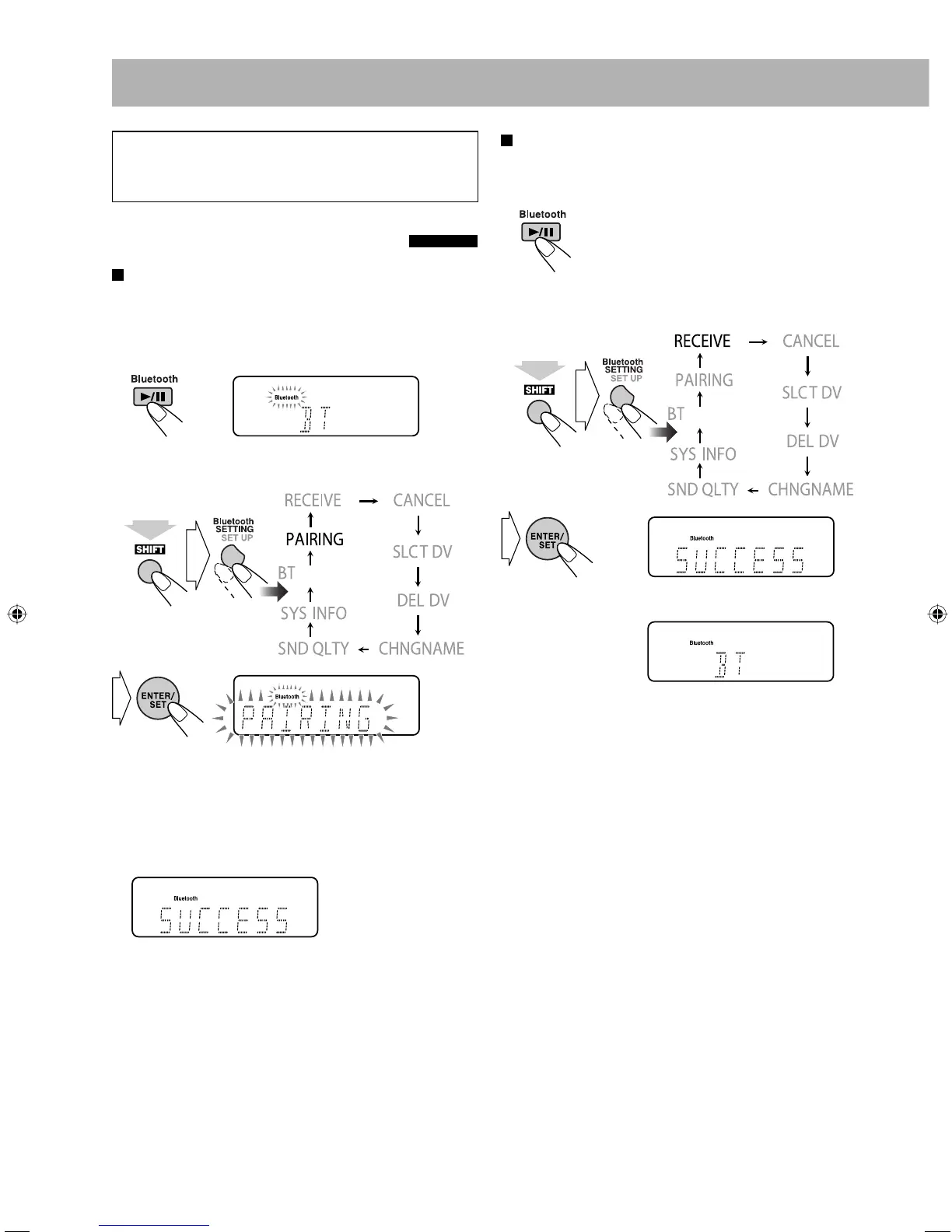45
Connecting to the Bluetooth audio player
manually
1 Select “BT” as the source.
2 Press Bluetooth SETTING and select “RECEIVE” to
be connected to the Bluetooth audio player.
• The Bluetooth indicator is lit.
• Now the System is ready to receive audio signals from
the Bluetooth audio player.
3 Start playback the Bluetooth audio player.
You hear music from the speakers of the System.
Only “SYS INFO” and “CANCEL” can be selected when
a Bluetooth audio player or Bluetooth headphones are
connected to the System.
Listening to Bluetooth Audio Player
Pairing
• See “What is pairing?” on page 44.
1 Connect the Bluetooth USB adapter, then select “BT
(Bluetooth)” as the source.
• Wait until the Bluetooth indicator flashes.
2 Set the System ready to be paired with the Bluetooth
audio player.
3 Operate the pairing procedure on the Bluetooth audio
player.
“UX-G980V” appears on the display of the Bluetooth
audio player during the pairing. Then, enter your PIN
code (“0000”) on the Bluetooth audio player.
• For details on how to enter the PIN code, refer to the
audio player manual.
“SUCCESS” appears on the display of the System when
the pairing is successful.
• Some Bluetooth audio players are automatically
connected to the System after pairing. If not, establish
connection manually (see the next column).
(while holding...)
(Exit setting)
(Exit setting)
(while holding...)
UX-G980V_U.indb 45UX-G980V_U.indb 45 08.9.11 3:28:35 PM08.9.11 3:28:35 PM
