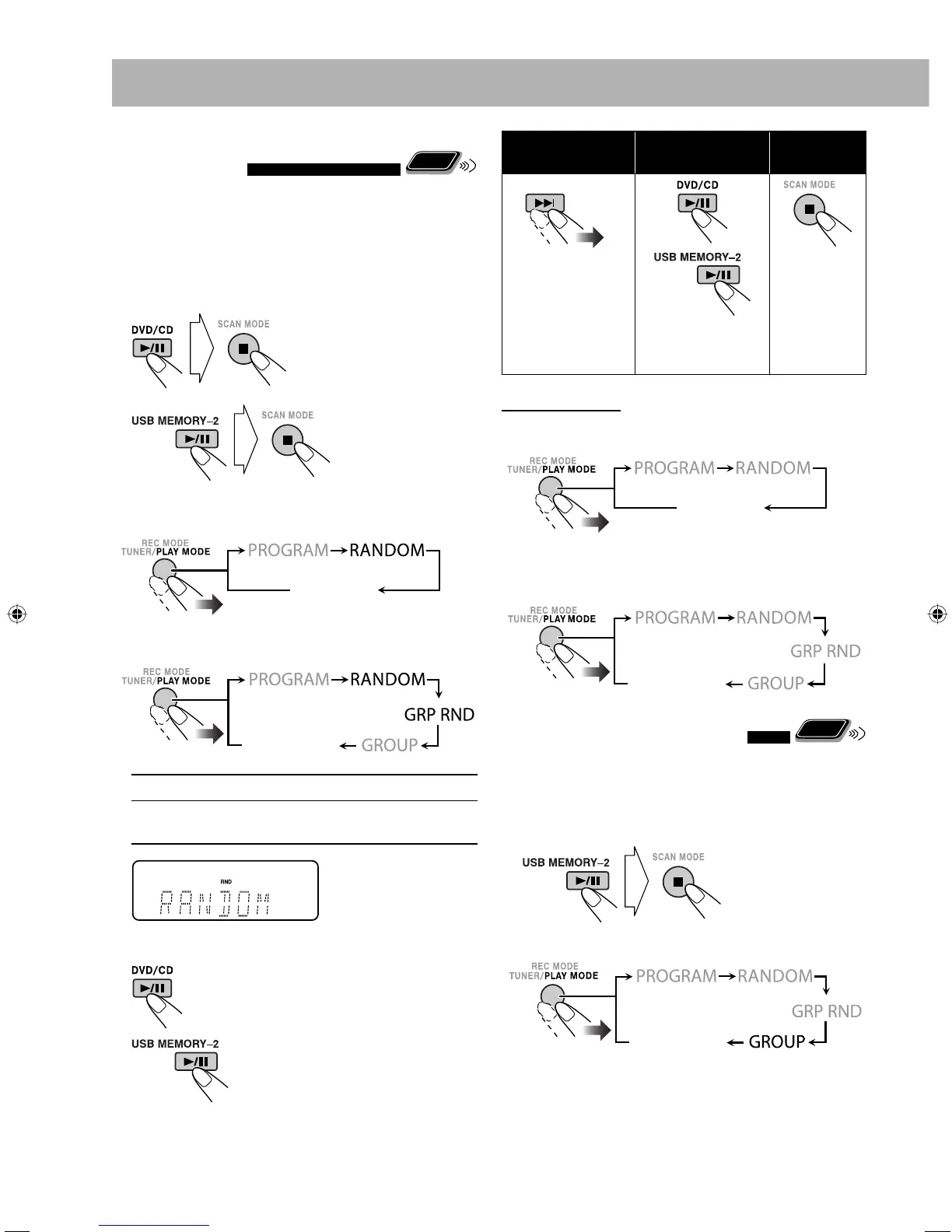25
To skip a chapter/
track:
To pause: To stop:
To release, press
the same button
again.
To exit Random Play
Before or after playback...
For disc:
For USB mass storage class device connected to the USB
MEMORY 2 terminal:
Playing a Group—Group Play
Remote
ONLY
You can play only tracks in the specified group (only for
the USB mass storage class device connected to the USB
MEMORY 2 terminal).
1 Select “USB MEMORY 2” as the source.
2 Activate Group Play.
Playing at Random
—Random Play
Remote
ONLY
You can play chapters or tracks at random.
• Random Play cannot be used for the USB mass storage
class device connected to the USB MEMORY 1 terminal,
DVD-VR and JPEG/MPEG-1/MPEG-2/DivX files on a
disc.
1 Select the sources.
2 Activate Random Play.
For disc:
For USB mass storage class device connected to the USB
MEMORY 2 terminal:
RANDOM
Plays all tracks/chapters at random
GRP RND
(Group random)
Plays all tracks in a group at
random (“USB MEMORY 2” only)
3 Start playback.
Playback starts in random order.
Random Play ends when the entire
disc has been played.
Playback starts in random order.
• Random Play ends when all tracks
have been played.
• Group Random Play ends when all
tracks in a group have been played.
Canceled
Canceled
Canceled
Canceled
Canceled
UX-G980V_U.indb 25UX-G980V_U.indb 25 08.9.11 3:27:57 PM08.9.11 3:27:57 PM
