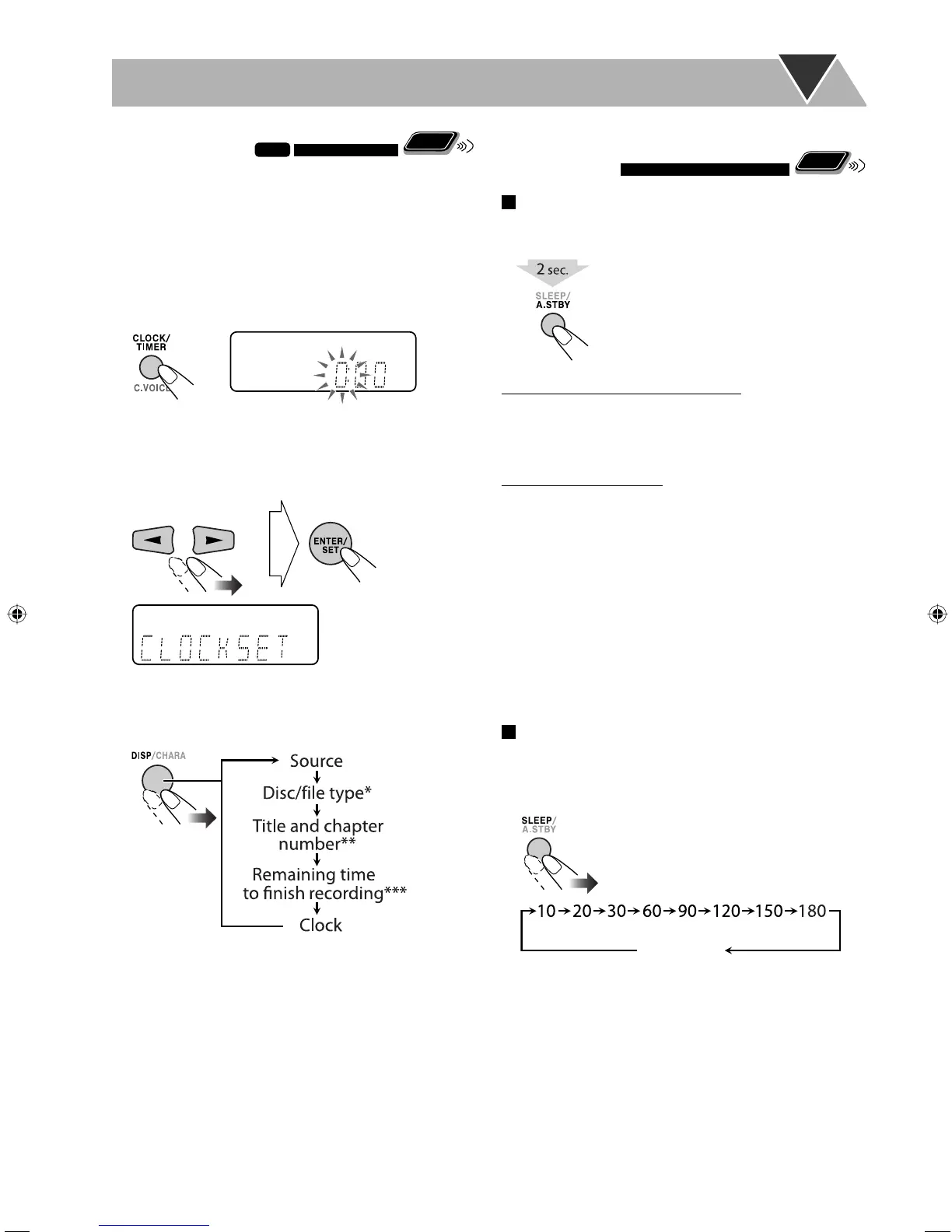19
Turning Off the Power
Automatically
Remote
ONLY
Auto Standby
• This only functions while playing a disc, USB mass
storage class device or the Bluetooth audio player.
The A.STBY indicator lights on the
display.
For disc or USB mass storage class device:
When the playback stops, the A.STBY indicator starts
flashing. If no operation is done for about 3 minutes while
the indicator is flashing, the System turns off (standby)
automatically.
For Bluetooth audio player:
When the playback stops, the A.STBY indicator starts
flashing. If no operation is done about 5 minutes while
the indicator is flashing, the System turns off (standby)
automatically.
• Changing the source to any other than “DVD/CD,” “USB
MEMORY 1,” “USB MEMORY 2,” or “BT” temporarily
deactivates Auto Standby.
To cancel this function, press and hold SLEEP/A.STBY
again.
Sleep Timer
You can set the shut-off time so that you can go to bed
without turning off the System yourself.
1 Specify the time (in minutes).
2 Wait until the set time disappears.
To check the time remaining until the shut-off time,
press SLEEP/A.STBY once.
• If you press the button repeatedly, you can change the
shut-off time.
Setting the Clock
INFO
Remote
ONLY
Without setting the built-in clock, you cannot use Daily
Timers (see page 54).
• To exit the clock settings, press CLOCK/TIMER as
required.
• To correct a mis-entry during the process, press
CANCEL (while holding SHIFT). You can return to the
previous step.
1 Activate the clock setting mode.
• If you have already adjusted the clock before, press
the button repeatedly until the clock setting mode is
selected.
2 Adjust the hour, then the minute.
Now the built-in clock starts working.
To check the current clock time during playback
Ex.: While playing a disc...
* Only while playing back a disc or USB mass storage class
device.
** Only while playing back the following discs/files:
DVD-VR: Program number/Play List number and
chapter number.
MP3/WMA/WAV/JPEG/MPEG-1/MPEG-2/DivX
files: Group and file number.
DVD Video: Title and chapter number.
*** Only while the USB mass storage class device is
connected to the USB MEMORY 2 terminal.
Canceled
UX-G980V_U.indb 19UX-G980V_U.indb 19 08.9.11 3:27:50 PM08.9.11 3:27:50 PM
