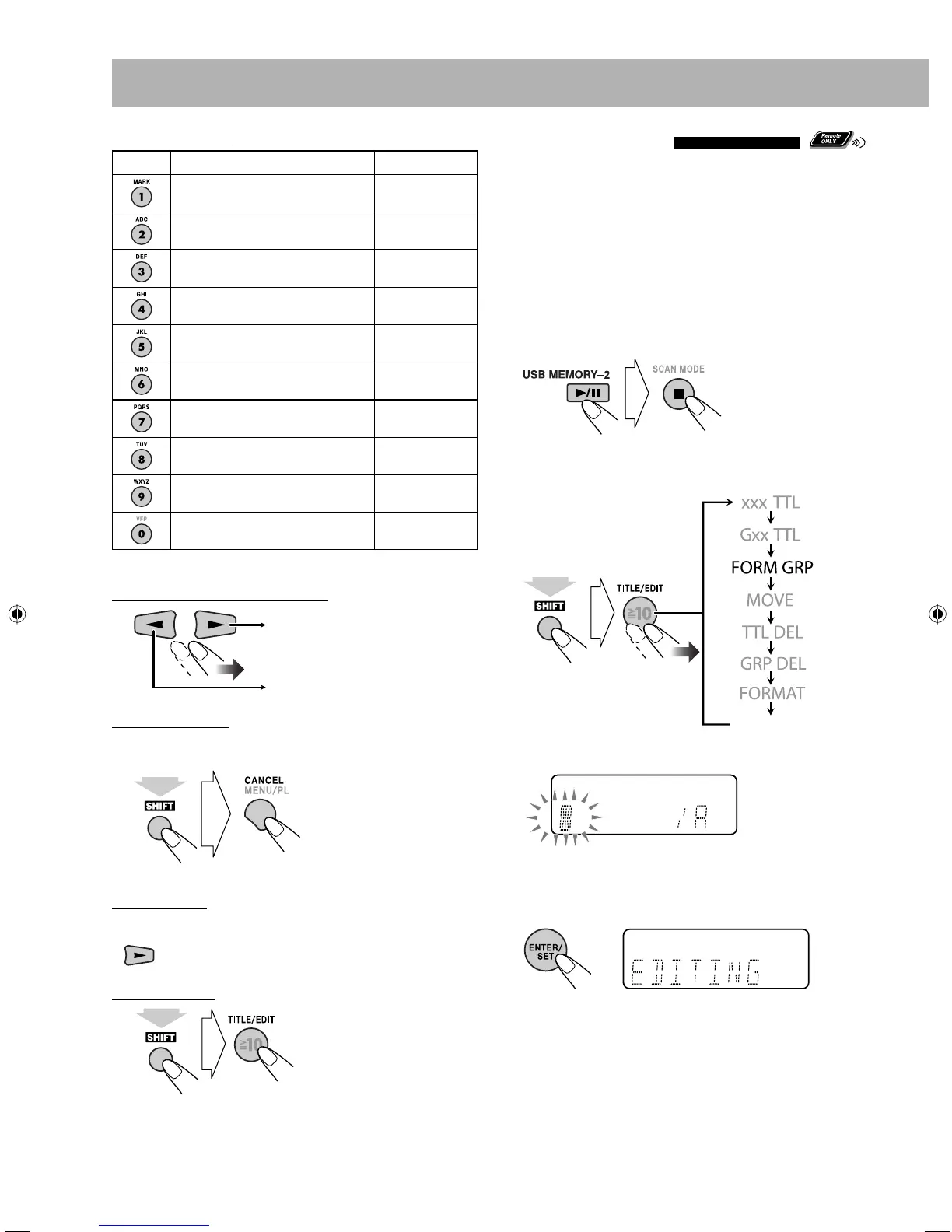41
Available Characters
Button Characters Numbers
(Space), ’, +, –, . , = , @ , _ 1
ABC 2
DEF 3
GHI 4
JKL 5
MNO 6
PQRS 7
TUV 8
WXYZ 9
—0
To move the character entry position
To erase a character
When the character entry position is on the character you
want to erase...
To enter a space
Press number button 1. (See “Available Characters” above.)
• You can also enter a space after the last entry by pressing
.
To quit title entry
• The entered title is not stored.
(while holding...)
Move the entry position to the
right.
Move the entry position to the left.
Making a New Group
You can make a new empty group.
• An empty group can be used for recording or editing.
After recording or moving tracks into an empty group,
you can select that group to play back.
• You can make up to 999 groups in the USB mass storage
class device. When you record a 1000th group, “GRP
FULL (Group full)” appears on the display and no group
will be made.
1 Start and stop playback of the USB mass storage class
device.
2 Select “FORM GRP (Form group)” to make a new
group.
3 Enter the title of the new group.
• For detail, see “How to enter titles” on page 40.
4 Store the title.
(while holding...)
(Canceled)
UX-G980V_U.indb 41UX-G980V_U.indb 41 08.9.11 3:28:17 PM08.9.11 3:28:17 PM
