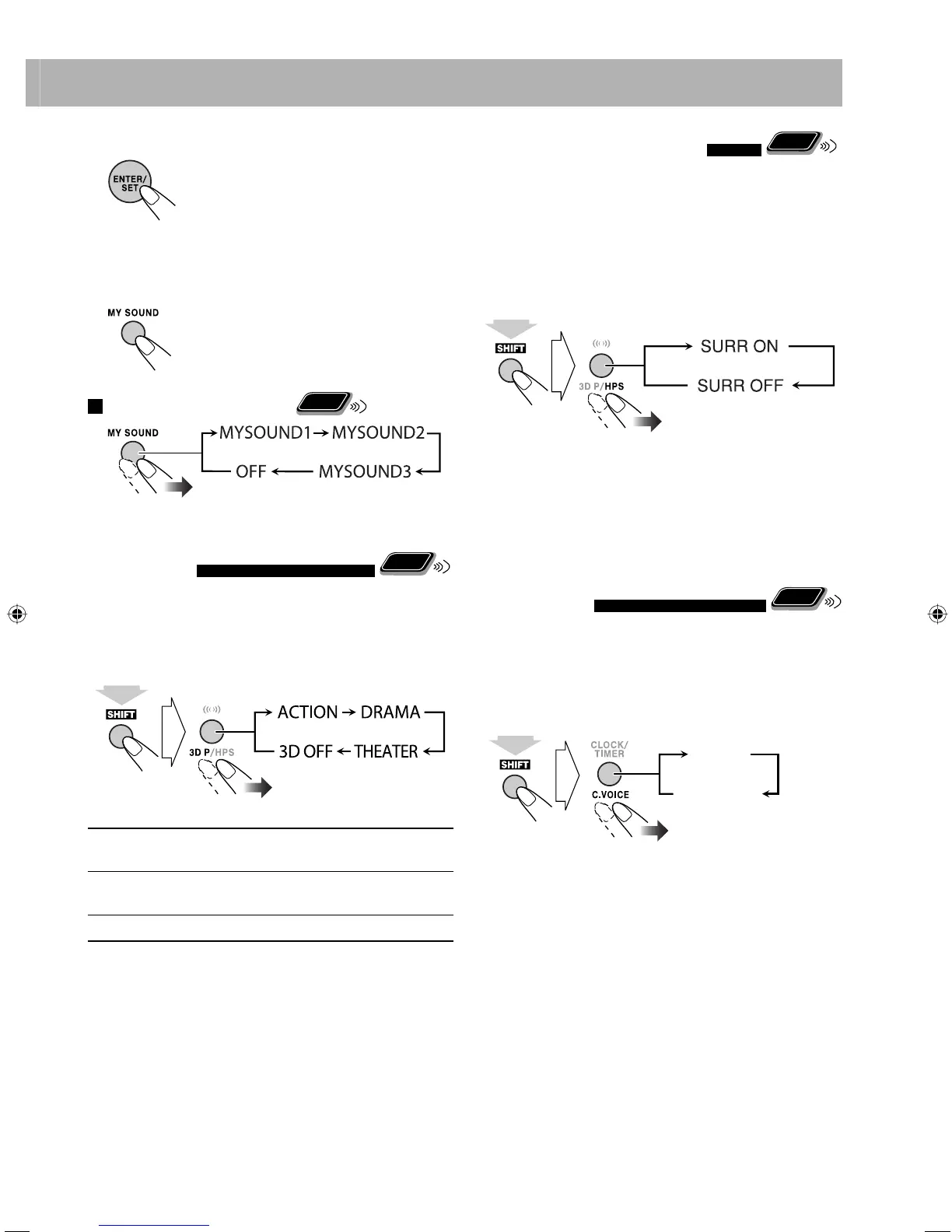16
5 Store the equalization pattern.
• To store other equalization patterns, press the button
again and repeat steps 2 to 5.
6 Exit from My Sound setup.
To select My Sound preset
Remote
ONLY
Creating 3-Dimensional Sound Field
—3D Phonic
Remote
ONLY
• You can set up this function while “DVD/CD” or “USB
MEMORY 1” is selected as the source.
• This does not function for MPEG-1/MPEG-2/DivX files.
While playing...
ACTION
Suitable for action movies and sports
programs.
DRAMA
Creates natural and warm sound. Enjoy
movies in a relaxed mood.
THEATER
Enjoy sound effects like in a major theater.
Using Headphone Surround
Remote
ONLY
You can enjoy a surround effect while listening through
headphones.
• This only functions while listening to disc/USB mass
storage class device connected to the USB MEMORY 1
terminal.
• This does not function for MPEG-1/MPEG-2/DivX files.
While playing...
• If you plug in the headphones while 3D Phonic is in use,
Headphone Surround is turned on automatically.
• When 3D Phonic is not in use and Headphone Surround
is turned on, unplugging the headphones turns 3D
Phonic to “ACTION.”
Making Dialogues Clear
—Clear Voice
Remote
ONLY
Clear Voice works for multi-channel software which
contains a center channel signal and for 2-channel software
with 3D Phonic activated.
• This only functions while listening to disc/USB mass
storage class device connected to the USB MEMORY 1
terminal.
(Canceled)
(Canceled)
(while holding...)
(Canceled)
(while holding...)
Canceled
On
(while holding...)
UX-G980V_U.indb 16UX-G980V_U.indb 16 08.9.11 3:27:48 PM08.9.11 3:27:48 PM
