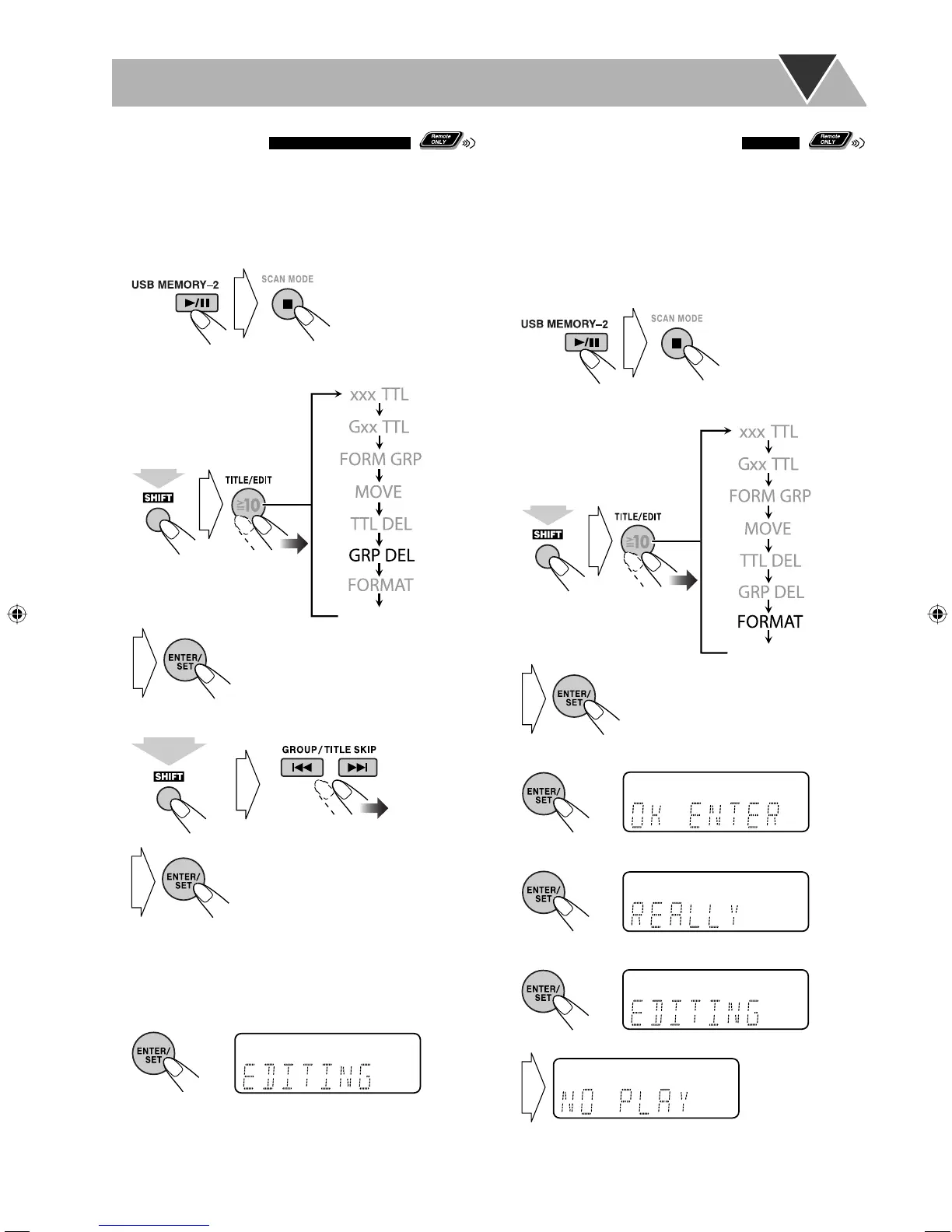43
Erasing All Groups and Tracks
You can erase all groups and tracks.
• When you erase all tracks in the USB mass storage class
device, files other than music are also erased.
• Once all tracks and groups are erased, you cannot restore
them.
1 Start and stop playback of the USB mass storage class
device.
2 Select “FORMAT.”
3 Confirm the erasing.
4 Confirm the erasing again.
5
(while holding...)
(Canceled)
Erasing the Groups
You can erase a group and the tracks in it.
• Once a group and the tracks in it are erased, you cannot
restore them.
1 Start and stop playback of the USB mass storage class
device.
2 Select “GRP DEL (Group delete)”.
3 Select the group you want to delete.
• When you want to erase an empty group, select a
group while playback is stopped.
• If you select the root folder or “MUSIC” folder,
“PROHIBIT” appears on the display.
4 Start erasing.
(while holding...)
(Canceled)
UX-G980V_U.indb 43UX-G980V_U.indb 43 08.9.11 3:28:27 PM08.9.11 3:28:27 PM
