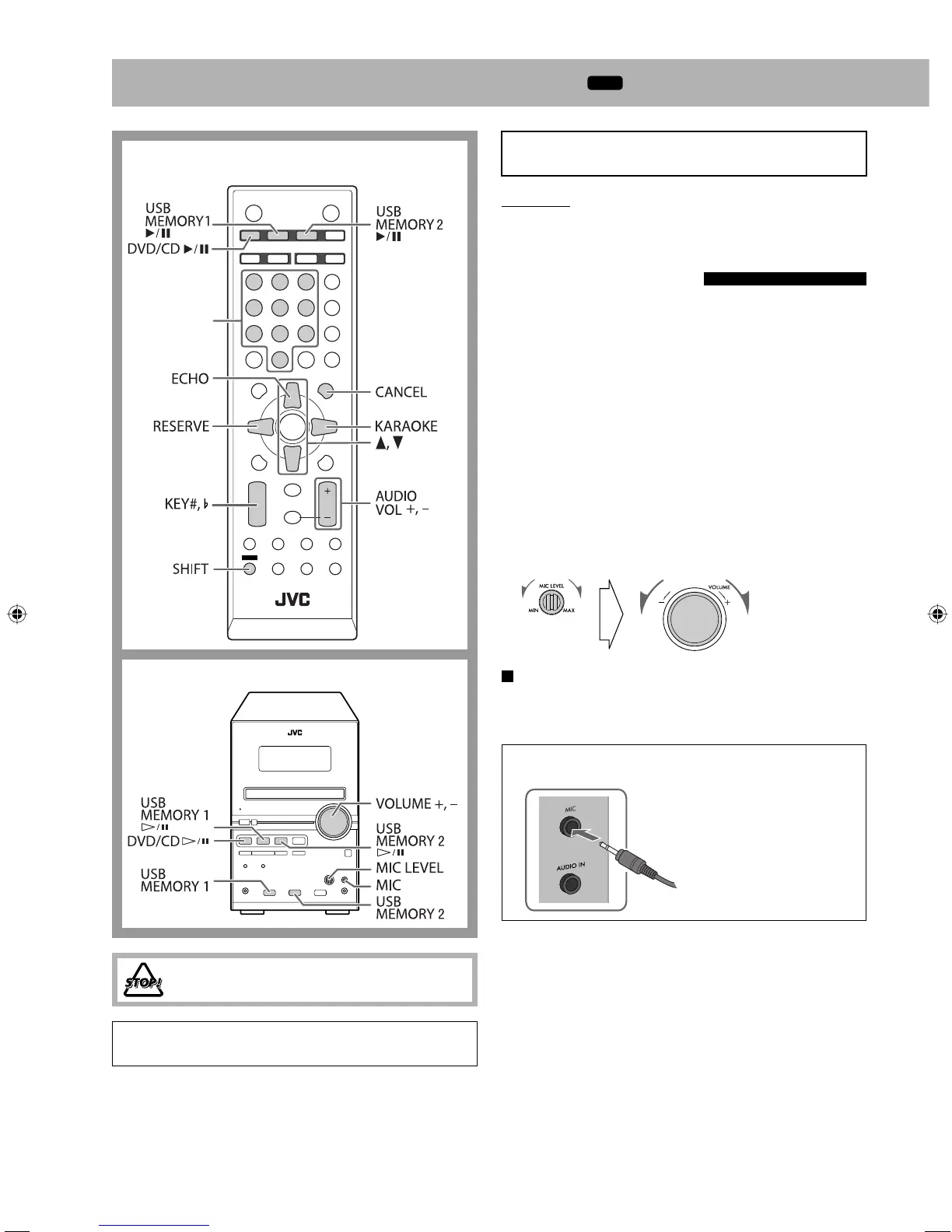51
Enjoying Karaoke
INFO
Remote control
Main unit
Number
buttons
DO NOT keep the microphone connected
while it is not in use.
IMPORTANT
• Always set MIC LEVEL to “MIN” when connecting or
disconnecting the microphone.
Singing Along (Karaoke)
You can enjoy singing along (Karaoke) by using a
microphone.
• If you start recording (see page 37) while Mic Mixing is
activated, the sound and your singing are recorded in
analog.
1 Connect the microphone (not supplied) to the MIC
jack.
• To cancel Mic Mixing, disconnect the microphone.
2 Start playing a source.
• For Karaoke discs: Select a desired audio channel. See
“Selecting the Audio Track” on page 20.
3 Sing into the microphone.
4 Adjust the microphone level and volume.
To use only microphone
Select “DVD/CD” or “USB MEMORY 1” in step 2, and
stop the playback.
When connecting a microphone
You cannot use “USB MEMORY 2” for operating
Karaoke functions.
On the front panel
Microphone plug
(not supplied)
From the microphone
The Australian model is not equipped with this
function.
UX-G980V_U.indb 51UX-G980V_U.indb 51 08.9.11 3:28:43 PM08.9.11 3:28:43 PM
