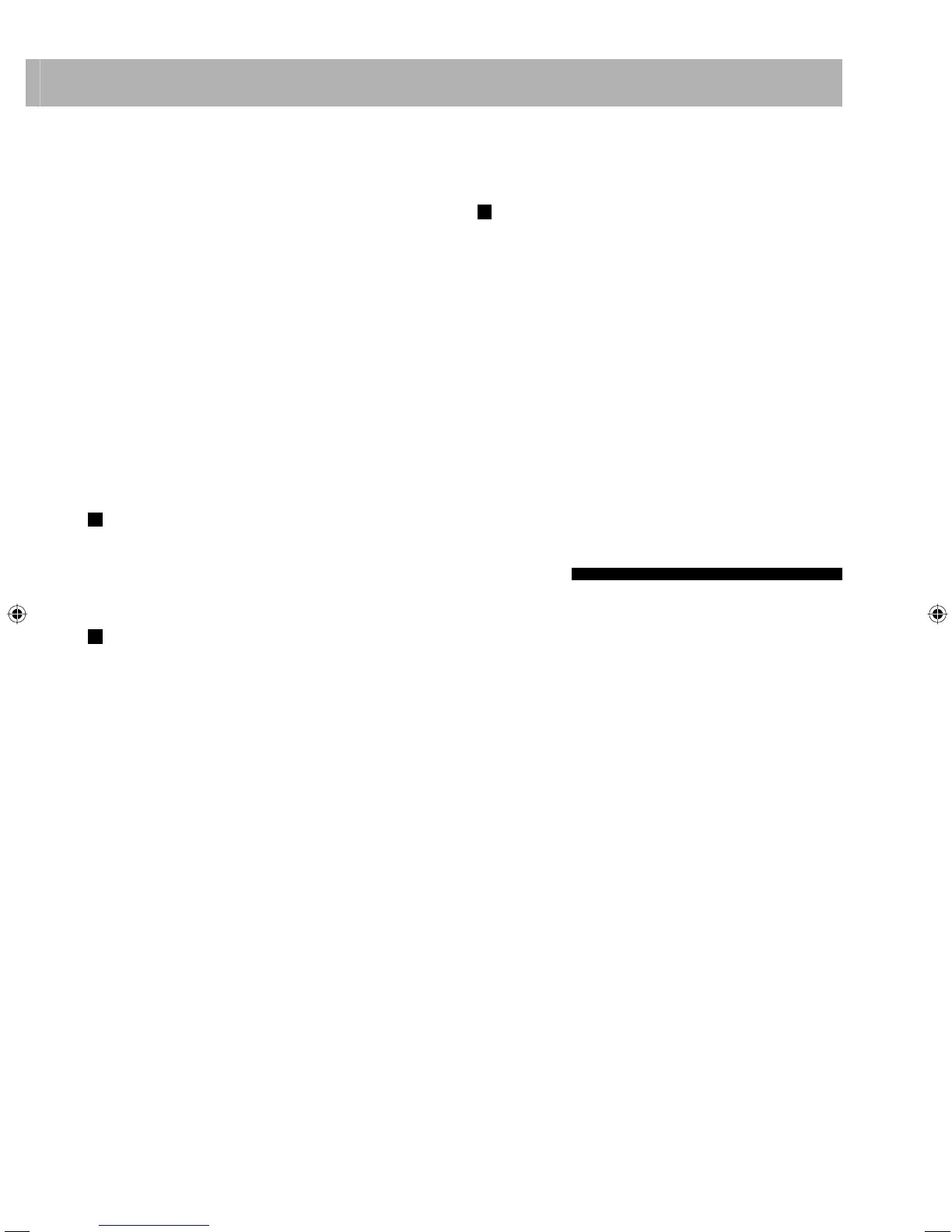58
• As the track starts playback, that track number disappears
from the Karaoke Reserve screen (the programmed
contents will remain until you erase them).
Daily Timer Operations (see pages 54 and 55)
Setting the Daily Timer:
• If you do not specify the preset station or track number
correctly while setting a timer, the currently selected
station or the first track will be played when the timer is
activated.
• When you unplug the power cord or if a power failure
occurs, the timer will be canceled. You need to set the
clock first, then the timer again.
• If you set DVD Video as the source, Daily Timer will not
work correctly.
• If you set the Sleep Timer after Daily Timer starts playing
the selected source, Daily Timer is canceled.
• You cannot adjust the volume level when you select
“USB2 REC” (Recording Timer). When you record using
the Timer, you cannot select volume level. The volume is
at minimum.
Display Messages for Recording or Editing
Operations
GRP FULL
• The number of the groups exceeds 999.
TRK FULL
• More than 999 tracks are included in one group in the
USB mass storage class device.
NO USB
• No USB mass storage class device is connected.
SCMS ERR
• You cannot record from a duplicated CD-R or CD-RW
into the USB mass storage class device. Select “ANA.
REC” (see page 37).
USB ERR
• The connected USB mass storage class device is not
compatible with this System.
NO PLAY
• No music file is recorded in the USB mass storage class
device.
CANNOT RECORD
• You cannot record anything into the USB mass storage
class device for some reasons.
DATAFULL
• The capacity of memory for USB mass storage class
device is full.
• The track is write-protected.
LANGUAGE menu:
• When the language you have selected for “MENU
LANGUAGE,” “AUDIO LANGUAGE,” or “SUBTITLE”
is not recorded, the original language is used as the initial
language.
PICTURE menu—MONITOR TYPE:
• Even if “4:3 PS/4:3 MULTI PS” is selected, the screen size
may become 4:3 letter box while playing a disc/file. This
depends on how the discs are recorded.
• When you select “16:9 (MULTI) NORMAL/16:9
(MULTI) AUTO” for a picture whose aspect ratio is
4:3, the picture changes slightly due to the process of
converting the picture width.
OTHERS menu—ON SCREEN GUIDE:
• The setup menu and on-screen bar will be displayed (and
recorded) even if this function is set to “OFF.”
Subtitles and the information for zoom-in always appear
on the display regardless of this setting.
Editing Operations (see pages 39 to 43)
Giving (Editing) Titles to Groups or Tracks:
• When a track is recorded, the track title is given to the
track automatically. When you give a title to the track,
delete that title first, then enter your desired title.
Enjoying Karaoke (see pages 51 to 53)
General:
• You cannot enjoy all the Karaoke functions with DVD-
VR, video files and picture files.
• While the System is turned on, connecting a microphone
automatically activates Mic Mixing and all the Karaoke
related functions.
• While the System is turned off, connecting a microphone
does not activate Mic Mixing and any other Karaoke
related function. In this case, press MIC MIX after
turning the System on.
• You cannot activate Mic Mixing during My Sound setup.
• While recording, connecting microphones does not
automatically activate Mic Mixing.
Changing the Karaoke Setting:
• The Vocal Masking setting is not applied to the optical
digital output signals through the OPTICAL DIGITAL
OUTPUT terminal.
• On some music, Vocal Masking does not provide the
correct effect.
Reserving Karaoke Songs—Karaoke Program Play:
• You can use RESERVE button only when a microphone
is plugged in. However, you can cancel Karaoke Program
Play using the button even if a microphone is not plugged
in. In case you reactivate Karaoke Program Play, plug in a
microphone again.
UX-G980V_U.indb 58UX-G980V_U.indb 58 08.9.11 3:28:56 PM08.9.11 3:28:56 PM
