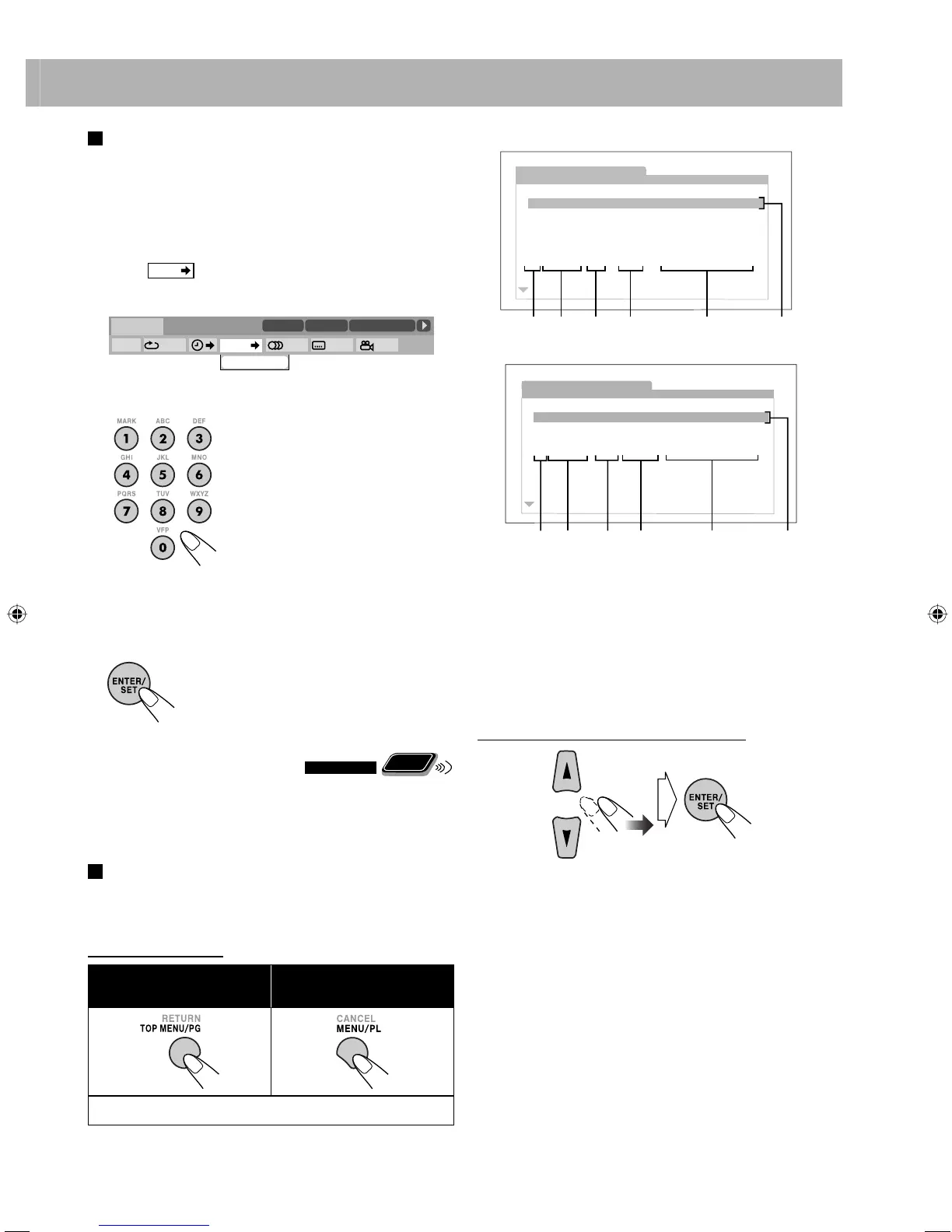30
Chapter Search
For DVD Video/DVD-VR: You can search for the chapter
number to play.
• This function is not available during Program Play and
Random Play.
1 While playing, display the entire on-screen bar.
2 Select
CHAP.
.
3 Display the pop-up window.
4 Enter the desired chapter number.
Examples:
To select chapter 5, press 5.
To select chapter 10, press 1, then
0.
To select chapter 15, press 1, then
5.
To select chapter 30, press 3, then
0.
• To correct a mis-entry, press the number buttons
until the desired number is shown in the pop-up
window.
5 Confirm your entry.
The System starts playing the selected
chapter.
Control Screen Operations
Remote
ONLY
You can search for and play the desired items through the
control screen for DVD-VR and MP3/WMA/WAV/JPEG/
MPEG-1/MPEG-2/DivX files.
Control screen for DVD-VR
The control screen is superimposed onto the TV screen
when you call up Original Program (PG) or Play List (PL).
To select playback type
To display the Original
Programs:
To display the Play Lists:
To remove the list, press the same button again.
CHAPTER _
1/3
1/3 1/3
TIME
TITLE
14
TOTAL
1:25:58
CHAP
23
DVD-VIDEO
TITLE 2
TIME OFF CHAP. 1/31/31/1
TOTAL 1:01:58
CHAP 3
Dolby D
3/2.1ch
Ex.: When Original Program is selected.
Ex.: When Play List is selected.
1 Listed number
2 Recording/creating date
3 Recording channels
4 Recording time
5 Title
6 Highlight bar (current selection)
7 Chapters included
8 Playback time
To select an item in the list and start playback
• If you move the highlight bar while playing back, the
selected item starts playback automatically.
ORIGINAL PROGRAM
No Date Ch Time Title
1 08/12/03 12:15L
L
L
L
L
L
2 08/12/09 23:05
3 08/12/18 08:17
4 08/12/20 07:47
5 08/12/25 19:38 Mr. Lawrence
Satisfy U
La fleur
The last struggle
free flyer
BOOM!
6 08/12/28 14:20
12 3 4 5 6
PLAY LIST
No Date Chap Length Title
1 08/12/03 002 0:23:24 Nebula G.
CDJ
Secret Garden
S. Walker
2 08/12/15 004 1:04:39
3 08/12/24 013 0:41:26
4 08/12/27 017 0:09:08
67 81 2
5
UX-G980V_U.indb 30UX-G980V_U.indb 30 08.9.11 3:28:03 PM08.9.11 3:28:03 PM
