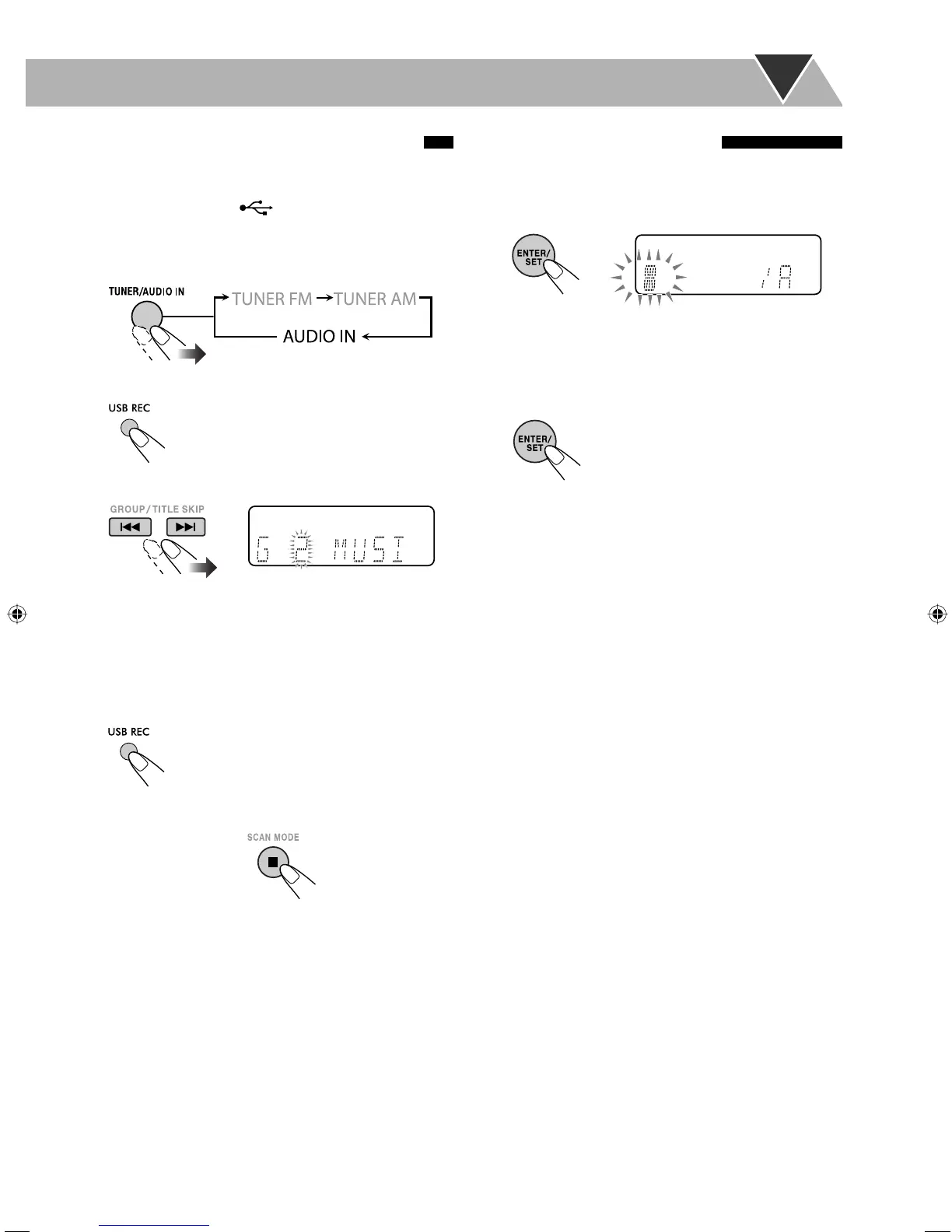38
Recording from the External Component
Before recording....
• Connect a recordable USB mass storage class device to
the USB MEMORY 2 (
) terminal. (See also page 6.)
• Connect the external component to the AUDIO IN jack.
(See also page 6.)
1 Select AUDIO IN as the source.
2 Activate the recording mode.
3 Select a group to record the tracks into.
• If “FORM GRP” is selected, the System will
automatically create the new group. When you want
to create a new group, select “FORM GRP.”
• If you want to give a name to the new group before
recording, see also “To Give a Name to New Group”
on the right column.
4 Start recording.
To stop recording:
(on the main unit)
(on the main unit)
To Give a Name to New Group
When you select “FORM GRP (Form group),” you can give
a group title to the new group before starting recording.
1 After selecting “FORM GRP”...
2 Edit the group title by following “How to enter titles”
on page 40.
• You can skip this step when you want to name the
new group later.
3 Finish the procedure.
Recording starts.
UX-G980V_U.indb 38UX-G980V_U.indb 38 08.9.11 3:28:13 PM08.9.11 3:28:13 PM
