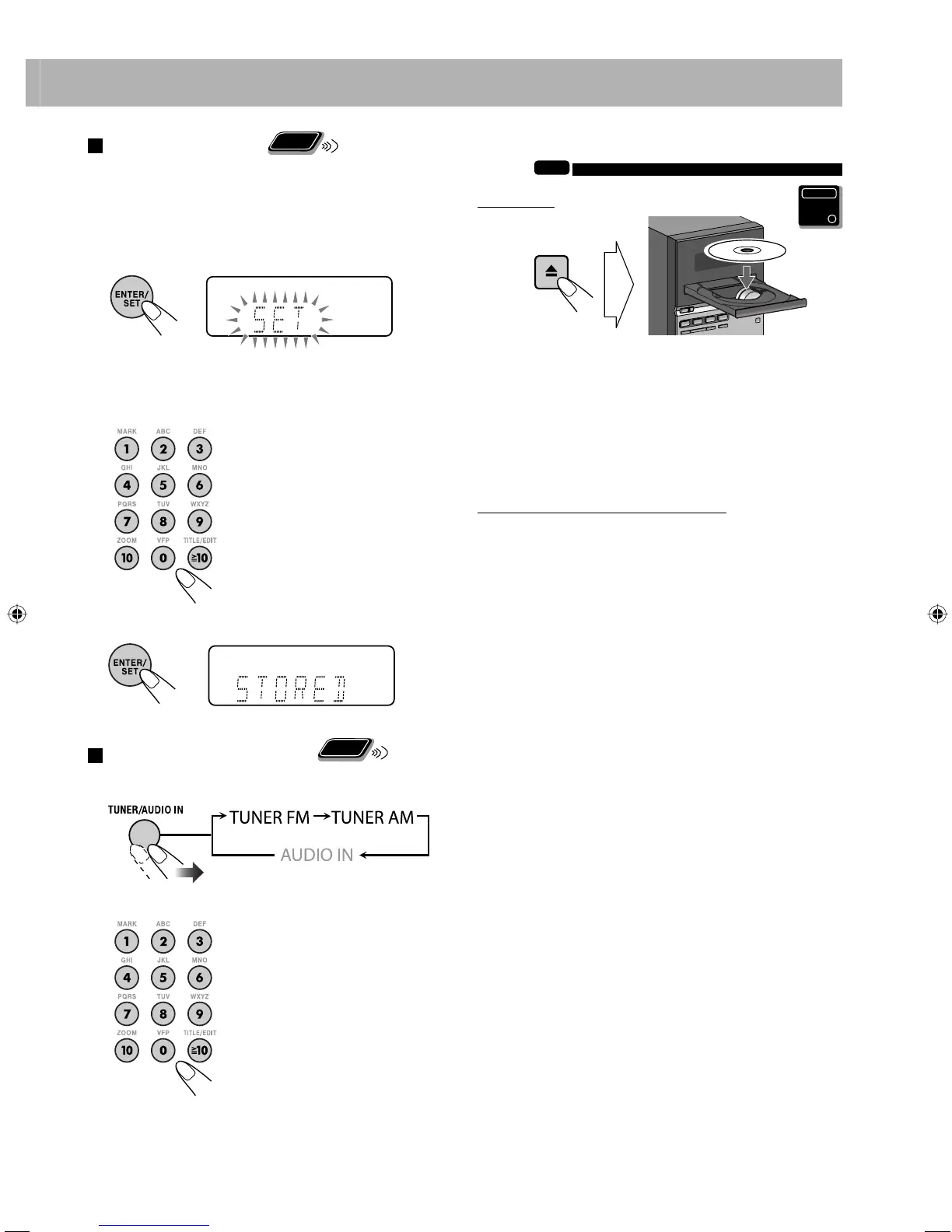10
To preset the stations
Remote
ONLY
You can preset 30 FM and 15 AM stations.
1 Tune in to a station you want to preset.
• You can also store the monaural reception mode for
FM preset stations if it is selected.
2 Activate the preset number entry mode.
• Finish the following process while the indication on
the display is flashing.
3 Select a preset number for the station you store.
• To select a number, see “How
to select a number” on page 9.
4 Store the station.
To tune in to a preset station
Remote
ONLY
1 Select the band (FM or AM).
2 Select the preset number for the station you stored.
• To select a number, see “How
to select a number” on page 9.
Playing Back a Disc/USB Mass Storage Class
Device
INFO
To load a disc
• When using an 8 cm disc, place it on the inner circle of
the disc tray.
To close the disc tray, press 0 again.
• If you press DVD/CD 6, disc tray closes automatically
and playback starts (depending on how the disc is
programmed internally).
To connect a USB mass storage class device
• For connecting a USB mass storage class device, see page
6.
• Always set volume level to the minimum level when
connecting or disconnecting a USB mass storage class
device.
• To disconnect a USB mass storage class device safely,
turn off the System before disconnecting it.
Main Unit
ONLY
UX-G980V_U.indb 10UX-G980V_U.indb 10 08.9.11 3:27:41 PM08.9.11 3:27:41 PM
