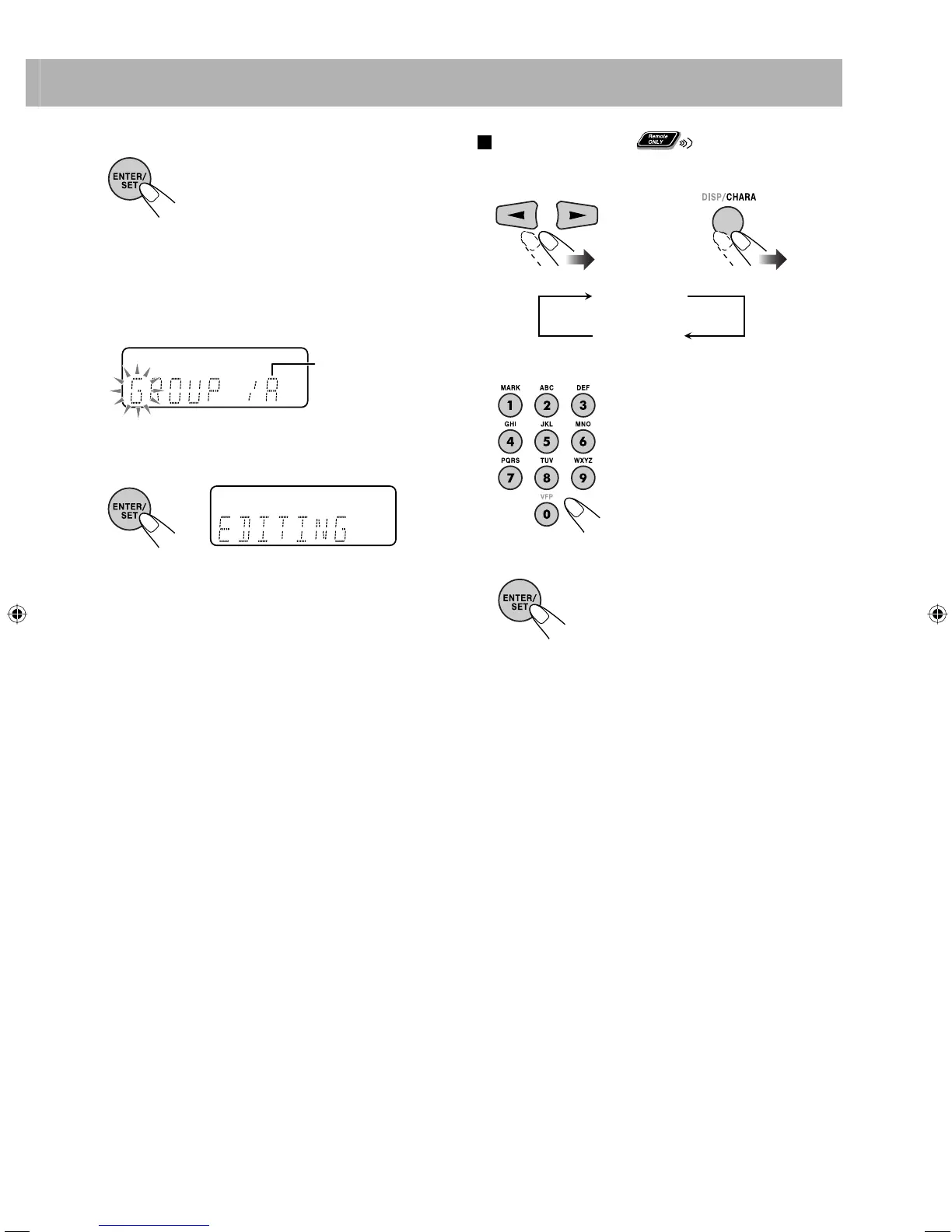40
How to enter titles
1 Select the character type.
2 Enter a character.
• Several characters are assigned
to one button. Press the button
repeatedly until the desired
character is displayed.
• For available characters, refer to
“Available Characters” on page
41.
3 Confirm the entry.
4 Confirm the selection.
• If you select the root folder or “MUSIC” folder,
“PROHIBIT” appears on the display.
5 Enter a title.
• For entering a title, see “How to enter titles” on the
right column.
6 Finish the procedure.
To give the titles to other groups/tracks, repeat steps 2
to 6.
Ex.: When “Gxx TTL” is selected in step 3
Character type
A (character)
1 (numbers)
or
UX-G980V_U.indb 40UX-G980V_U.indb 40 08.9.11 3:28:15 PM08.9.11 3:28:15 PM
