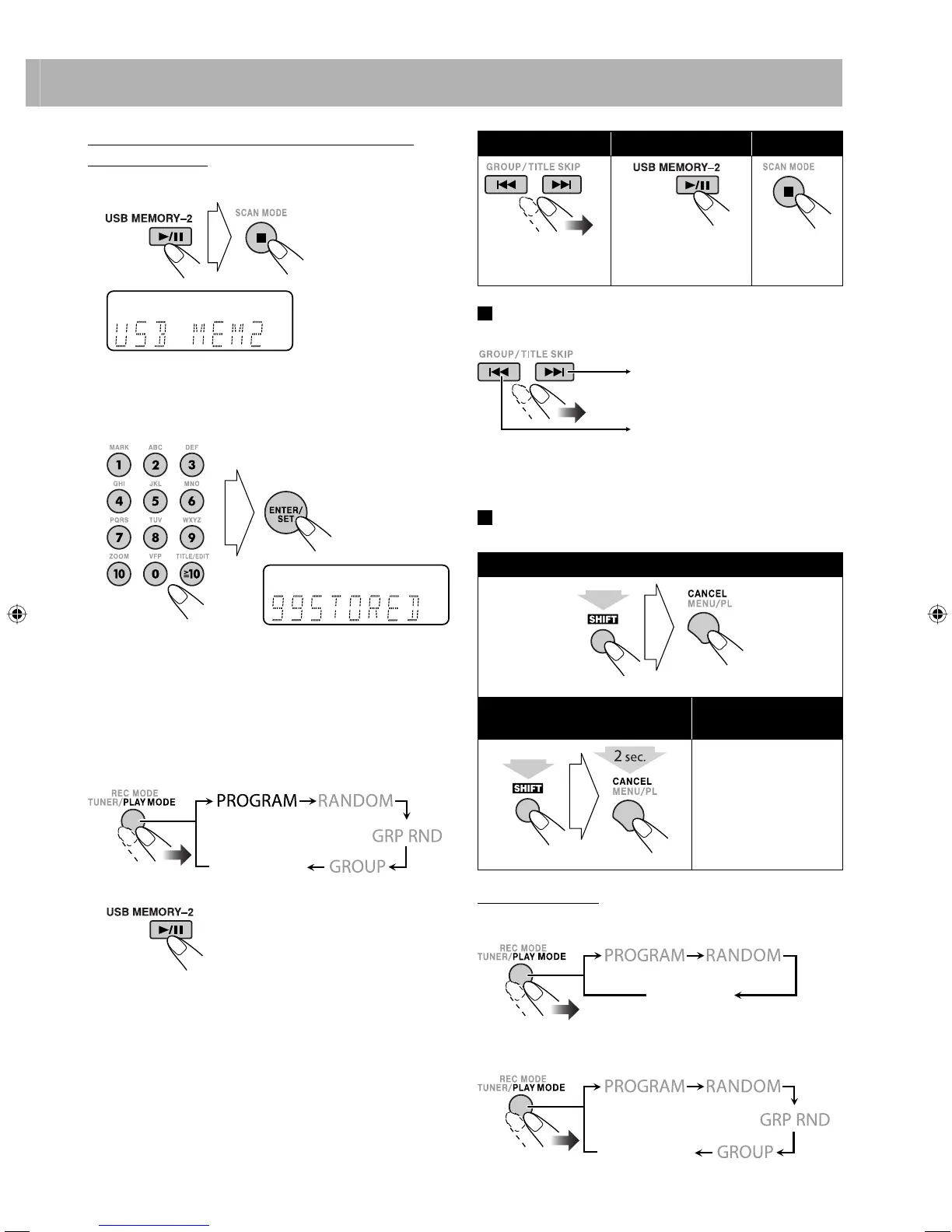24
To skip: To pause: To stop:
To release, press the
same button again.
To check the programmed contents
Before or after playback...
• For discs, you can also use ∞ or 5 to check the
programmed contents.
To modify the program
Before or after playback...
To erase the last step:
To erase the entire program: To add another step
in the program:
• For disc, repeat step
3 on page 23.
• For “USB
MEMORY 2,”
repeat step 2 on the
left.
To exit Program Play
Before or after playback...
For disc:
For USB mass storage class device connected to the USB
MEMORY 2 terminal:
(while holding...)
(while holding...)
In the reverse order.
In the programmed order.
For USB mass storage class device connected to the USB
MEMORY 2 terminal:
1 Select “USB MEMORY 2” as the source.
2 Select group/track you want for Program Play using
the number buttons, then press ENTER/SET.
• To select a number, see “How to select a number” on
page 9.
• You can also use 4/¢ buttons to select a group
and a track.
– To select a group: press 4/¢ while holding
SHIFT.
– To select a track: press 4/¢.
3 Repeat step 2 until you complete your program.
4 Activate Program Play.
5 Start playback.
Playback starts in the order you have
programmed.
Canceled
Canceled
Canceled
UX-G980V_U.indb 24UX-G980V_U.indb 24 08.9.11 3:27:56 PM08.9.11 3:27:56 PM
