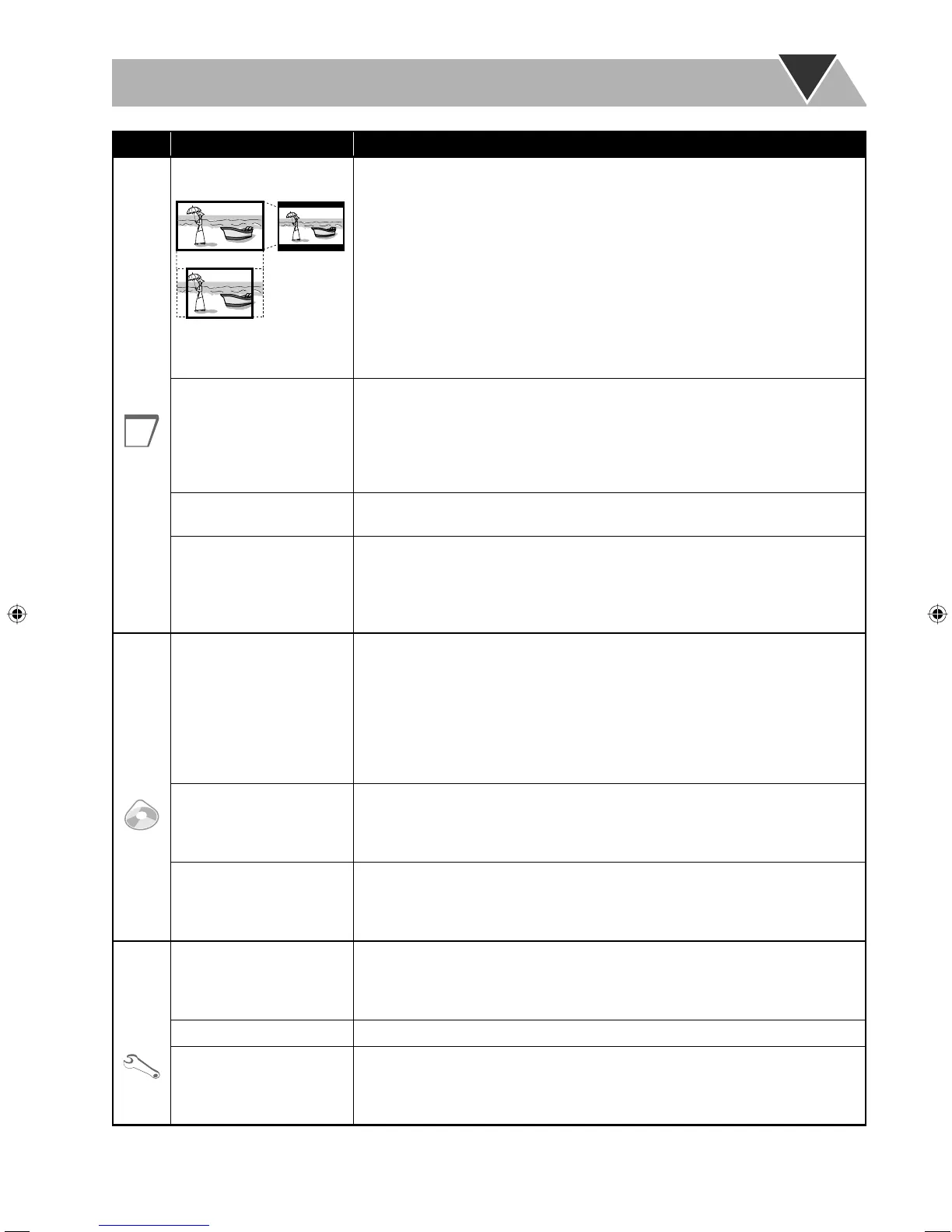33
Menu Item Contents
PICTURE
MONITOR TYPE
16:9 4:3 LB
4:3 PS
You can select the monitor type to match your TV when you play back picture
recorded for wide-screen televisions.
16:9 NORMAL/16:9 MULTI NORMAL (Wide-screen television): Select this when
the aspect ratio of your wide-screen TV is fixed to 16:9.
16:9 AUTO/16:9 MULTI AUTO (Wide-screen television): Select this when your
TV is an ordinary wide-screen TV.
4:3 LB/4:3 MULTI LB (Letter Box conversion): For a conventional (4:3) TV.
Displays a wide-screen picture to fit the width of the TV screen keeping the aspect
ratio.
4:3 PS/4:3 MULTI PS (Pan Scan conversion): For a conventional (4:3) TV. The
picture is zoomed in to fill the screen vertically and the left and right sides of the
picture are cut off.
PICTURE SOURCE
You can obtain optimal picture quality by selecting the source type of the video
source.
AUTO: Normally, select this option. The System recognizes the picture type (film
or video source) of the current picture.
FILM: For a film source picture.
VIDEO: For a video source picture.
SCREEN SAVER You can set the screen saver function (ON or OFF). If no operation is done for
about 5 minutes, the TV screen dims.
FILE TYPE
You can select the file type to play on the disc and USB mass storage class device
connected to the USB MEMORY 1 terminal.
AUDIO: To play MP3/WMA/WAV files.
PICTURE: To play JPEG files.
VIDEO: To play MPEG-1/MPEG-2/DivX files.
AUDIO
DIGITAL AUDIO OUTPUT
Set this item correctly when using the OPTICAL DIGITAL OUT terminal on the
rear.
PCM ONLY: When connecting to audio equipment which is compatible with only
linear PCM signals.
DOLBY DIGITAL/PCM: When connecting to a Dolby Digital decoder or an
amplifier with a built-in Dolby Digital decoder.
STREAM/PCM: When connecting to a DTS decoder or an amplifier with a built-
in DTS decoder.
DOWN MIX This setting is effective for digital audio output if “DIGITAL AUDIO OUTPUT” is
set to “PCM ONLY.”
DOLBY SURROUND: Select this when connecting to a surround decoder.
STEREO: Select this when connecting to a stereo receiver, MD player, etc.
D. RANGE COMPRESSION
You can enjoy powerful audio even at a low volume level while playing Dolby
Digital software.
AUTO: Select to apply the effect to multi-channel encoded software.
ON: Select to always use this function.
OTHERS
RESUME
You can select Resume.
ON: The System resumes playback from the position where playback has been
stopped.
OFF: Resume is deactivated.
ON SCREEN GUIDE Activate (ON) or deactivate (OFF) the on-screen guide (see page 11).
DivX REGISTRATION
The System has its own Registration Code.
If necessary, you can confirm it.
Once you have played back a DivX file in which the Registration Code is recorded,
the System’s Registration Code is overwritten for copyright protection.
UX-G980V_U.indb 33UX-G980V_U.indb 33 08.9.11 3:28:06 PM08.9.11 3:28:06 PM
