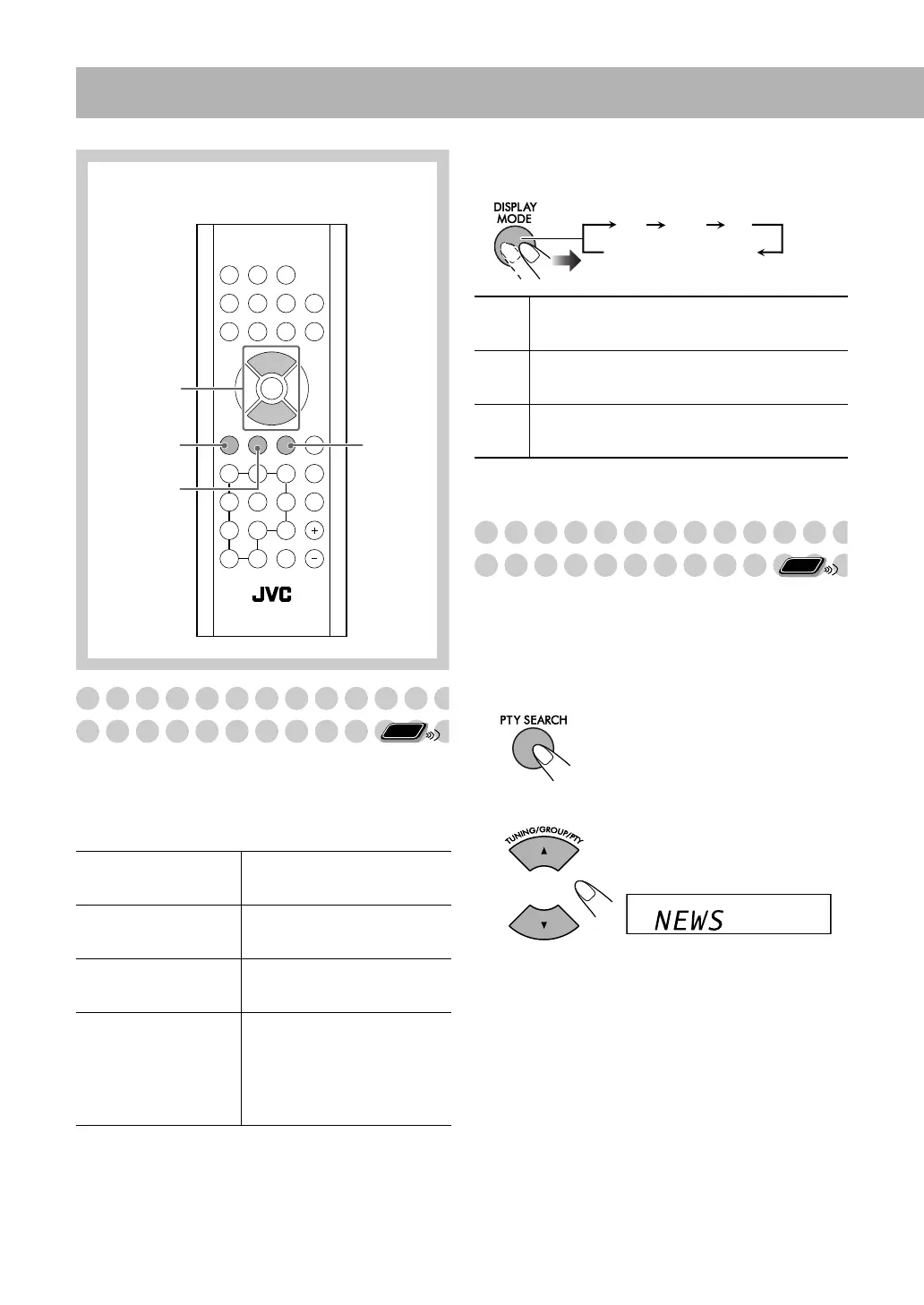13
Advanced Radio Operations
Receiving FM Stations with
Radio Data System
Radio Data System allows FM stations to send an
additional signal along with their regular program signals.
With this System, you can receive the following types of
Radio Data System signals.
To show the Radio Data System information
While listening to the FM station...
Searching for a Program by
PTY Codes
You can locate a particular kind of program from the
preset stations (see page 8) by specifying the PTY codes.
To search for a program using the PTY codes
1 While listening to the FM station...
2 Select a PTY code.
PS (Program
Service)
Shows commonly known
station names.
PTY (Program Type)
Shows types of broadcast
programs.
RT (Radio Text)
Shows text messages the
station sends.
Enhanced Other
Networks
Provides the information
about the types of the
programs broadcast by the
Radio Data System stations
of the different networks.
Remote control
PTY
SEARCH
DISPLAY
MODE
NEWS/INFO
TUNING/
GROUP/PTY
K,5
Remote
ONLY
PS Station name is displayed. “NO PS” will
appear if no signal is sent.
PTY The broadcast program type is displayed. “NO
PTY” will appear if no signal is sent.
RT Text messages the station sends is displayed.
“NO RT” will appear if no signal is sent.
PS PTY RT
Station Frequency
Remote
ONLY
UX-TB30[B].BOOK Page 13 Tuesday, October 20, 2009 4:36 PM
