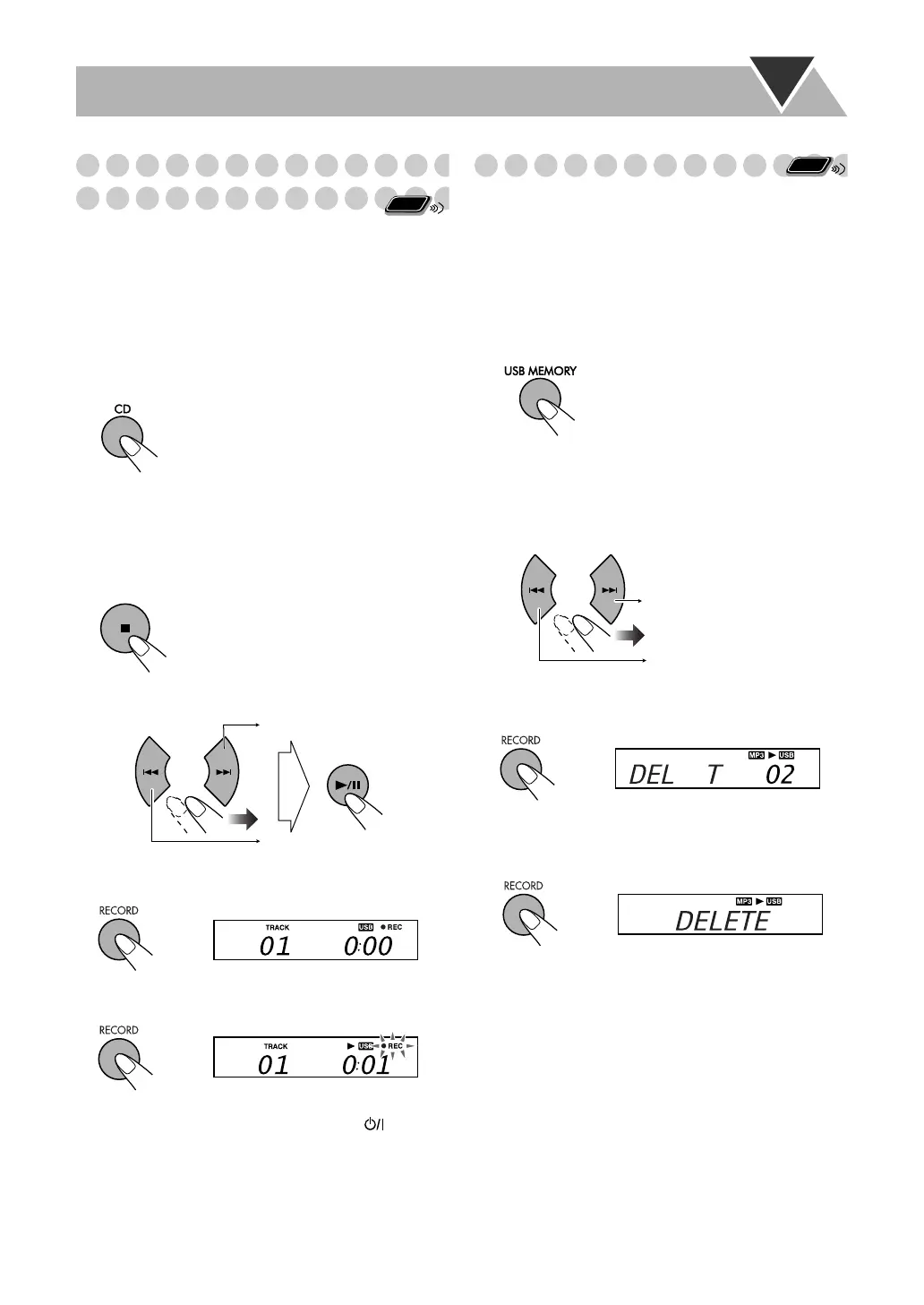19
Recording from a CD onto a USB Mass
Storage Class Device
You can record tracks in digital recording from an Audio
CD onto a USB mass storage class device.
• Do not vibrate the System while recording tracks.
1 Connect a recordable USB mass storage class device
to the (USB MEMORY) terminal. (
See page 9)
2 Select CD as the source.
The disc starts playback.
3 Follow either operation for desired recording type.
For recording all tracks from the CD:
Stop playback
For recording a track from the CD:
Select a track and playback
4 Enter recording mode.
5 Start recording.
• No other buttons can be operated except , 7, VOL
+/- or VOLUME knob +/-.
• To stop recording manually, press
7.
Erasing a Track
You can erase tracks on the USB mass storage class
device.
• Once the track is erased, you cannot resume it.
1 Connect a USB mass storage class device to the
terminal. (
See page 9)
2 Select “USB” as the source.
Starts playback.
3 Select a track you want to erase.
To select a track:
4 Confirm your selection.
5 Erase the track.
Remote
ONLY
Remote
ONLY
Selects the previous tracks.
Selects the next tracks.
Selects the previous tracks.
e
ects t
e next trac
s.
UX-TB30[B].BOOK Page 19 Tuesday, October 20, 2009 4:36 PM
