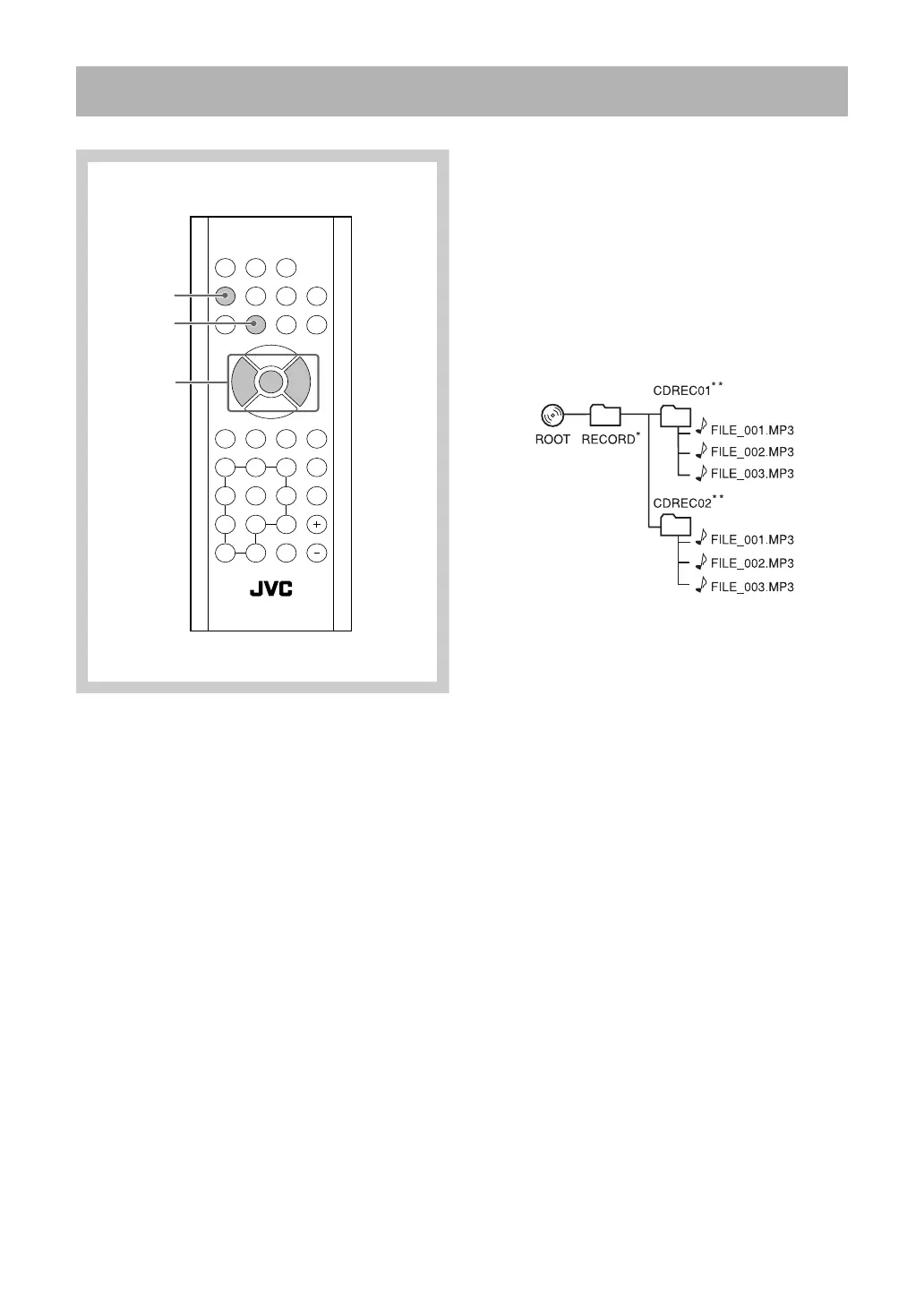18
Recording Operations
Before You Start Recording
• The recording level is not affected by the volume.
• Random Play and Repeat Play are canceled during
recording mode.
• Tracks recorded onto the USB mass storage class device
are converted to MP3 format (at a sampling rate of 44.1
kHz and bit rate of 128 kbps.)
• Do not disconnect a USB mass storage class device while
playing/recording. It may cause malfunction.
• The recording speed is the same as the playback speed.
• This System records MP3 files as follows.
* The “RECORD” folder will be created when
recording onto the USB mass storage device for the
first time.
** A folder named “CDREC01,” “CDREC02,” etc. is
created each time a recording is made.
Remote control
4,x
7
RECORD
CD
Body-UX-TB30[B].fm Page 18 Thursday, October 29, 2009 9:52 AM
