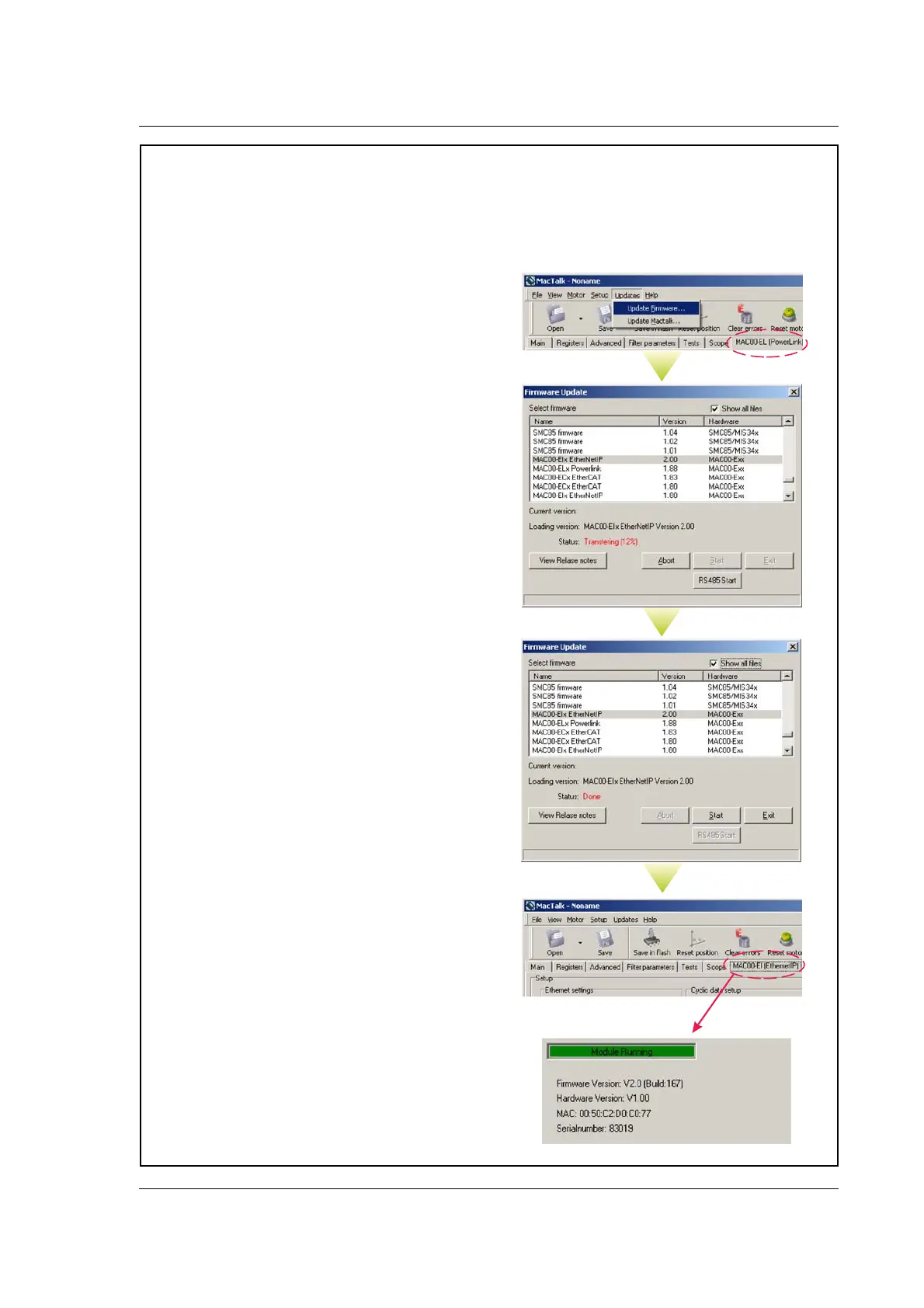TT3039-02GB
Step 1
Determine which Ethernet protocol you want to use.
Have in mind that your Ethernet module may
already be setup for a protocol.
How to setup the module for a different/new protocol
Step 2
As shown the module is setup as a module with
the Ethernet Powerlink protocol.
Choose the in the U
menu to setup the module with another protocol.
Update Firmware pdates
Step 3
Make sure that the checkbox
is checked.
Select the desired firmware such as EtherNet-IP.
Note that there may exist more than one
version. Choose the newest version.
Press S to download the selected firmware.
The status counter will now rise from 0
to 100%.
“Show all files”
tart
Step 4
When the download process is finished, the status
shows “ .
Also “ has changed to the actual
downloaded version meaning that the firmware in
the module is now changed permanently.
Done”
Current version”
Step 5
The module tab has now changed from
Powerlink (EL) to EthernetIP (EI).
Step 6
The firmware version, MAC address etc.
can be monitored on the module tab.
! When changing protocol the module
factory defaults are restored.