JVL Industri Elektronik A/S - User Manual - Ethernet for MAC and MIS motors 167
7.2 Commissioning
7.2.6 Quick start guide
This section describes the steps to configure the MAC00-EMx module or the MIS/
MILxxxxxxEMxxxx motor
using the shareware program Modbus poll, which can be
obtained from the website:
http://www.modbustools.com/
Set IP address
1. Connect the RS232 communication cable.
2. Apply power to the motor, and make sure the PWR LED is lit.
3. Open MacTalk and select the “MAC00-EM (Modbus TCP)” tab.
4. Change the IP address, to one suitable for the network.
5. Press “Apply and save”.
Installation
6. Connect an Ethernet RJ45-M12 cable to the Ethernet interface of the PC with Mod-
bus Poll installed and to “L/A IN” or “L/A OUT” at the MAC module and “CN2” or
“CN3” at the MIS/MIL motors.
7. Make sure power is applied to all devices.
Connect to MAC00-EMx or MIS/MILxxxxxxEMxxxx
8. In the Connection menu of Modbus Poll select Connect.
9. The connection is made by choosing the “Modbus TCP/IP” or the "Modbus UDP/
IP"protocol, the IP address of the motor, and port 502. As seen below.
10. The “Run” led on the motor (which is red when powering up) should now change
from orange to green when connected to the client (Modbus poll).
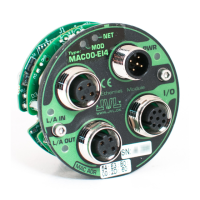
