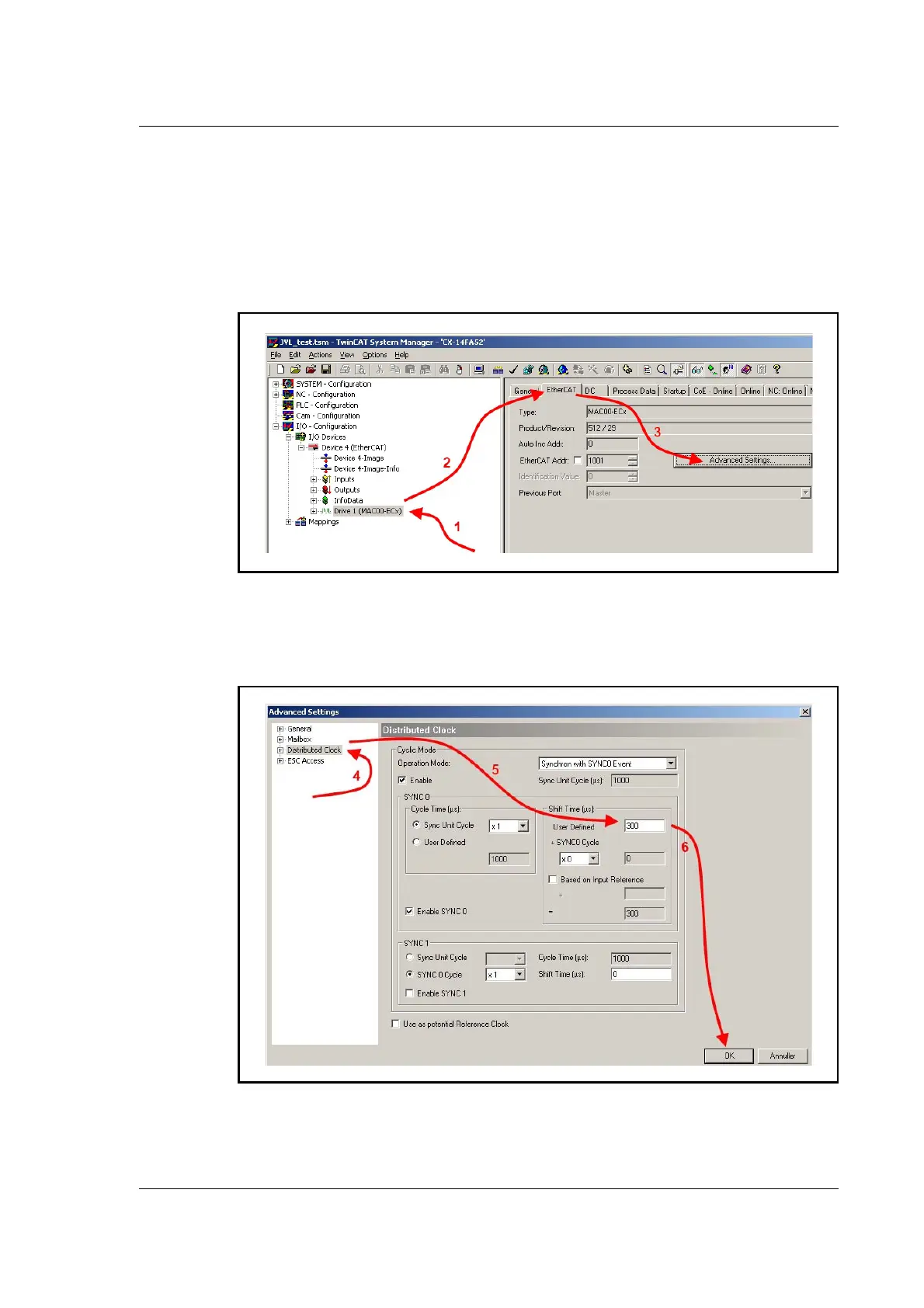JVL Industri Elektronik A/S - User Manual - Ethernet for MAC and MIS motors 71
3.5 CiA® DSP-402 drive profile
Adding device specific shift time.
Device specific shift time will delay the sync0 pulse on the specific device. Be aware that
if only changing this setting on some devices then the sync0 pulse will not appear simul
-
taneously on all devices.
Step 1-3.
Select the drive, then select the “EtherCAT” tab and press the “Advanced Settings” but-
ton.
Step 4-6.
Select “Distributed Clocks”, change the “Shift time” “User defined” to the needed set-
ting and press the “OK” button.