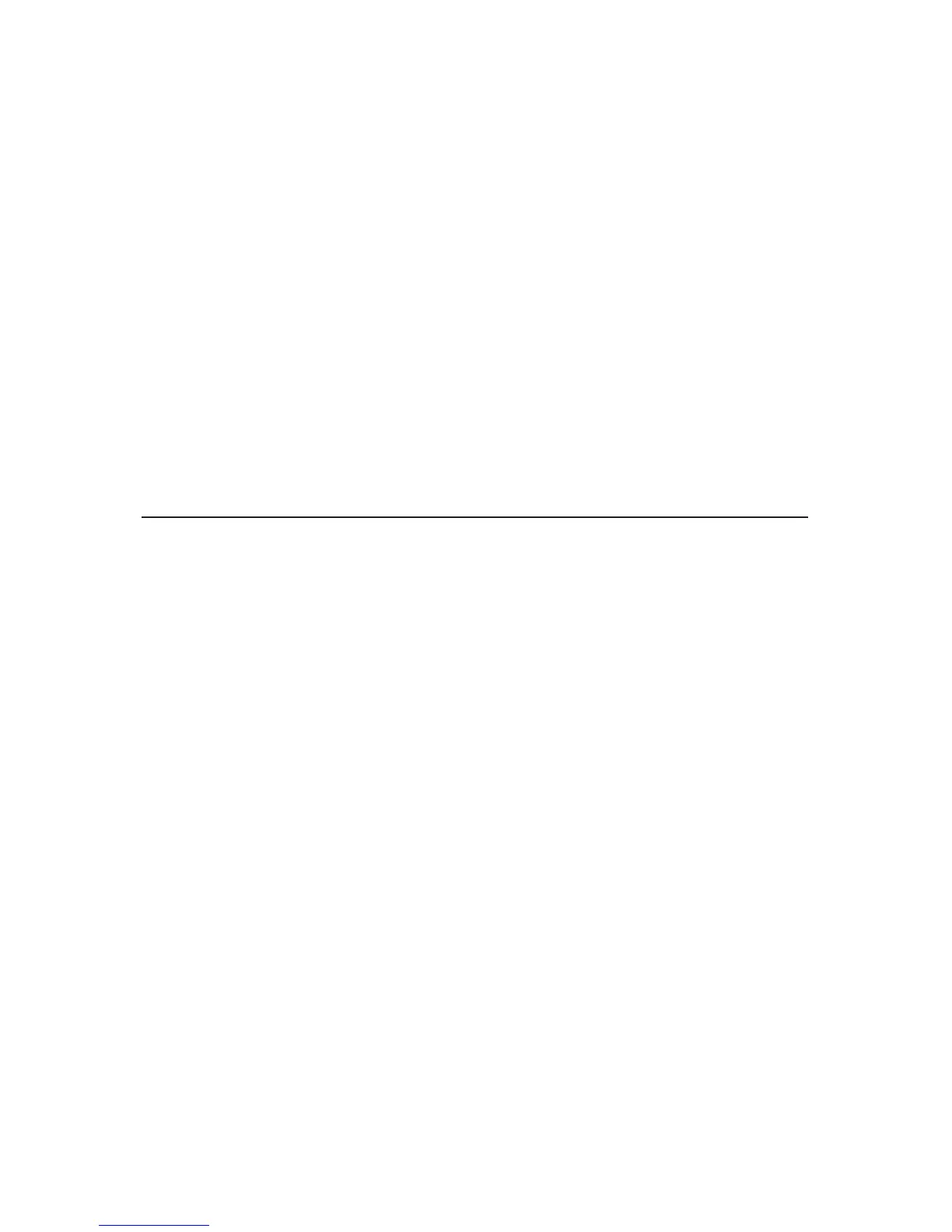16
Required User Level: Master, Manager
1. Put the lock into Pushbutton Programming Mode.
2. Enter command 100# to add / modify a User Access Code.
3. Enter the User ID location followed by # - NNN#, we use 023# for
example (Range = 000 to 299). The User List Table on page 28 may be
helpful.
4. Enter UUUUUUUU#, representing a User Access Code of between 4 and
8 numbers, depending on the length of Access Code that you selected in
Procedure 1 on page 7. For example, if your code length is 4 digits, the
number could be 1024#.
5. Enter the code 1024# again.
6. Example of Complete Entry: 100#023#1024#1024#.
7. Enter another # to indicate the end of programming.
8. In this example, the User Access Code 1024 will now work in that door
for this regular User.
PROCEDURE 2 - ADD / MODIFY A MANAGER
ACCESS CODE
Each time you add a Manager access to a door, you must program the door
with a Manager Access Code. If you change the Access Code for an existing
Manager, the procedure is the same.
Required User Level: Master
1. Put the lock into Pushbutton Programming Mode.
2. Enter command 101# to add / modify a Manager Access Code.
3. Enter the User ID location (a three-digit number you have on a list that
you should carry with you) followed by #, for example 024#.
4. Enter UUUUUUUU#, representing a User Access Code of between 4 and
8 numbers, depending on the length of Access Code that you selected in
Procedure 1 on page 7. For example, if your code length is 4 digits, it
could be 1224#.
5. Enter the code 1224# again.
6. Example of Complete Entry: 101#024#1224#1224#.
7. Enter another # to indicate the end of programming.
8. The Manager Access Code 1224 will now work in that door with all the
access privileges assigned to a Manager User.
9. Manager Users can open the door by just entering the Access Code
without the # signs, or put the lock into Pushbutton Programming Mode
by entering # before and after their Access Code and program any lock.