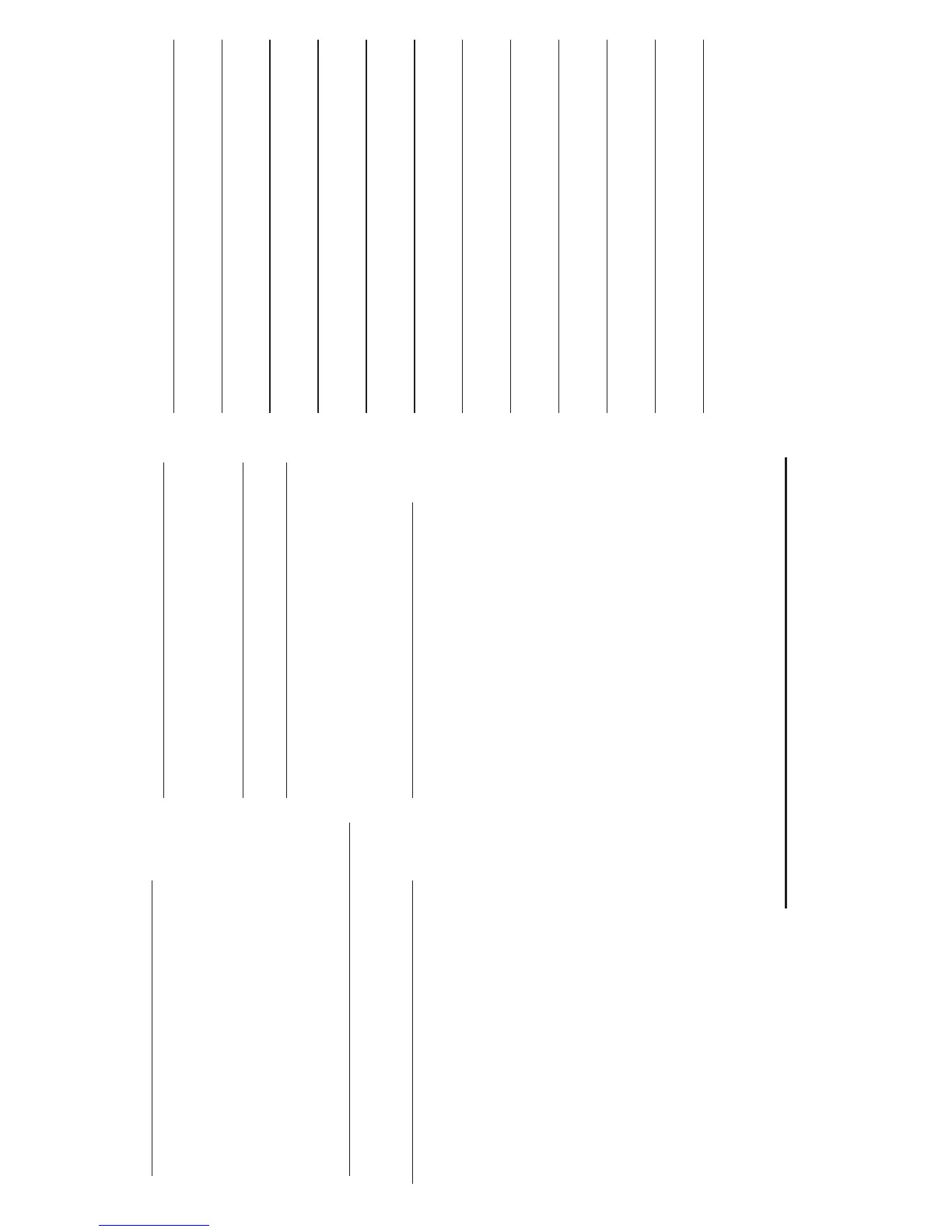How did you learn about Kaba Locks?
❏ Advertisement
❏ Contract Hardware Dealer
❏ Direct Mail
❏ Internet
❏ Kaba Sales Representative
❏ Locksmith
❏ Maintenance
❏ Previous Use
❏ Security Hardware Distributor
❏ Systems Integrator
❏ Trade Show
❏ Training Class
❏ Word of Mouth
❏ Other
What was your reason for buying this lock?
Who installed your lock?
❏ Contractor
❏ Locksmith
❏ Maintenance
❏ Security Company
❏ Self
❏ Systems Integrator
❏ Other
Register your Kaba lock online at www.kaba-adsamericas.com/register
or fill in this product registration card and return to Kaba Access & Data Systems Americas (postage required to mail).
Name
Title
Company
Address
City
State Zip Country
Phone
Email
Name of Dealer Purchased From
Date of Purchase
Lock Model Number
Serial Number
This lock will be used in what type of facility?
❏ Airport
❏ Commercial Building
❏ Daycare/Childcare
❏ Education — ❏ K-12 Facility, ❏ College/University
❏ Financial/Bank
❏ Government
❏ Hospital/Healthcare
❏ Industrial/Manufacturing
❏ Military/DOD Operations
❏ Public Safety
❏ Residential
❏ Retail
❏ Telecommunications/Utilities
❏ Other
This Kaba Lock is:
❏ A new installation
❏ Replacing a conventional keyed lock
❏ Replacing an electronic lock (specify brand)
❏ Replacing a mechanical lock (specify brand)
What area is being secured with this lock?
(e.g., front/back door, cabinet, common door, office)
❏ Check here to be advised of important product
and software updates
UMAN
