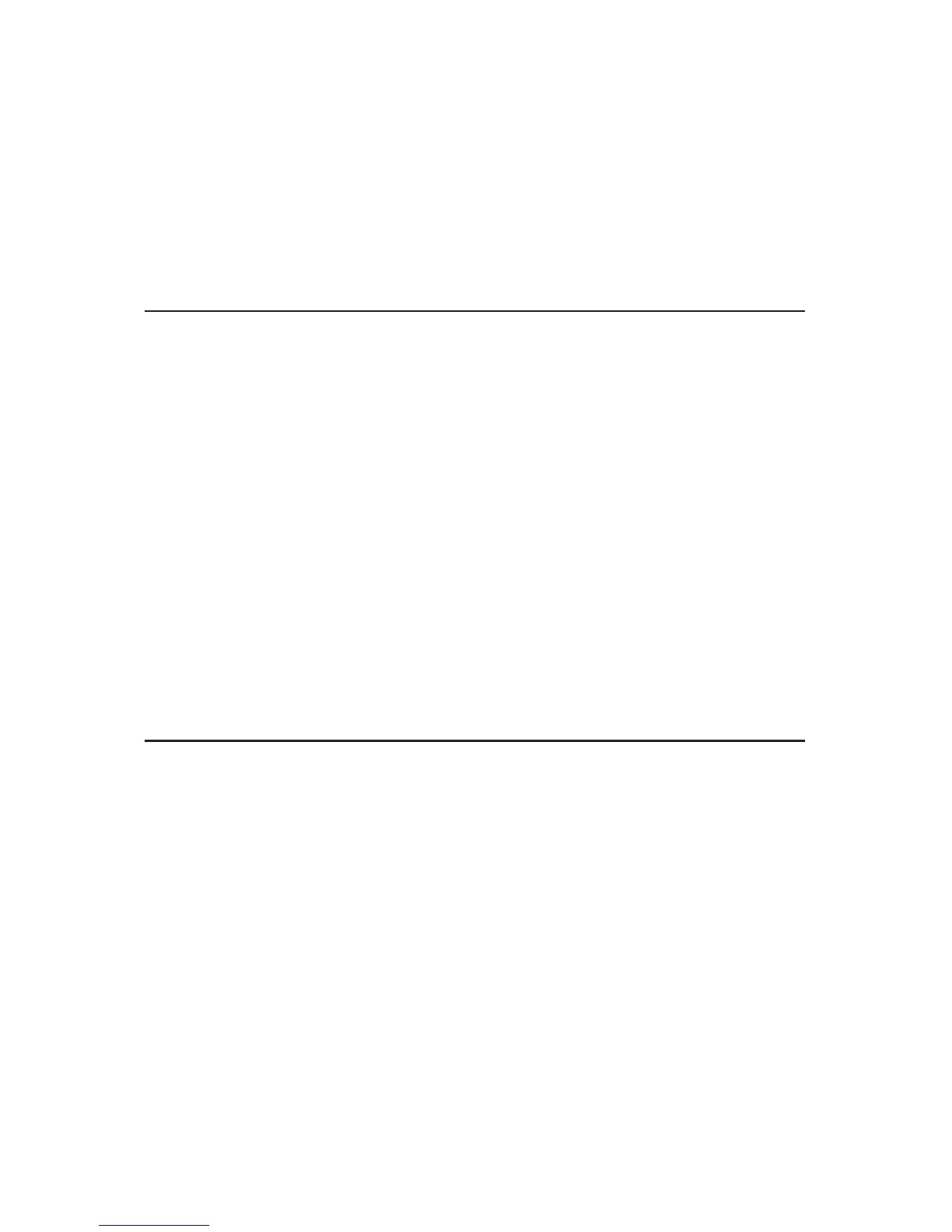23
Required User Level: Master, Manager
1. Put the lock into Pushbutton Programming Mode.
2. Enter Command 299# to delete all Access and Service User Codes.
3. Enter another # to indicate the end of programming.
4. You have now deleted all User Access and Service Codes, allowing you to
re-assign Access Codes from 0000{0000} to 9999{9999}, in ID loca-
tions from 001 through 299.
PROCEDURE 8 - ACTIVATE USER ACCESS CODES
A User Code should be activated if it has been de-activated for a certain time
period - during a user’s vacation, for example. User Codes that are inactive, but
might be needed some time in the future, should be de-activated rather than
deleted.
Required User Level: Master, Manager
1. Put the lock into Pushbutton Programming Mode.
2. Enter Command 300# to activate a User Code.
3. Enter the ID location NNN #, where NNN is the specific User ID location,
023 for example.
4. Example of complete entry: 300 #023#.
5. Enter another # to indicate the end of programming.
6. You have now activated the User Access Code assigned to 023.
PROCEDURE 9 - ACTIVATE MANAGER ACCESS CODE
A Manager Code should be activated if it has been de-activated for a certain
time period - during a Manager’s vacation, for example.
Required User Level: Master
1. Put the lock into Pushbutton Programming Mode.
2. Enter Command 301# to activate a Manager Access Code.
3. Enter the ID location NNN#, where NNN is the specific User ID location,
024 for example.
4. Example of Complete Entry: 301#024#.
5. Enter another # to indicate the end of programming.
6. The Manager Access Code will now work in that door with all the access
privileges assigned to a Manager User.
