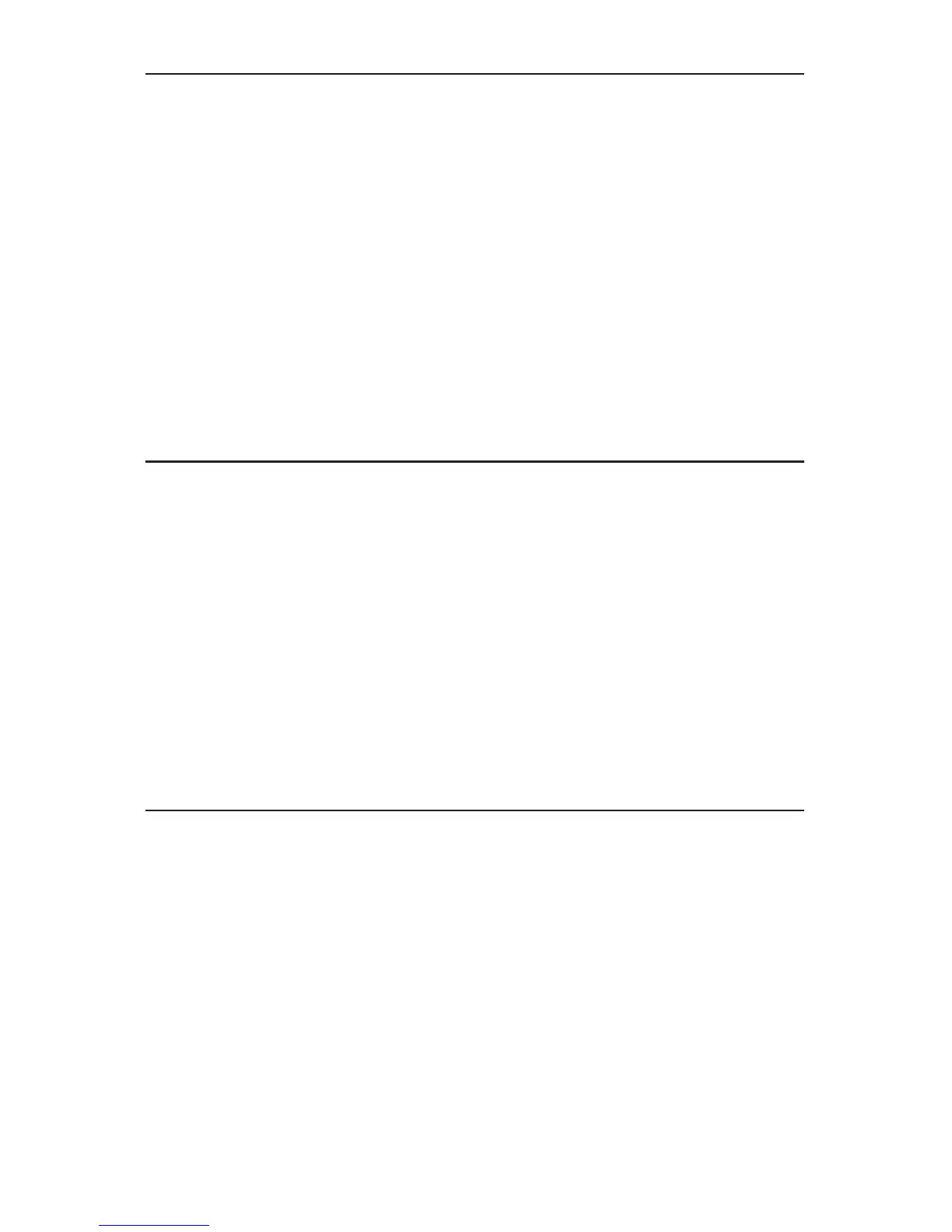26
PROCEDURE 15 - DE-ACTIVATE SERVICE USER
ACCESS CODES
A Service User Access Code should be de-activated for a certain time period -
during a Service User’s absence, for example.
Required User Level: Master, Manager
1. Put the lock into Pushbutton Programming Mode.
2. Enter Command 402# to de-activate a Service User Access Code.
3. Enter the code 402#NNN#, where NNN is the specific Manager ID
location, 024 for example.
4. Example of Complete Entry: 402#025#.
5. Enter another # to indicate the end of programming.
6. You have now de-activated a Service User Access Code.
PROCEDURE 16 - DE-ACTIVATE ALL ACCESS CODES
EXCEPT MASTER, MANAGER, M-UNIT
You may need to de-activate all users, for example, during a plant shutdown.
This procedure will de-activate all regular User Access and Service Codes that
are active, excluding Master, Manager, and M-Unit Codes.
Required User Level: Master, Manager
1. Put the lock into Pushbutton Programming Mode.
2. Enter Command 498# to de-activate all Access and Service Codes.
3. Example of Complete Entry: 498#.
4. Enter another # to indicate the end of programming.
5. You have now de-activated all regular User Access Codes.
PROCEDURE 17 - ACTIVATE/DE-ACTIVATE LOCKOUT
MODE
You may need to use a global Lockout Mode, for example, during a Strike or fire
when you do not want anyone to return to work. This procedure will de-activate
all regular User Access Codes that are active, including Manager Codes, but
excluding the Master Code.
Required User Level: Master
1. Put the lock into Pushbutton Programming Mode.
2. Enter Command 499# for Lockout Users Mode (except Master).
3. Enter 1# to activate Lockout Mode and 0# to de-activate.
4. Example of Complete Entry: 499#1# or 499#0#.
5. Enter another # to indicate the end of programming.
6. You have now activated or de-activated Global Lockout Mode.
