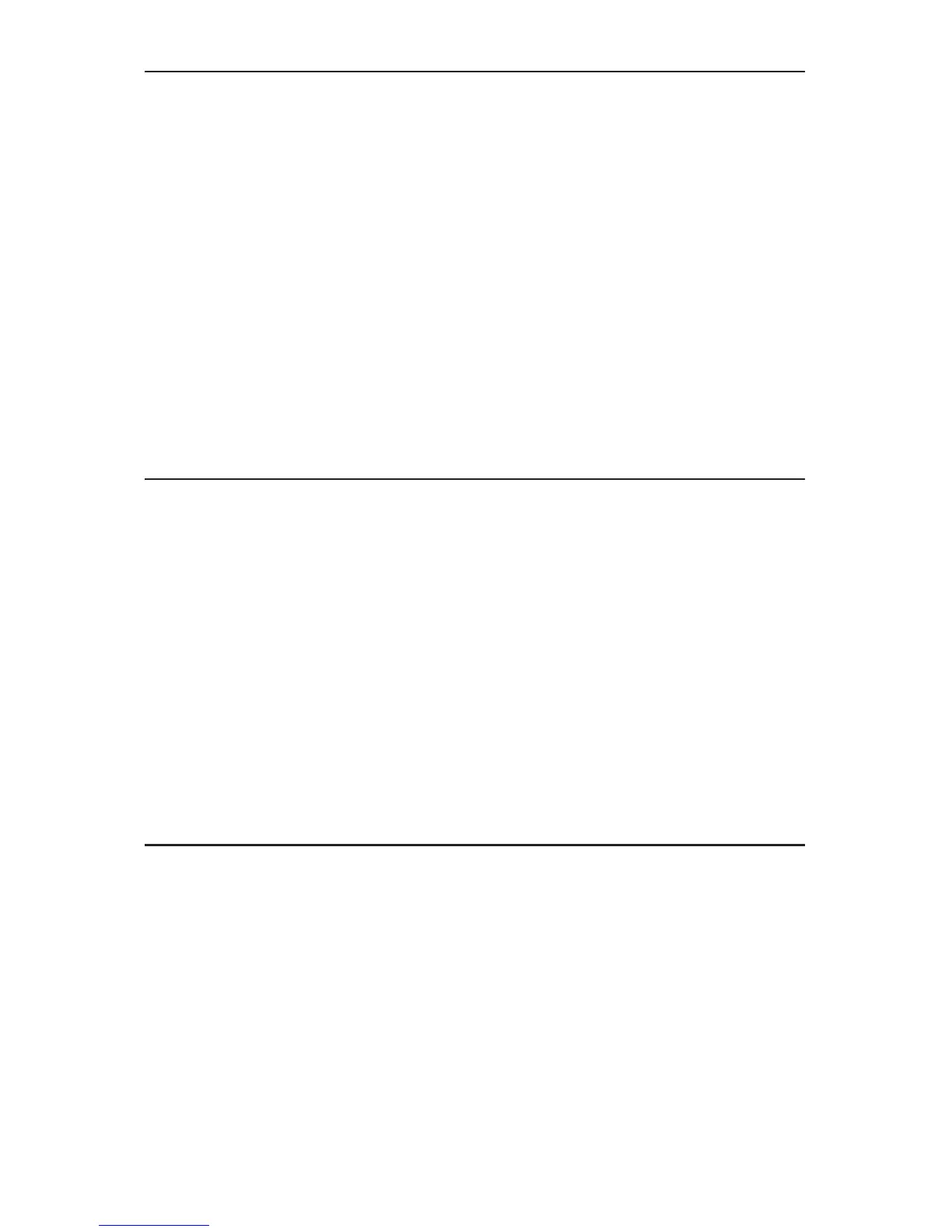24
PROCEDURE 10 - ACTIVATE SERVICE USER ACCESS
CODE
A Service User Access Code should be activated if it has been deactivated for a
certain time period - during a Service User’s vacation, for example.
Required User Level: Master, Manager
1. Put the lock into Pushbutton Programming Mode.
2. Enter Command 302# for Service User Functional Code.
3. Enter the ID location NNN#, where NNN is the specific User ID location,
025 for example.
4. Example of Complete Entry: 302#025#.
5. Enter another # to indicate the end of programming.
6. You have now reactivated a Service User Access Code.
PROCEDURE 11 - ACTIVATE ALL USER ACCESS CODES
You may need to activate all users if you have de-activated the whole group -
after a lockout, for example. This procedure will re-activate all regular and
Service User Access Codes that are temporarily inactive.
Required User Level: Master, Manager
1. Put the lock into Pushbutton Programming Mode.
2. Enter Command 398#.
3. Example of Complete Entry: 398#.
4. Enter another # to indicate the end of programming.
5. You have now reactivated all regular User and Service User Access Codes.
PROCEDURE 12 - ACTIVATE / DE-ACTIVATE PASSAGE
MODE
You have already programmed a default duration for a door to remain in
Passage Mode - Procedure 5, Program the Duration of the Passage Mode
Period, on page 9. When you activate Passage Mode, it becomes enabled
for the duration you have set in Procedure 5.
If your length is 6 hours, and you activate Passage Mode at 1:00, it will auto-
matically re-lock at 7:00. Even if the lock was taken in and out of Passage Mode
multiple times during the six hour period, it will still re-lock after six hours (pro-
grammable) from the original starting period. This ensures that a lock will never
remain in Passage Mode beyond the programmed time period of 1 to 24 hours.
