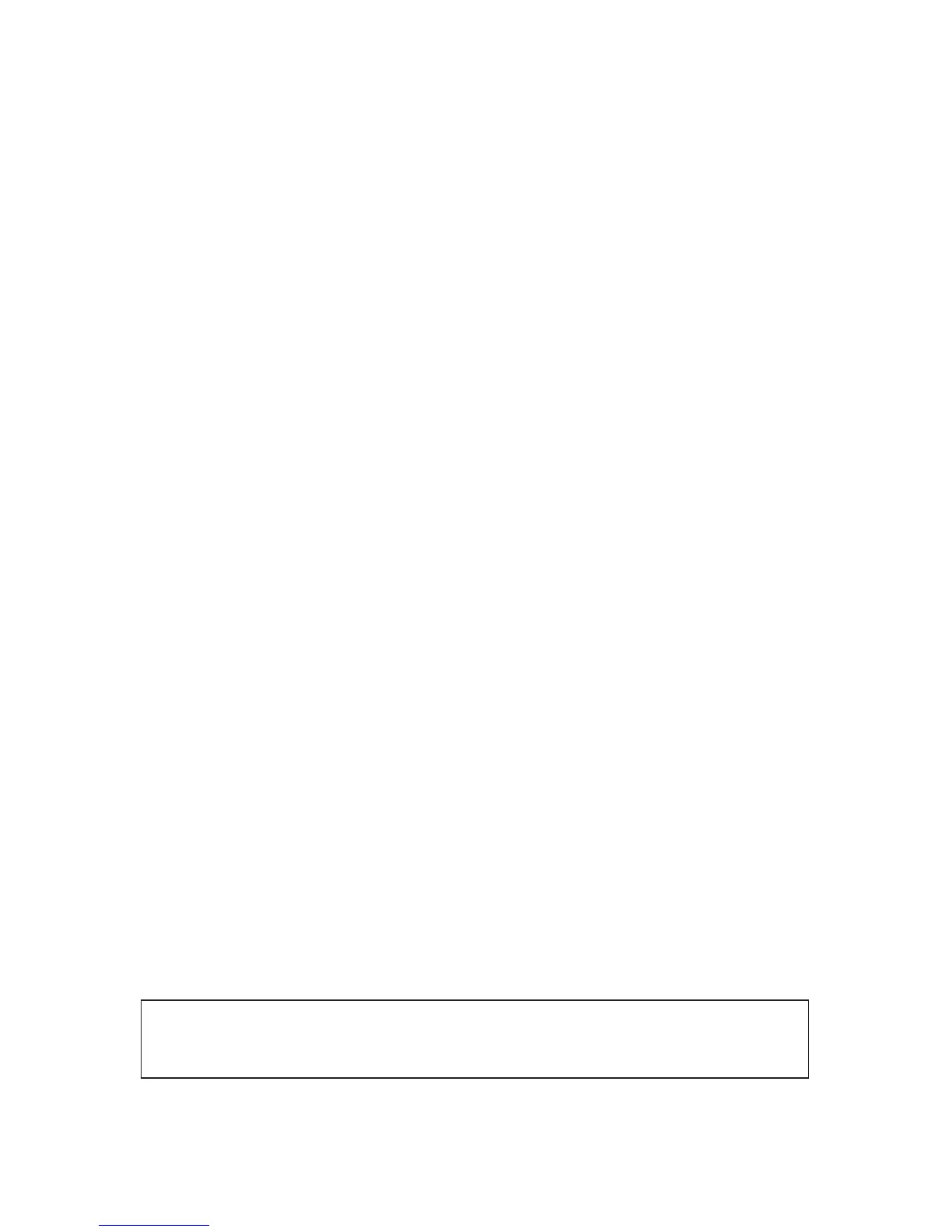13
User Levels
Five different classifications of users can perform various operations at
the lock.
Master User - The Master User is the top-level manager who performs
the initial lock setup activities and can program all lock functions. There
is a maximum of one Master User per lock.
Manager - A Manager can program all lock functions except:
• defining the Access User Code length
• modifying the lock ID
• modifying master user Access Code
• changing date and time
• resetting to default value
• activating lockout mode
• adding / deleting / enabling / disabling a Manager User. The
number of Managers is limited only by available user table
space (99 maximum because one (000) is reserved for the
Master Code).
Access User - An Access User has the ability to open the lock. The
number of Access Users is limited only by available user table space (99
maximum because one (000) is reserved for the Master Code).
Service User - A user with an Access Code valid for a configurable period
of time. This period of time starts on the first use of the code. Each Service
User combination is automatically deleted after its period of time expires.
The number of service users is limited only by available user table space
(99 maximum because one (000) is reserved for the Master Code).
M-Unit User - The M-Unit User (Maintenance User) is only applicable
when used with a handheld PDA and the E-Plex 5000 software, sold
separately. Please refer to the PC Software documentation for
M-Unit operation.
Note: The total number of codes enrolled into the lock at any given
time cannot exceed 100 (plus M-Unit User if applicable), regardless of
code classification.
