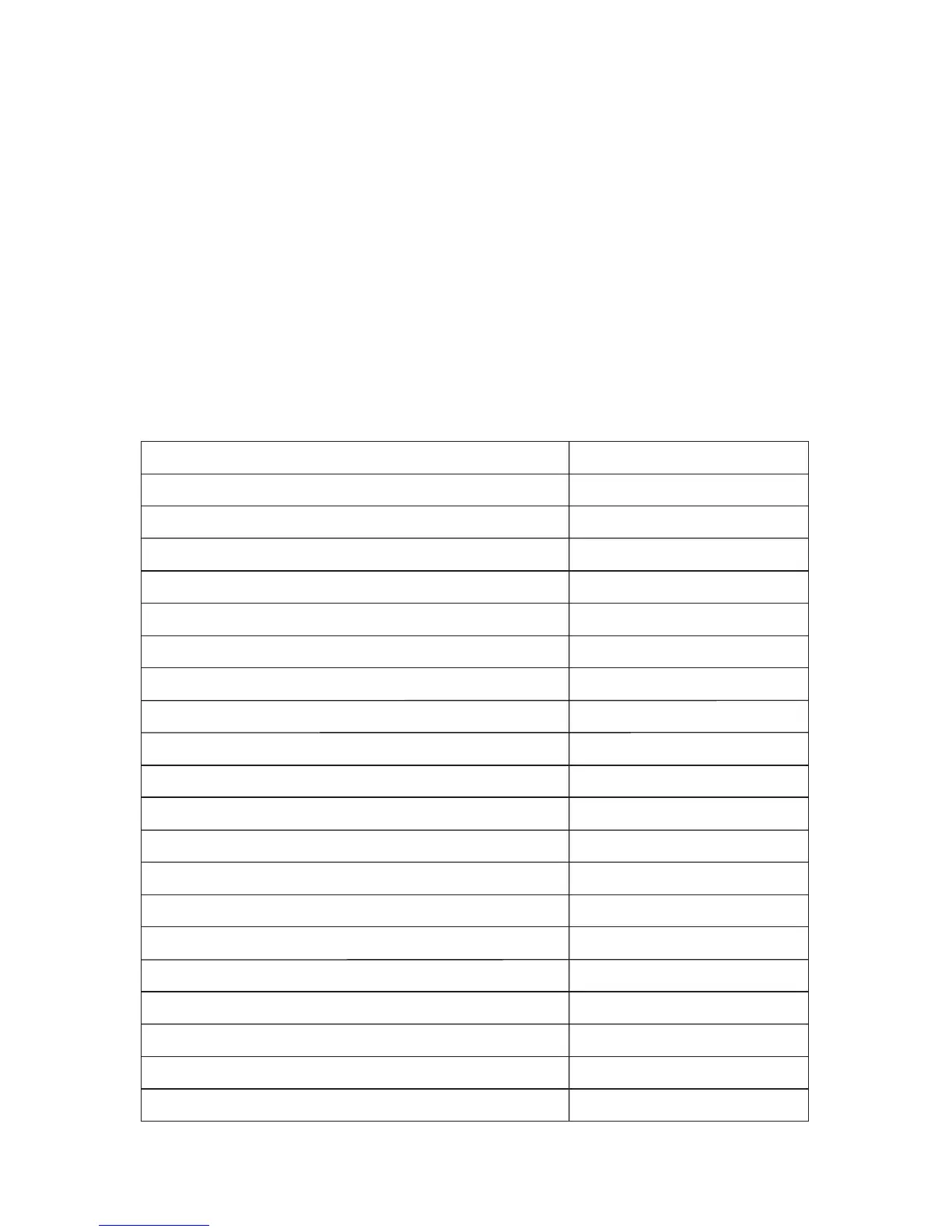Put lock in Pushbutton Programming Mode.
• Set the Date / Time.
• Program the Lock ID and Unlock time.
•
Program the Lock for the Duration of Passage Mode (if desired).
• Program the Lock for Tamper Time Settings.
• Program the Lock for Buzzer Volume.
• Add Access Codes as desired.
Default values of the E-Plex
™
5000 programmable
parameters
Parameters Factory Default Values
Date (MM/DD/YY) 01/01/00
Time (HH:MM) 00:00
Lock state Unprogrammed
Lock ID 0000
Passage mode open time limit 9 hours
Passage mode Disabled
Lockout mode Disabled
Unlock time 2 seconds
Buzzer volume control Low
Tamper shutdown time 30 seconds
Tamper attempt count 4 attempts
Access code length 4 digits
Master combination 12345678 (8 digits)
Access code
None
Code status Activated
M-Unit user’s combination None
M-Unit user’s status Disabled
5