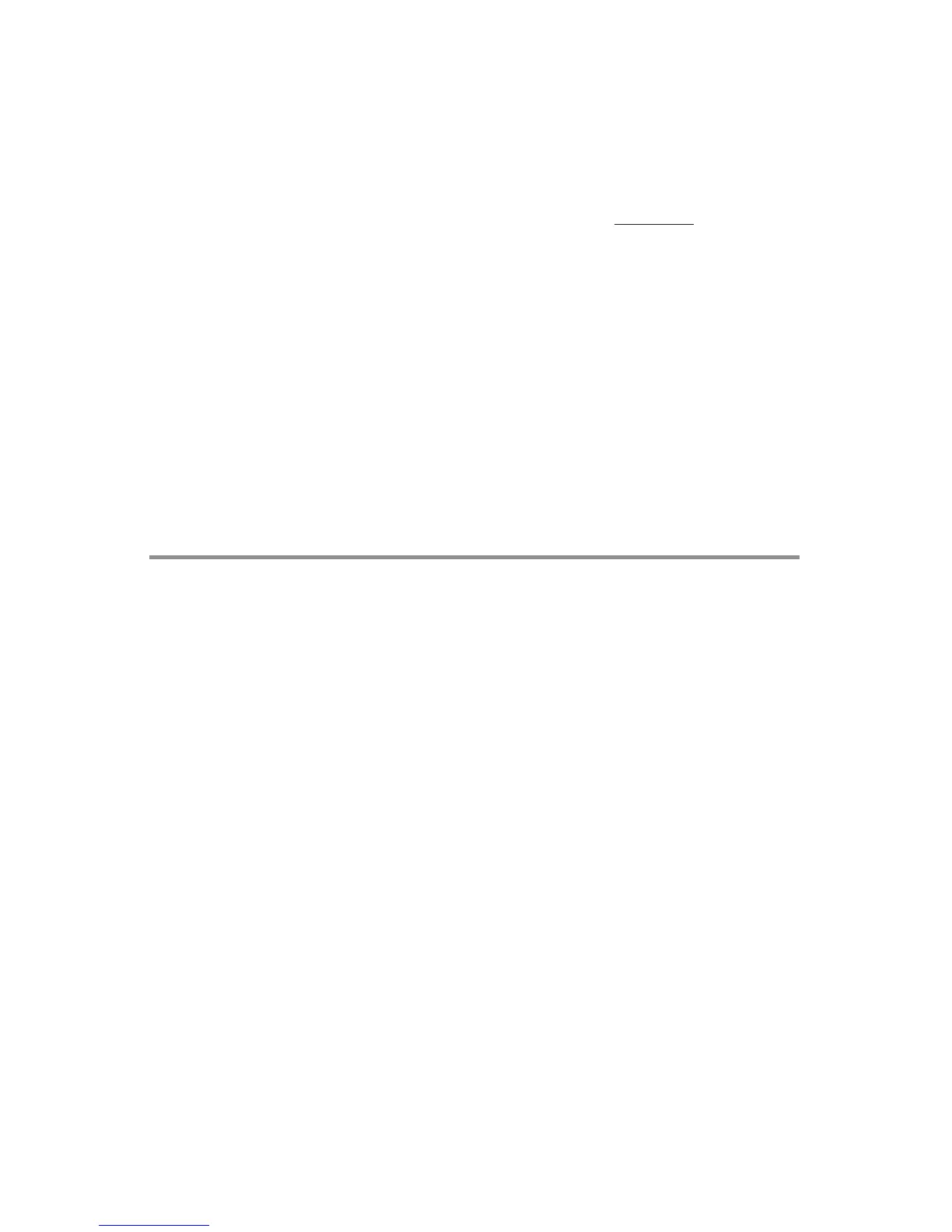19
Procedure 7 - Delete All Access Codes Except Master,
Manager and M-Unit
All codes may be deleted together if you are changing everything
because of, for example, suspected theft of codes. Warning - be sure
that you want to do this, because re-creating codes for all the personnel
will be time-consuming at the pushbuttons.
Required User Level: Master, Manager
1. Put the lock into Pushbutton Programming Mode.
2. Enter Command 299# to delete all Access and Service
User Codes.
3. Enter another # to indicate the end of programming.
4. You have now deleted all User Access Codes, allowing you to
re-assign Access Codes from 0000{0000} to 9999{9999}, if not
used by Master or Managers.
Procedure 8 - Activate User Access Codes
A User Code should be activated if it has been de-activated for a certain
time period - during a user’s vacation, for example, or if you created an
Access Code but never assigned it to a user. User Codes that are inactive,
but might be needed some time in the future, should be de-activated
rather than deleted.
Required User Level: Master, Manager
1. Put the lock into Pushbutton Programming Mode.
2. Enter Command 300# to activate a User Code.
3. Enter the ID location NNN #, where NNN is the specific User ID
location, 023 for example.
4. Example of complete entry: 300 #023#.
5. Enter another # to indicate the end of programming.
6. You have now activated the User
Access Code assigned to 023.
