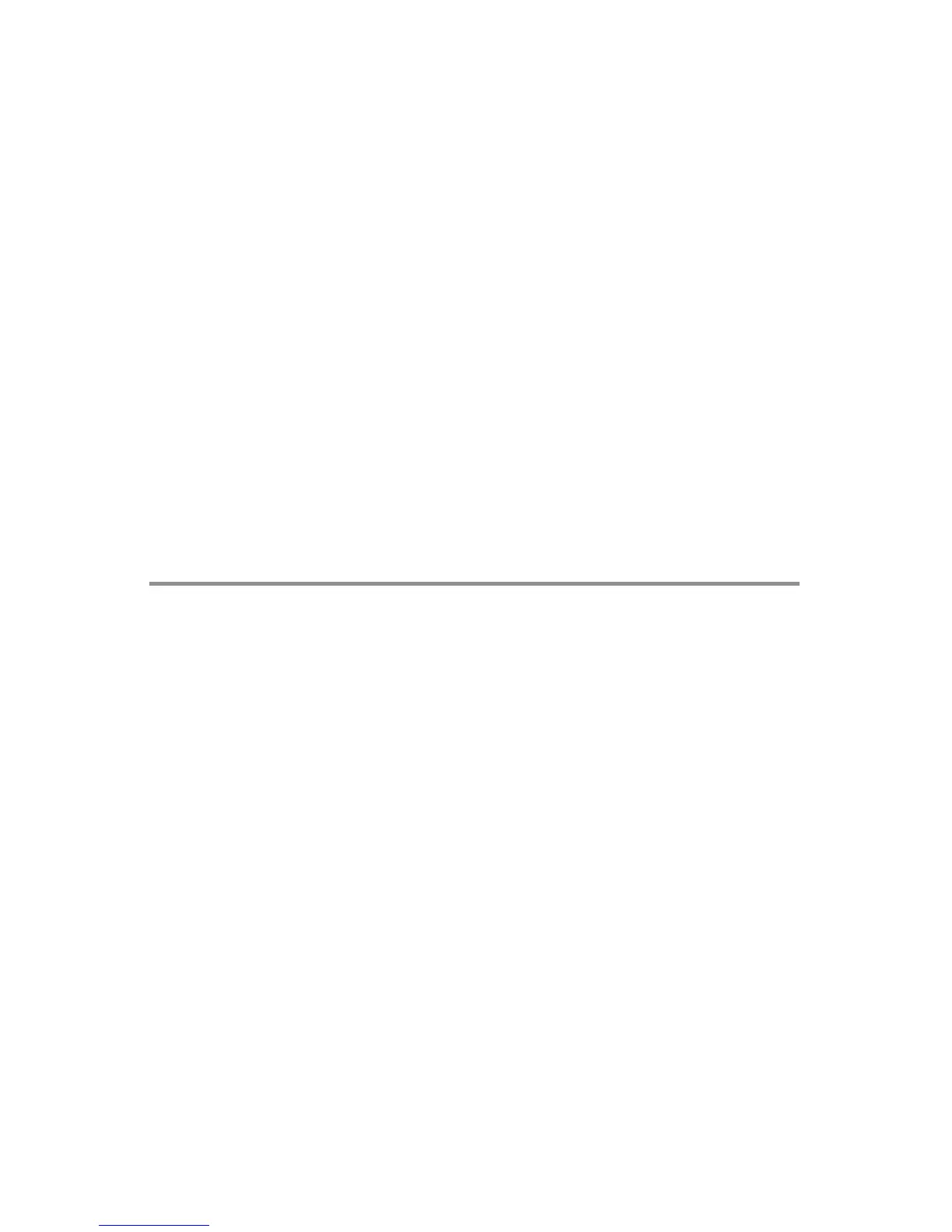9
Required User Level: Master
1. Put lock into pushbutton programming mode.
2. Enter the date as follows:
001#MMDDYY# (Month, Day, Year,
where MM = 01 to 12; DD = 01 to 31; YY = 00 to 99. For
example, Nov. 22, 2003 would be entered as 112203).
3. Enter the date again to confirm MMDDYY#.
Example of Complete Entry: 001#112203#112203#.
4. For the time, enter as follows: 002#HHMM#, where HH = 00 to
23 hours; MM = 00 to 59 minutes. Use military time - for example
eight-thirty in the morning would be 0830, while in the evening it
would be 2030).
5. Enter the code again HHMM#, for example 0830.
6. Example of Complete Entry: 002#0830#0830#.
7. Enter another # to indicate the end of programming.
8. The current date and time are now programmed into the lock.
Procedure 4 - Program the Lock ID and Unlock Time
Assign an ID number to each lock for configuration and auditing purposes.
This is an internal number (default 0000), so it does not have to be the
same as the door number. Unlock time is the length of time the door will
remain unlocked when a correct code is entered before automatically re-
locking itself.
Required User Level: Lock ID: Master, Unlock Time: Master, Manager
1. Put the lock into Pushbutton Programming Mode.
2. To set up the Lock ID, enter command 003#.
3. Enter NNNN (where NNNN is the lock ID - a number from 0000
to 9999). For example, 1234.
4. Example of Complete Entry: 003#1234#.
5. The lock ID is now in its memory.
6. Enter another # to indicate the end of programming, or remain in
programming mode to continue.
7. To establish Unlock Time, enter the following code: 004#TT#,
where TT is the time in seconds, (TT=02 to 20 seconds, for
example 10 seconds).