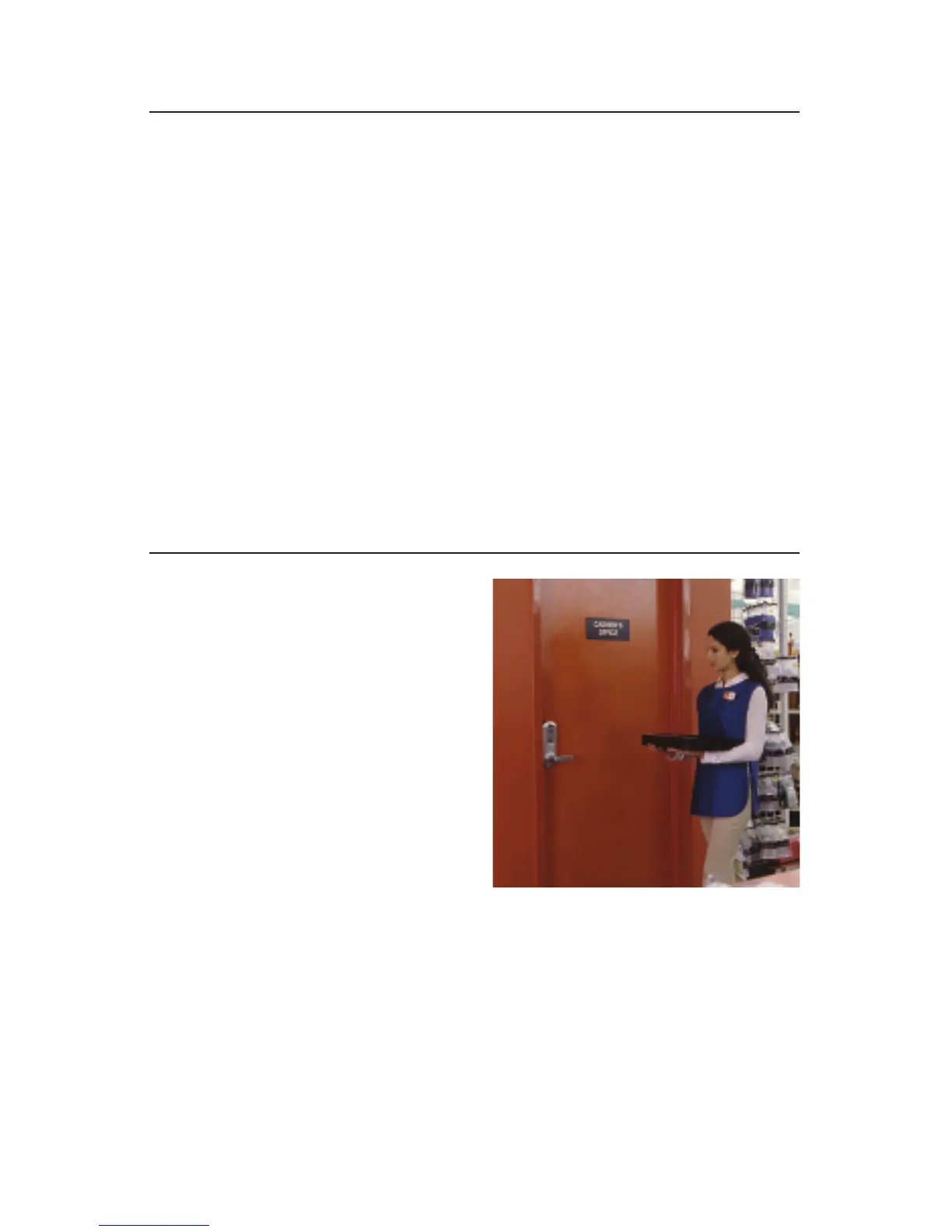3
Procedure 10 - Activate Service User Access Code 20
Procedure 11 - Activate All User Access Codes 21
Procedure 12 - Activate / De-activate Passage Mode 21
Procedure 13 - De-activate User Access Codes 22
Procedure 14 - De-activate Manager Access Codes 22
Procedure 15 - De-activate Service User Access Code 23
Procedure 16 - De-activate all Access Codes except 23
Master, Manager, and M-Unit
Procedure 17 - Activate / De-activate Lockout Mode 24
Procedure 18 - Perform Manual Diagnostics 24-25
Battery Life and Replacement 25
Summary of Pushbutton Programming Commands 26-28
Visual Feedback Message Definitions 29
TABLE OF CONTENTS (continued)
A publication of Kaba Access Control
2941 Indiana Avenue
Winston-Salem, NC 27105
No part of this book may be reproduced or
transmitted in any form or by any means,
electronic or mechanical, including photocopying,
recording, or by any information storage and
retrieval system, without prior written permission
from the Publisher.
The information contained in this publication
is accurate to the best of Kaba Access
Control’s knowledge.
Specifications are subject to change
without notice.