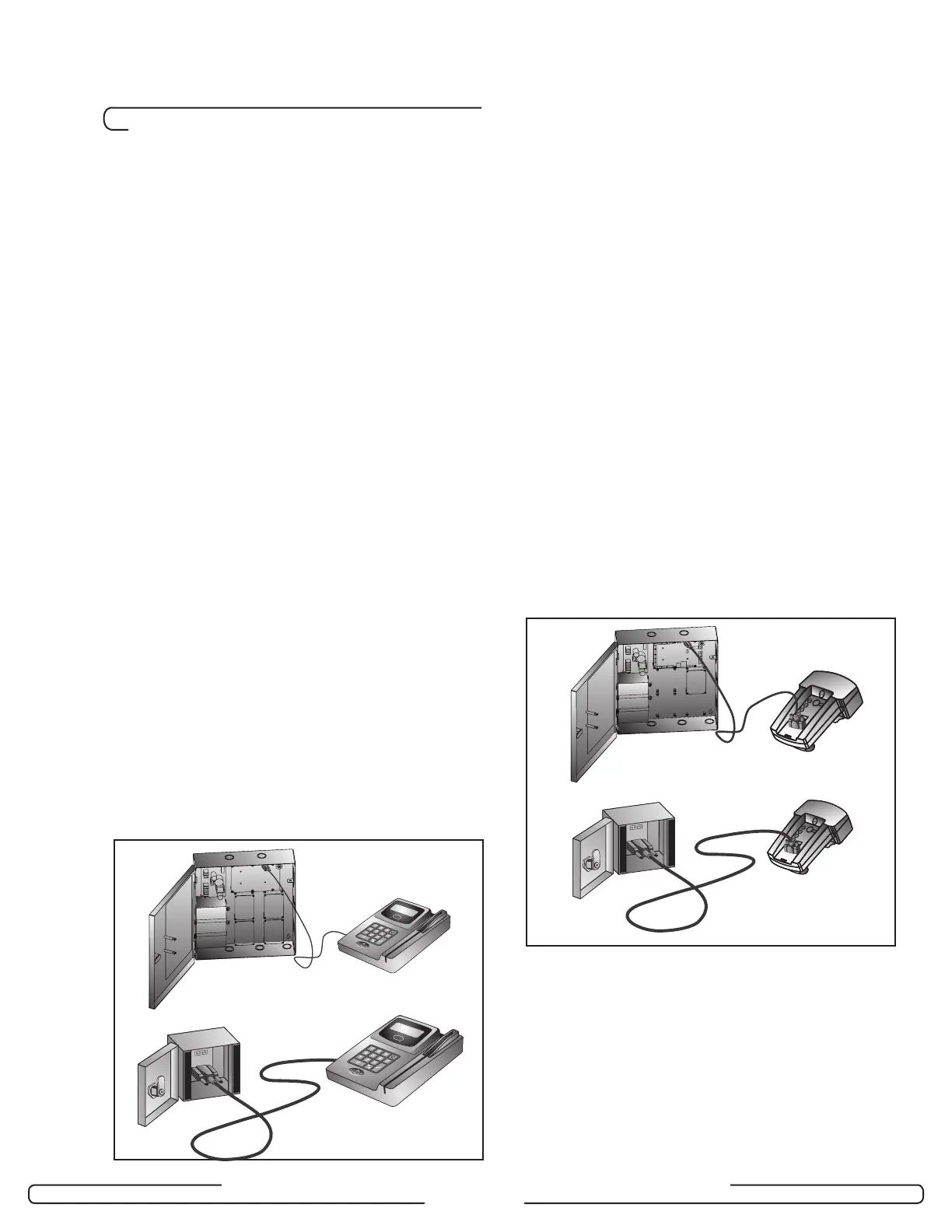Page 17
INSTALLATION GUIDE - REMOTE ACCESS CONTROLLER RAC 4XT • PK3191_10_14
5.4 Programming and Auditing
IMPORTANT:
Programming of the RAC 4XT can only
be done with the following versions of
programming device software:
- ATLAS: software version 1.0 or higher
- Kaba Ilco 780 FDU: software version
6.40 or higher
- Kaba Ilco FDU 4 (G4): all versions
The RAC 4XT can be programmed using
either an FDU or ATLAS system. Refer to the
appropriate steps below based on the hotel’s
programming system.
NOTE:
- If a Remote Programming Interface
(RPI) is connected the RAC 4XT can be
programmed directly via the connector in
the RPI.
- Unlike Kaba’s electronic locks a
Programming keycard is not required for
the RAC 4XT as the system is already in
programming mode.
FDU Programming
1. Link the FDU to the DB1 in the RPI box, or
to the DB9 connector (serial port J5) on
the controller PCB. Refer to figure 19 for
the positions of the relevant connectors.
2. For step-by-step programming
instructions refer to the Kaba Ilco Lodging
Access Control Reference Manual.
ATLAS Programming
For ease of programming the IPM kit for RAC
(PN 064-511161) can be used by attaching the
IPM to the RAC with the Velcro provided in
the kit.
- Cut a piece of each type of Velcro from
the strip provided.
- Depending on the configuration of the
system attach one side of the Velcro to
either the side of the RPI, or to the side of
the RAC 4XT enclosure.
- Attach the other side to the side of the
IPM.
1. Connect one side of the DB-9 serial cable
to the IPM.
2. Connect the other side to the DB-9
connector (serial port J5) on the controller
PCB of the RAC 4XT.
3. For step-by-step programming
instructions refer to the ATLAS on-line help
or the ATLAS Administration manual.
DB9 Cable
FDU
RAC 4XT
Figure 19
DB9 Cable
RPI
FDU
DB9 Cable
RAC
DB9 Cable
IPM
RAC 4XT
Figure 20