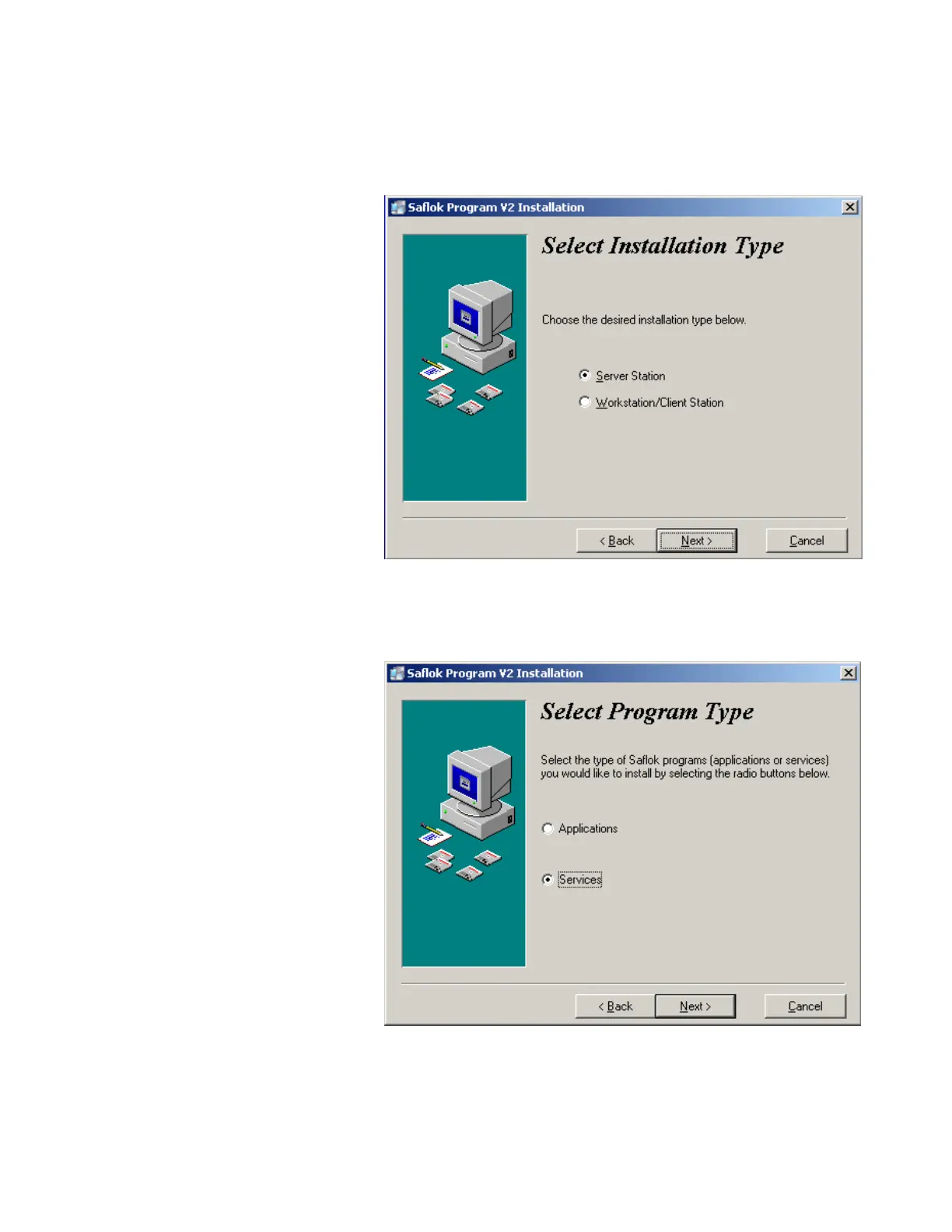System6000
TM
ReferenceManual_Section2
© SAFLOK Page4of2606_11
7. SelecttheServerStation
installationtype,andclickNext.
8. SelecttheProgramType.The
defaultinstallationtypeis
Services.SelectNext.
