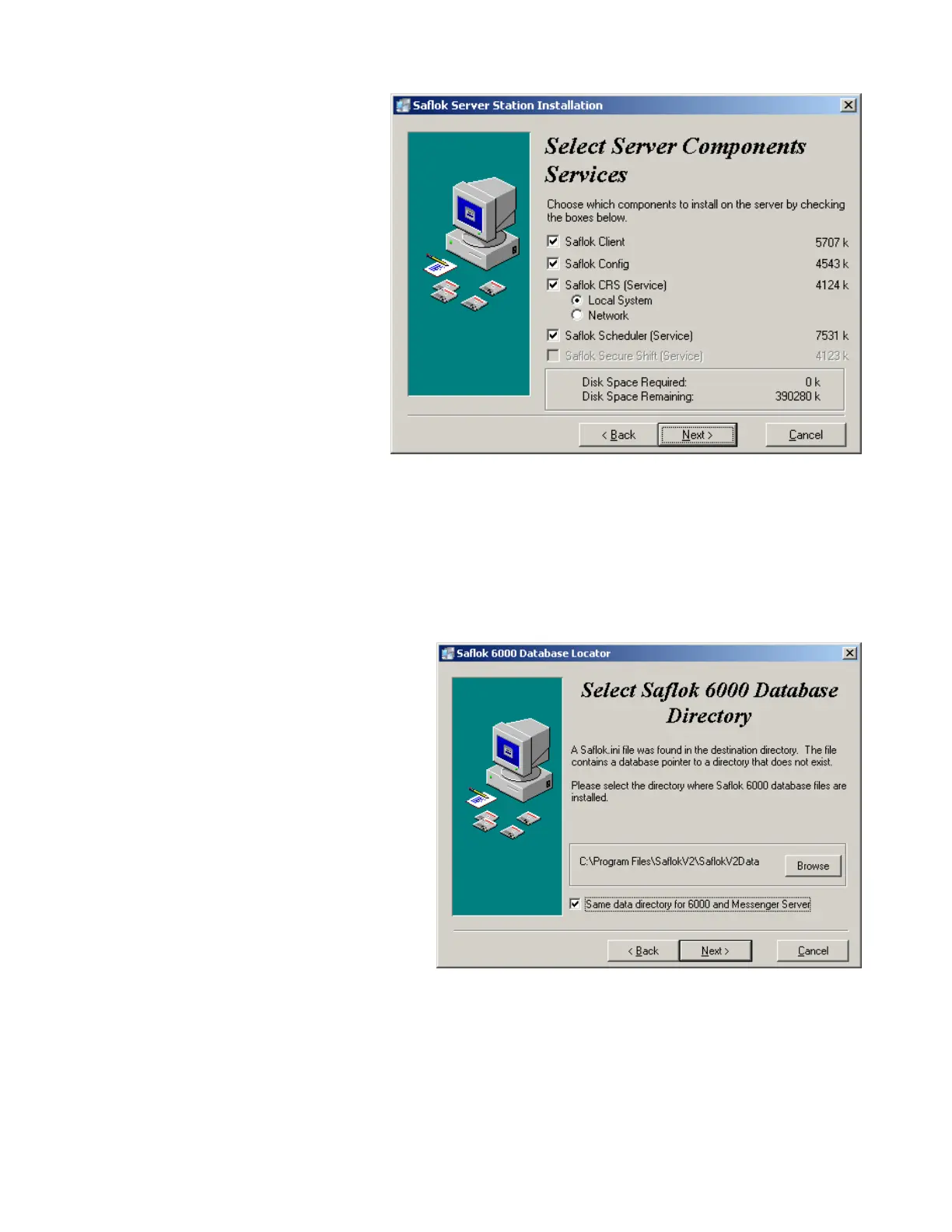System6000
TM
ReferenceManual_Section2
© SAFLOK Page5of2606_11
9. Bydefault,thesetupprogramwill
installSaflokClient,Config,CRS,
andScheduler.Youhavethe
optiontoinstallSecureShiftserver
aswell.Thesesettingsshould
generallynotbemodified.Select
Next.
o SaflokClientistheprogramyouuse
tomakekeys.
o SaflokConfigisformodifyingthe
database,andisgenerallyonly
usedbySafloktechnicians.
o SaflokCRSprogramhandles
communicationstoLPIsand
encoders.
o SaflokSchedulerperformsabackup
ofthedatabaseatSpecifiedintervals.
o SaflokSecureShiftserverisonlyneededatpropertiesthathaveSecureShift,butdonothavethePMS
disk.
Note:ifIRSisinstalledfromthePMSdisk,SecureShiftserverisnotneeded.
10. Thedefaultdatabasefolderis:
C:\ProgramFiles\SaflokV2\SaflokV2Data.
Ifyouwouldliketochangethepath,click
theBrowsebuttonandselectthefolder
tostorethedatabasefilesin.Ifyouare
installingMessenger,checktheboxfor
“Samedatadirectoryfor6000and
MessengerServer”.ClickNextto
continue.
