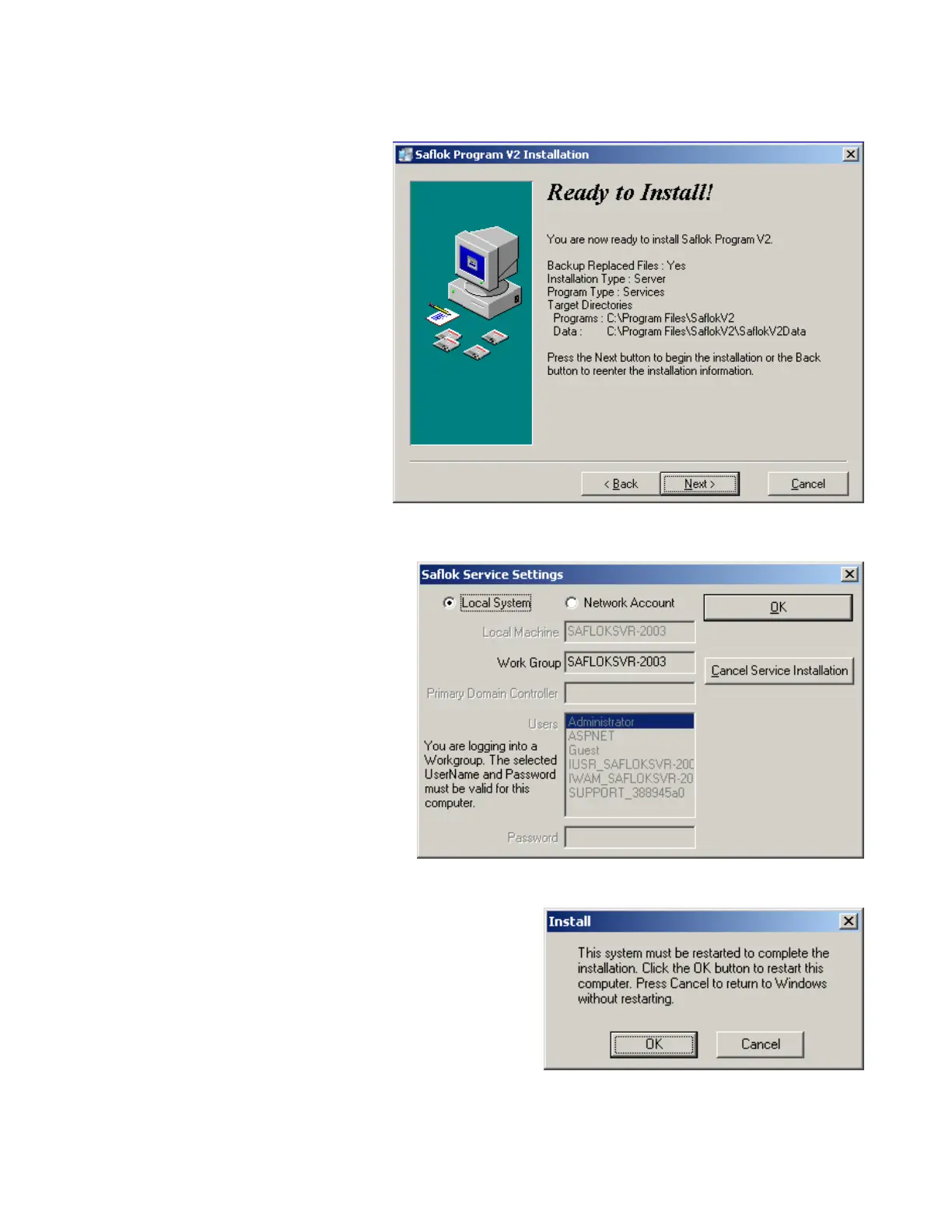System6000
TM
ReferenceManual_Section2
© SAFLOK Page6of2606_11
11. Verifythatyouhavethecorrect
InstallationType,ProgramType,
andTargetDirectories.ClickNext
tocontinue.
12. SelecttheLogonTypeforthe
Schedulerservice.Inmostcases,you
willselectLocalSystem.Youwillonly
selectNetworkAccountifthe
Schedulerwillbebackingupto
anothercomputeronthenetwork.In
thatcase,selecttheaccountyouwill
usefromthelistandenterthe
password.
13. Aftertheinstallprocessiscomplete,
clickOKtorebootthecomputer.
