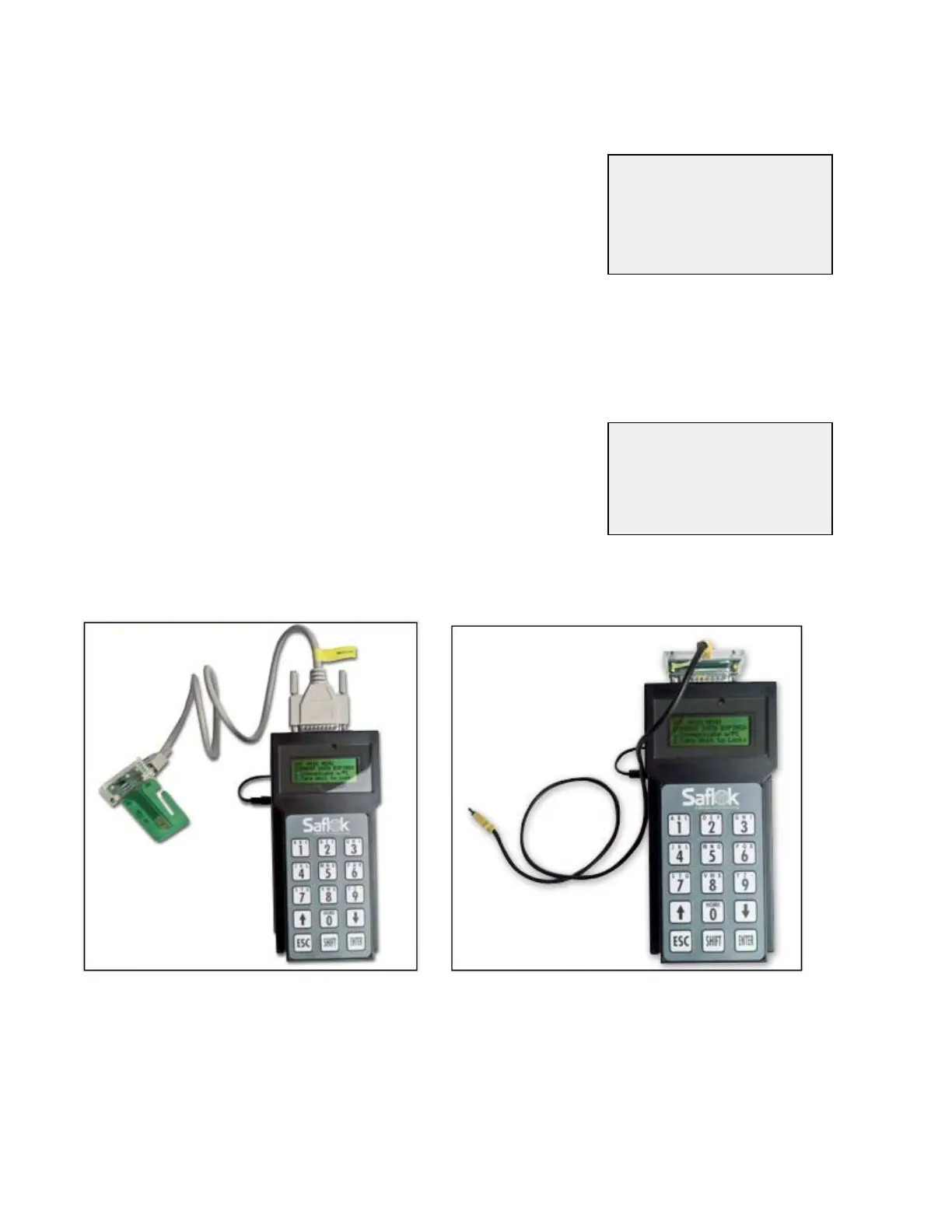System6000
TM
ReferenceManual_Section5
ProgrammingandInterrogatingLocks(continued)
HH5 MAIN MENU
CURRENT DATA EXPIRED
1. Communicate w/PC
2. Take Unit to Locks
ScreensatHandheldterminal
11.ThescreenabovewillbedisplayedontheHandheld.Press2(Takeunittolocks)andENTERattheHandheld
terminal.
M254: Disconnect
Terminal Cables and
Connect LPI Probe
**PRESS ANY KEY**
12.ThescreenM254willbedisplayedinstructingtodisconnectthe
handheldfromtheterminalandconnecttheprobe.Pressanykeywhen
completed.
Handheld(LPI)withSmartcardprobeconnectedHandheld(LPI)withRFIDprobeconnected
© SAFLOK Page15of24 06/11
