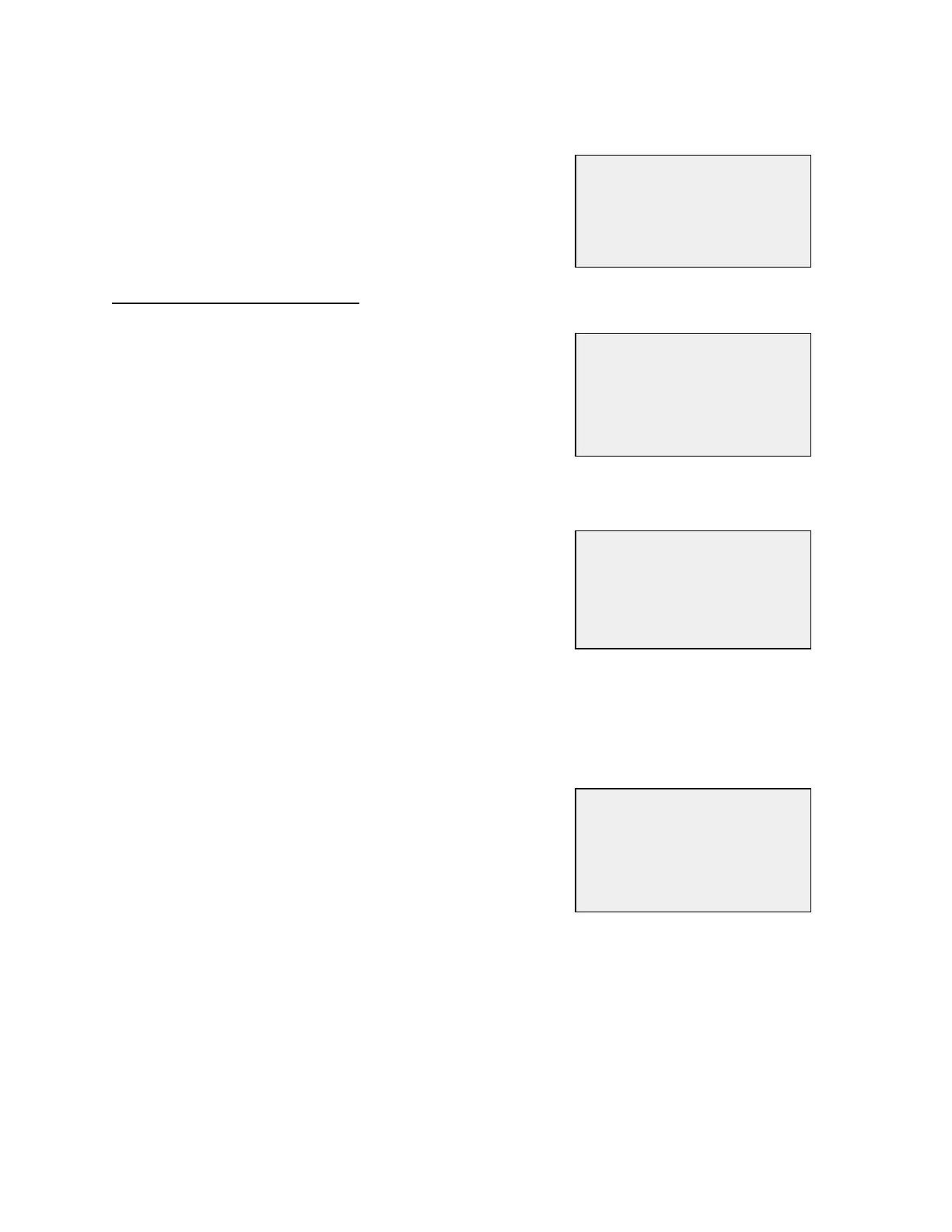System6000
TM
ReferenceManual_Section5
ProgrammingandInterrogatingLocks(continued)
06-16-11 11:01A STD
1. Reconnect to PC
2. Program Lock
Select choice ?
Thehandheldwillthendisplaythefollowingmenu:
HandHeldTerminaloptionsexplained
Usingthe arrowdown keywillscroll downtoadditionalfunctionson
the menu screen. Below are two other screens with options they
display:
06-16-11 11:01A STD
3. Update Lock Clock
4. Interrogate Locks
Select choice
Option3.Updatelocksclock(Usedforupdatingtheclockinthelock)
Option 4. Interrogate Locks (Used to extract all the keys used in the
lock)
06-16-11 11:01A STD
4. Interrogate Locks
5. Lock Vers/LED Diag
Select choice
Option 5. Lock vers/LED Diag (Used to display version and diagnose
keyproblems)
S005: Program Lock
1. 101
2. 104
enter 1-2 (0=More) 0
13.Taketheterminalandprobetothelock.Select2andenterto
bringuptheProgramLockscreenshown.Thisscreenwilldisplayall
thelocksthat
havebeendownloadedintotheunit
Note:Onlyfourroomscanbedisplayedoneachscreen.Toselectaroomnumber,typethenumberthatappears
infrontoftheroomtobeprogrammedthenpressenter.Todisplayadditionalroomsinmemory,type0then
enter.
© SAFLOK Page16of24 06/11
