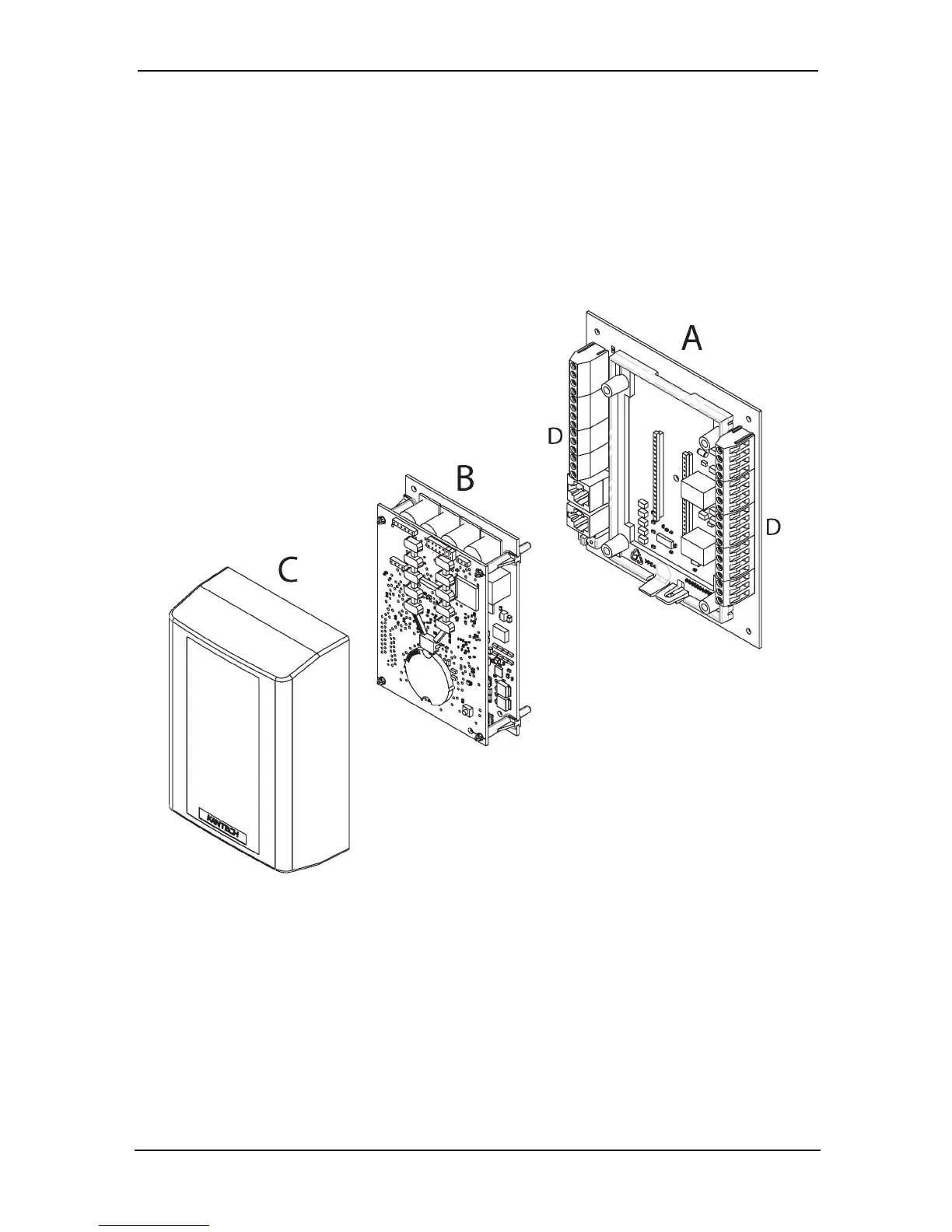KT-1-PCB Installation
1 - Remove the IO boards from the cabinet (or leave the boards in place, but be
certain power is not connected).
2 - Complete each of the required connections before connecting the 12 VDC, or
if powered by ethernet, reconnect the PoE or PoE+ to the RJ-45 connection.
3 - Replace the boards in the cabinet (if previously removed at beginning of install-
ation).
Earth Grounding
The KT-1 uses high performance communication. Proper grounding must be
provided to ensure proper operation. Connect the ground wire to the green quick-
connect terminal. Make an earth ground connection to the cabinet of the KT-1 con-
troller as per the requirements of your local electrical code. Wire the E-GND ter-
minal on the KT-1 printed circuit board directly to that connection point.
© Copyright, 2016, all rights reserved
29
