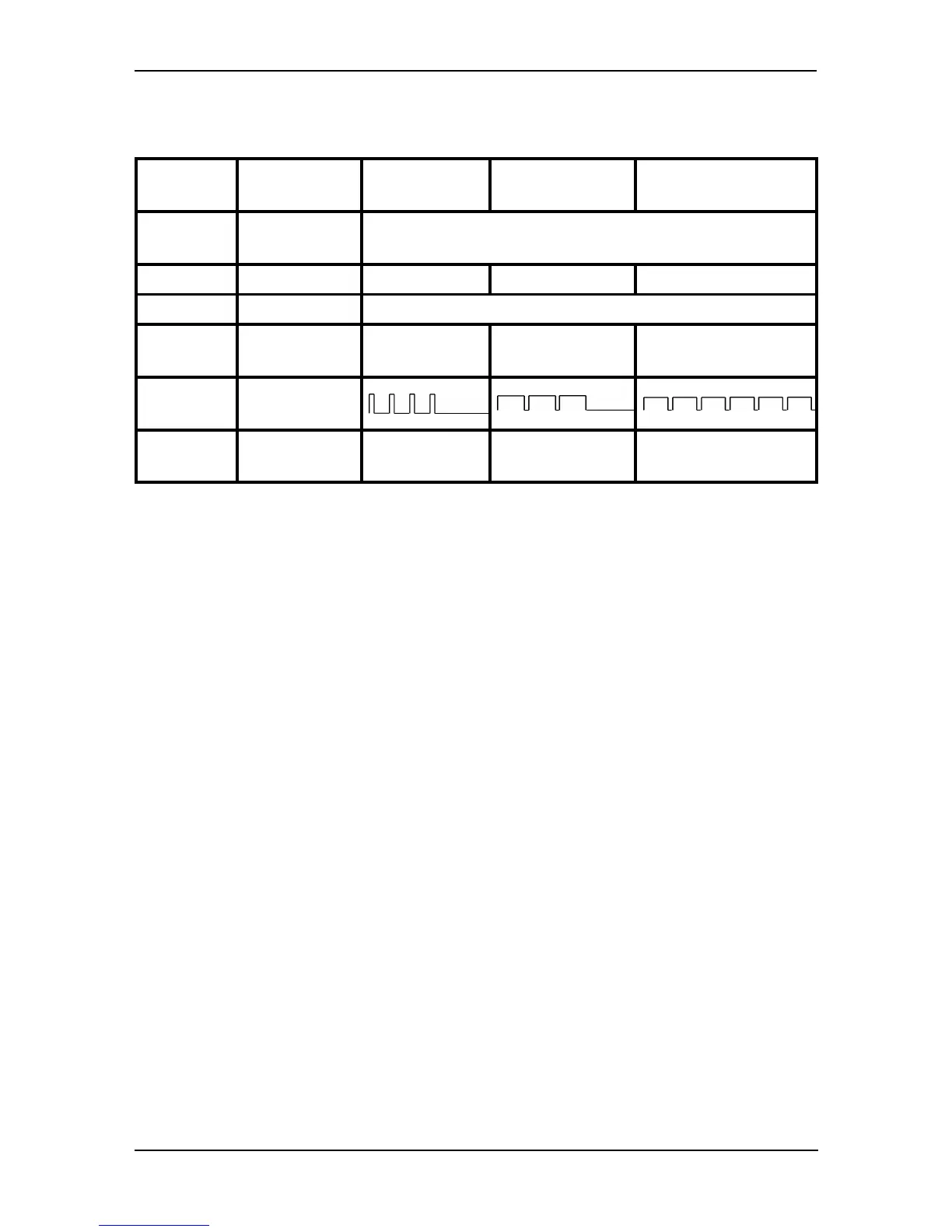Reset Chart
The following chart indicates reset types, with expanded descriptions below:
Soft Hard
Forced Default
Static
Factory Default DHCP
Initiation
Press and release
within 2 seconds
Hold 3 seconds until 5 beeps
Action - 1 Hit 2 Hits 3 Hits
Confirmation - Hold 3 seconds until 5 beeps
LEDColor
See LED Patterns
Table
Red Yellow Yellow
Pattern
See LED Patterns
Table
Description
Continuous
Quick Flashing
4 Short Pulses 3 Long Pulses Continuous Long Pulses
Soft Reset:
• All controller memory definitions and parameters are verified and kept intact if
they are still valid. If not, the controller will go into Hard Reset mode.
• The internal event buffer is maintained if still valid.
• Previous IP address is kept, if defined.
• The flashing beat of the vital LED follows what it was before reset occurs, either
“Off Line communication state” (fast beat) or normal communication (1
beat/sec = Global or 3 beats/sec = Corporate).
• Controller generates the appropriate message: a) 'Power ON Soft Reset' b)
'Manual Pushbutton Soft Reset' c) 'Operator Soft Reset'.
Hard Reset
• All controller memory is set to default values.
• Internal event buffer is cleared.
• IP address is kept, if valid.
• The flashing beat of the vital LED is as Hard Reset state (4 beats/sec, if not in fact-
ory default or forced default static).
• Controller generates the message, 'Controller Hard Reset'.
• Internal RTC (Real Time Clock) and clock are settled to the default time and date
values January 1st 2014, 00:00:00, Wednesday.
©Copyright, 2016, all rights reserved
40
