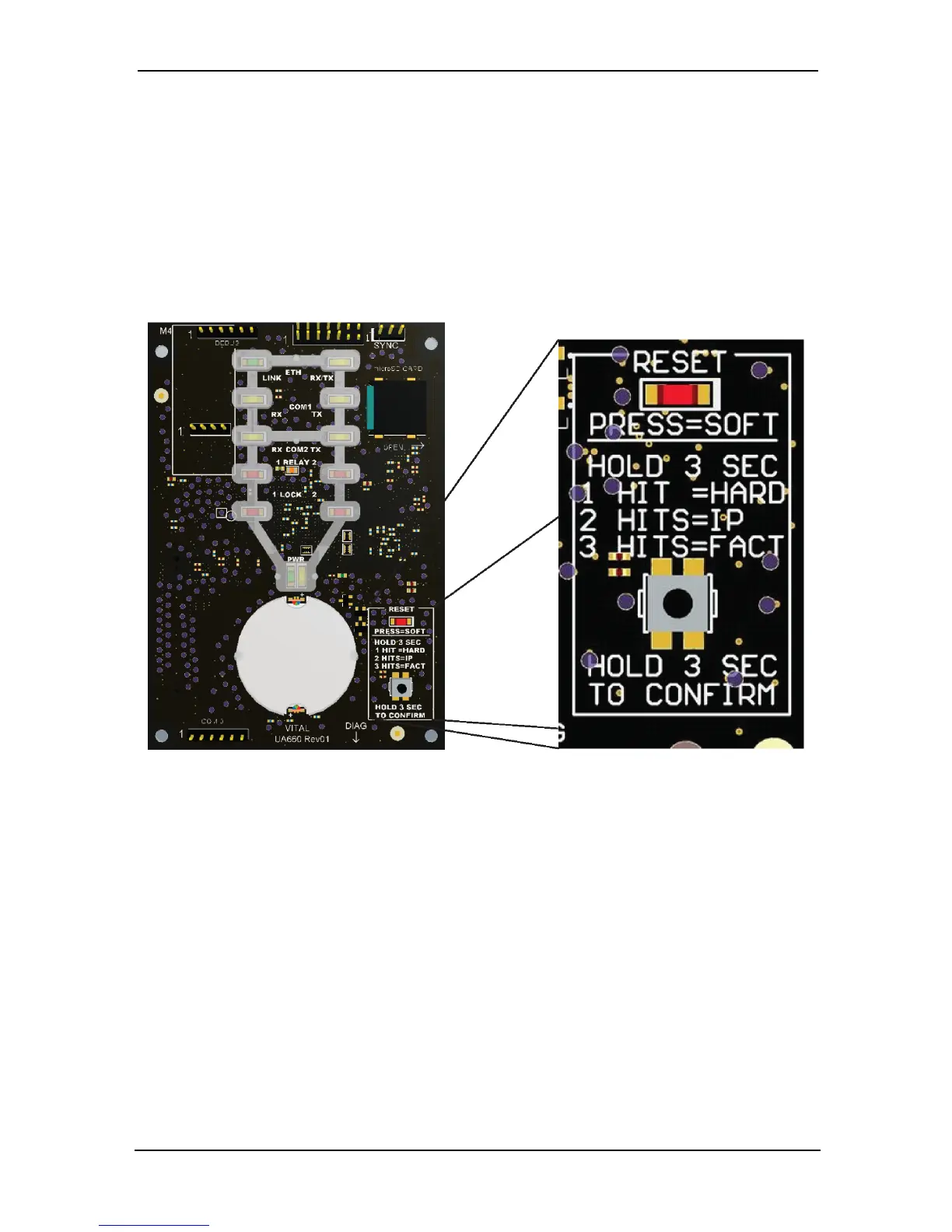Reset Button
A reset of the system is possible using the reset button located on the main board.
The main board is accessed by removing the front cover of the KT-1. The reset but-
ton is on the bottom right side and is accompanied by a legend detailing the reset
options.
KT-1 with cover removed (L) and enlargement of reset button (R)
There are four reset options: Soft Reset, Hard Reset, Forced IP Reset and Factory
Default DHCP mode. The reset options are illustrated in the chart which follows.
© Copyright, 2016, all rights reserved
39
