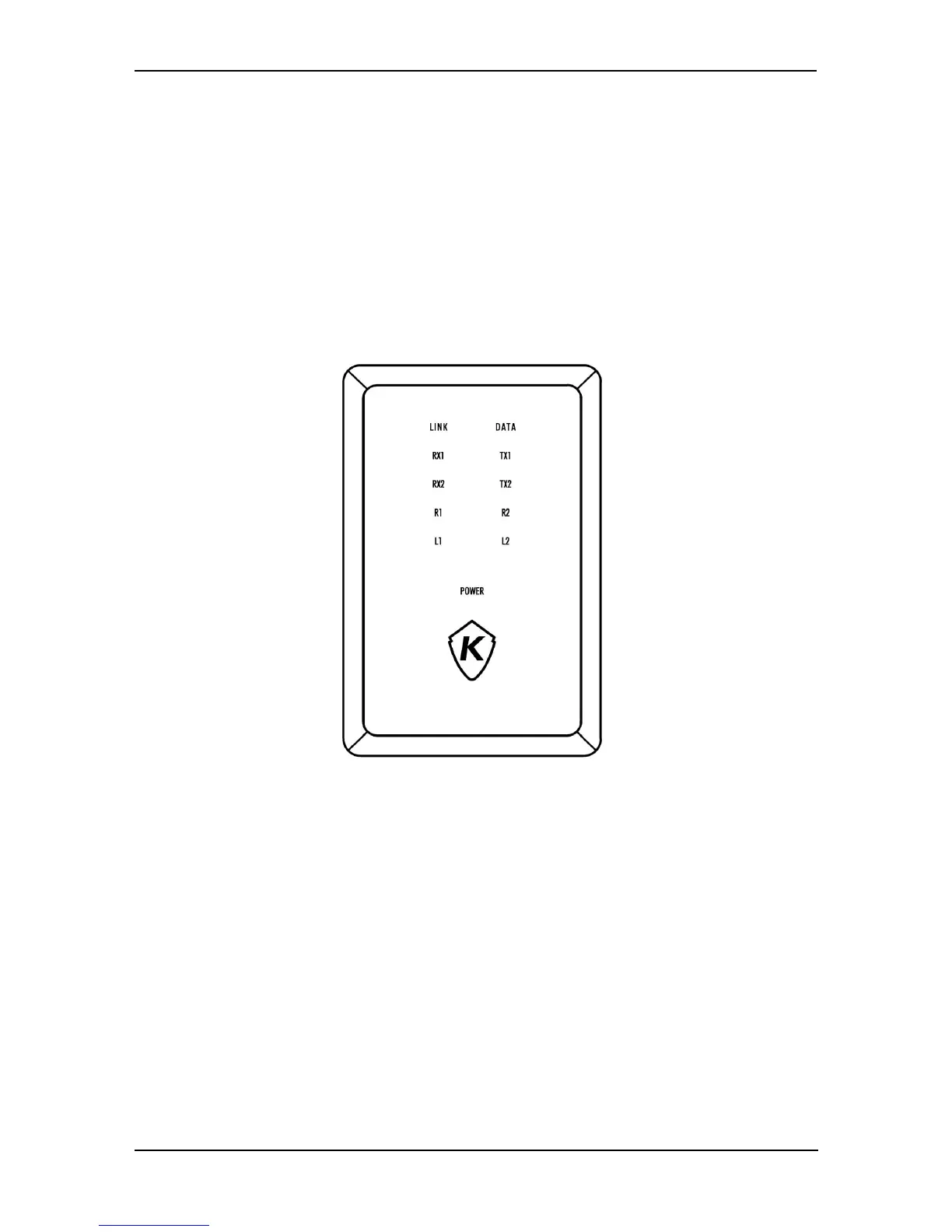Reset & Configuration
One Button
The One Button is used in the configuration of the KT-1 controller. It is located on
the lower front of the KT-1, where the Kantech Shield is placed. Placing a finger
over the imprint of the shield activates various functionalities of the controller.
KT-1 Cover illustrating location of LEDs and Kantech Shield
There are three functionalities of the One Button, which are dependant upon how
long a finger is placed over the button:
1 - Status LED: Hold for 3 seconds to turn on the status LED for 10 minutes. Hold it
another 3 seconds to turn it off.
2 - Entrapass Enrollment: Hold for 6 seconds to trigger enrollment to EntraPass for
10 minutes and activate the status LED. Hold another 6 seconds to turn off
enrollment and status LED.
3 - Fifth Input: It can also be used as a fifth input, such as REX.
Note: There is a 20 second delay after replacing the cover before the One Button
will respond.
©Copyright, 2016, all rights reserved
38
