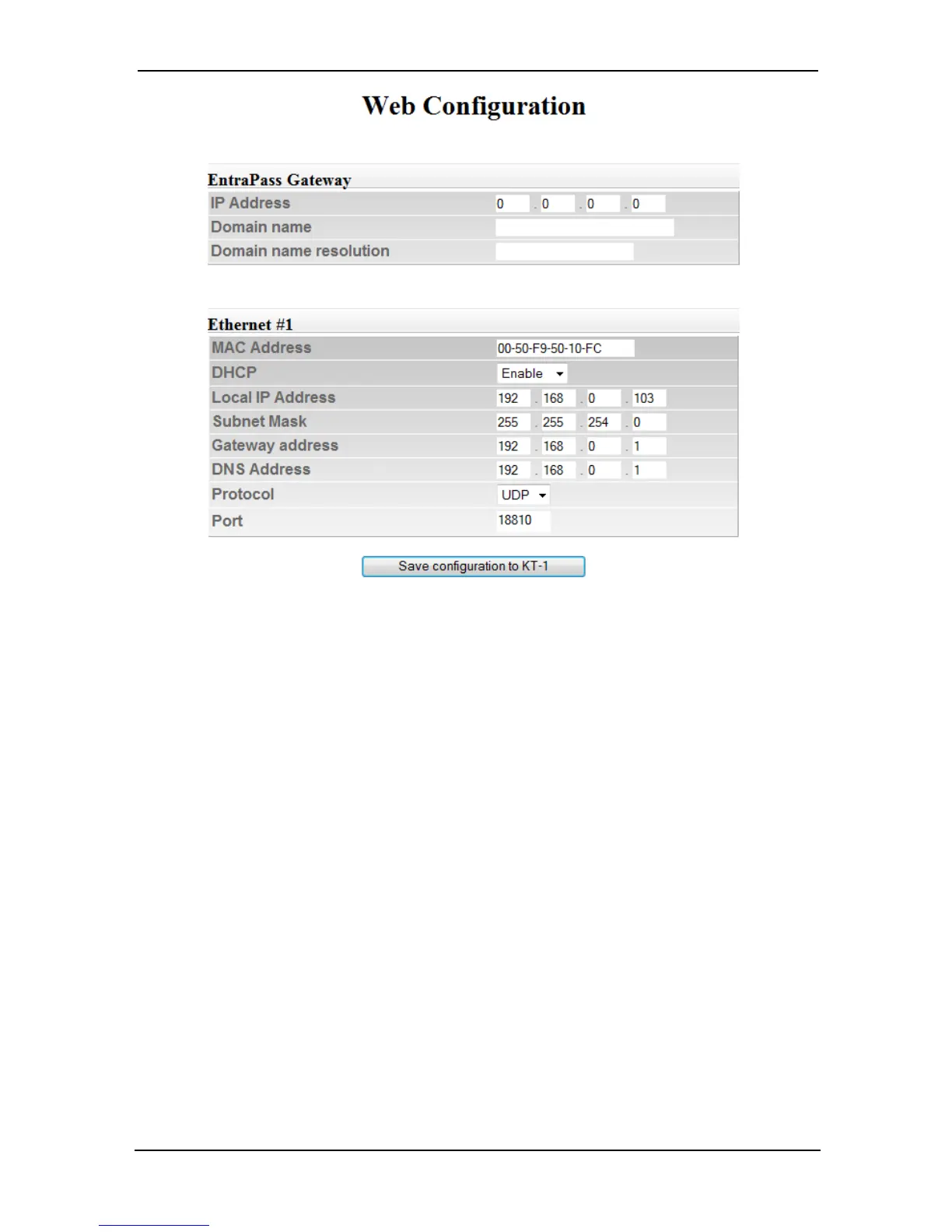Note: Even though the KT-1 is in Forced Default Static mode, the DHCP status dis-
plays Enable. Make sure to change it accordingly when entering the parameters
from the Network Configuration Information Sheet.
4 - Enter the IP addresses. See the Entrapass Help Files for more information.
5 - Select a Protocol (TCP or UDP).
6 - Enter a Port (UDP only).
7 - Click on Save configuration to KT-1.
8 - When you go to the site with the configured KT-1, you will have to enter the
same details into the EntraPass workstation.
Configuring the KT-1 with the KT-Finder
The KT-Finder is an application used to configure the KT-1 over the local area net-
work (LAN) or the wide area network (WAN). It doesn’t require any installation.
The KT-Finder application is:
• Located in: Start>All Programs>Entrapass Corporate Edi-
titon>Server>KT-Finder
© Copyright, 2016, all rights reserved
43
