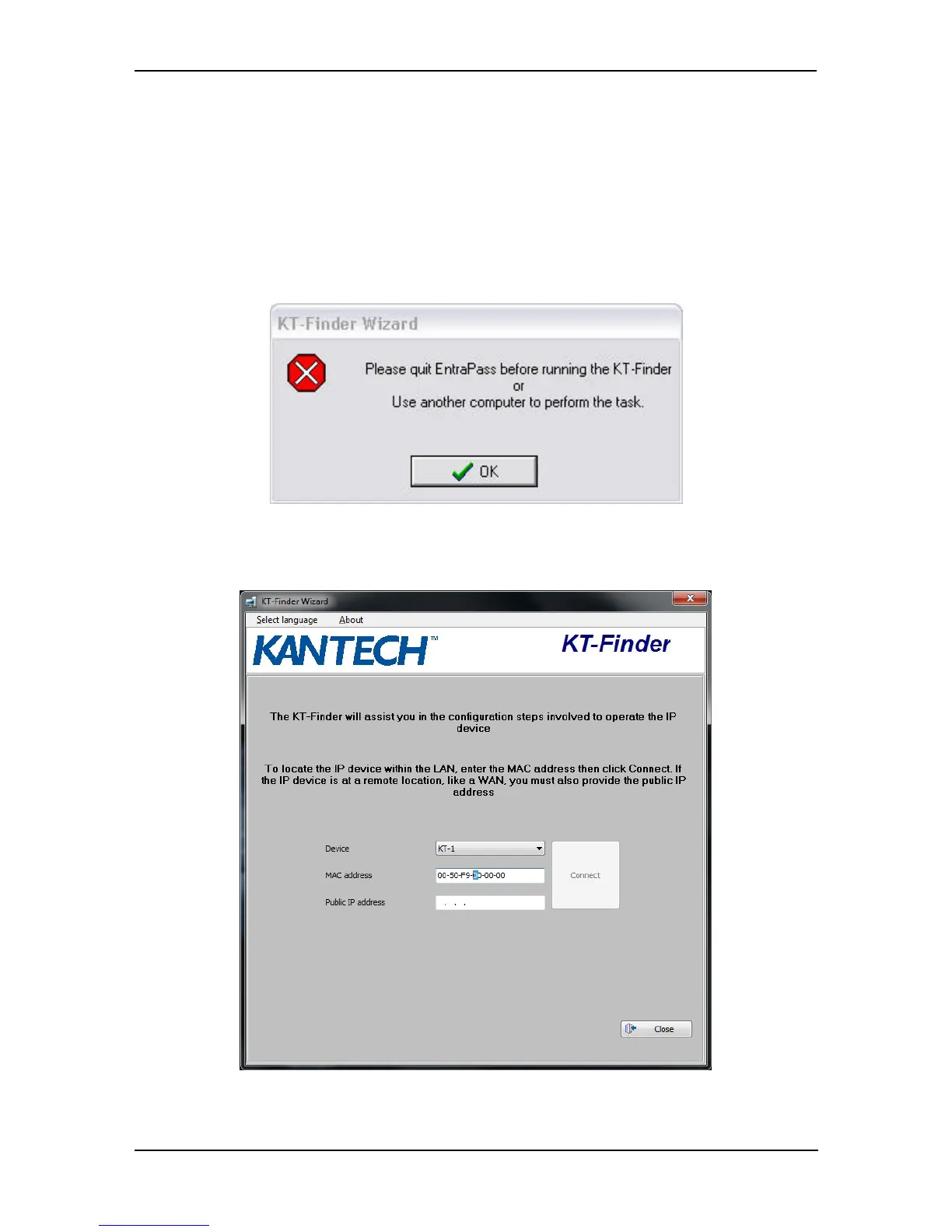• Available as a free download from http://www.kantech.com
1 - Quit all EntraPass applications.
2 - Make sure the KT-1 is in Factory Default DHCP mode. See the Power LED Status
Indicator table for details.
3 - Start the KT-Finder.
Note: If you try to run the KT-Finder while running EntraPass, you will get an error
message similar to this:
4 - Select KT-1 from the Device menu.
5 - Enter the MAC address of the KT-1 then click on Connect.
6 - When the KT-1 is found, the configuration page displays.
©Copyright, 2016, all rights reserved
44
