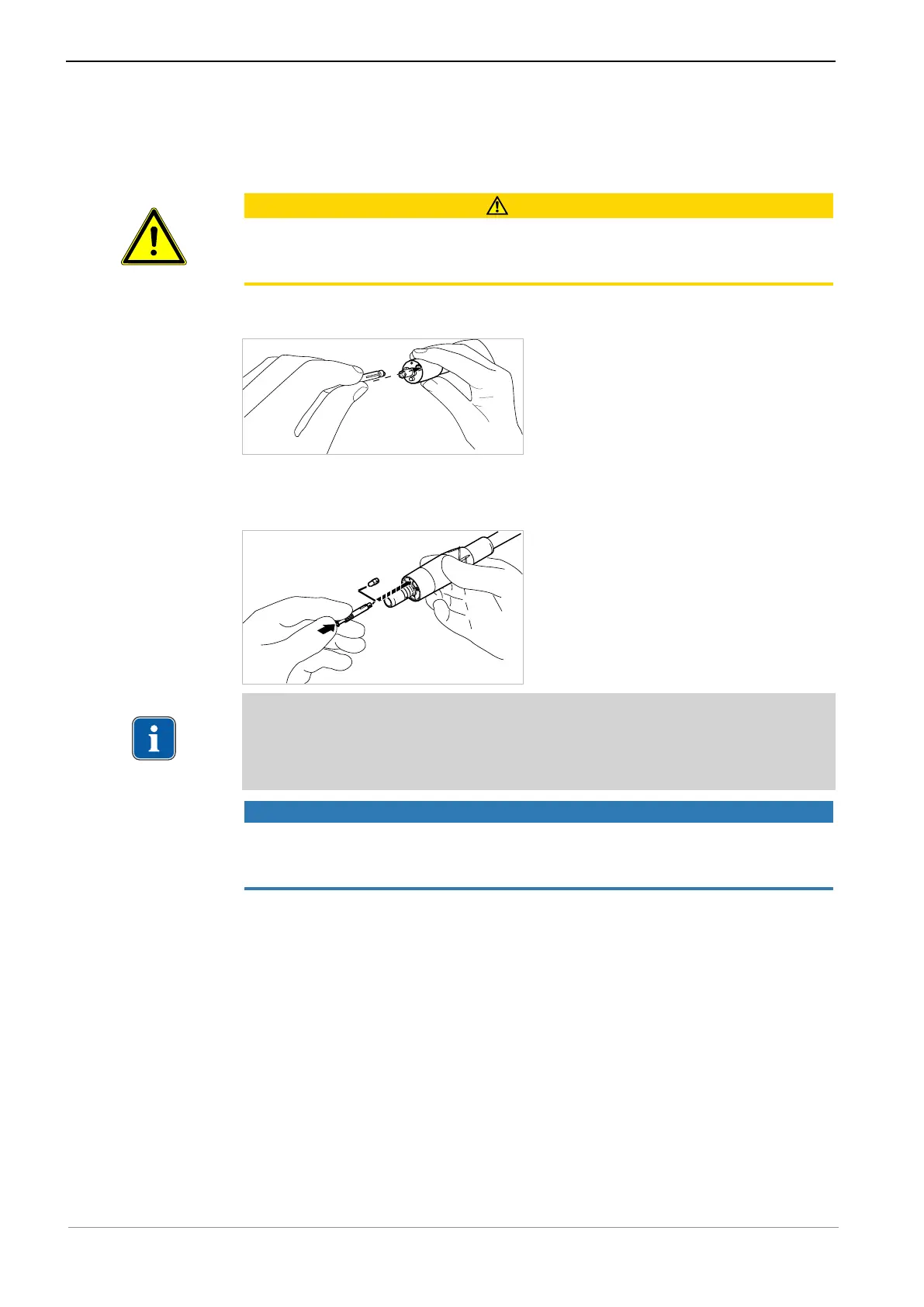Instructions for use ELECTROmatic M/C and PM/PC
9 Servicing | 9.3 Replacing the LED lamp of the COMFORTbase
66 / 78
9.3 Replacing the LED lamp of the COMFORTbase
The bulb may be changed by the user.
CAUTION
Hot bulb
Risk of burn injury.
▶ Before replacing the bulb, wait for it to cool.
▶ Push the accompanying bulb changer on the MULTI LED and pull out the
bulb axially.
▶ Insert the new bulb into the bulb changer, and introduce it into the hole in
the face of the supply hose. Carefully press the bulb into the socket.
▶ Carefully press out the bulb by activating the ejector.
Note
The KaVo MULTI LED lamp is a semiconductor element and must be operated
with direct current only. The lamp must be inserted with the poles in the cor-
rect orientation for the lamp to work properly.
NOTICE
LED lamp inserted in wrong position/with wrong polarity.
Damage to or bending of the contacts.
▶ Make sure that position and polarity are correct.
The following may happen after you turn on the KaVo MULTI LED lamp:
▪ Case 1: KaVo MULTI LED lamp is on.
▪ Case 2: KaVo MULTI LED lamp is red or off.
- Take the KaVo MULTI LED lamp out of its socket as described above and
re-insert it after rotating it 180° about its axis.
9.4 Replacing the motor hose
▶ If the motor hose is defective, disconnect the motor hose from the motor
and unscrew it and pull it off the rear of the ELECTROmatic device.
▶ Connect a new motor hose to the device and the motor.
See also:
2 5.1.4 Connect the motor hose, Page 49
2 5.1.3 Connect the motor, Page 48
