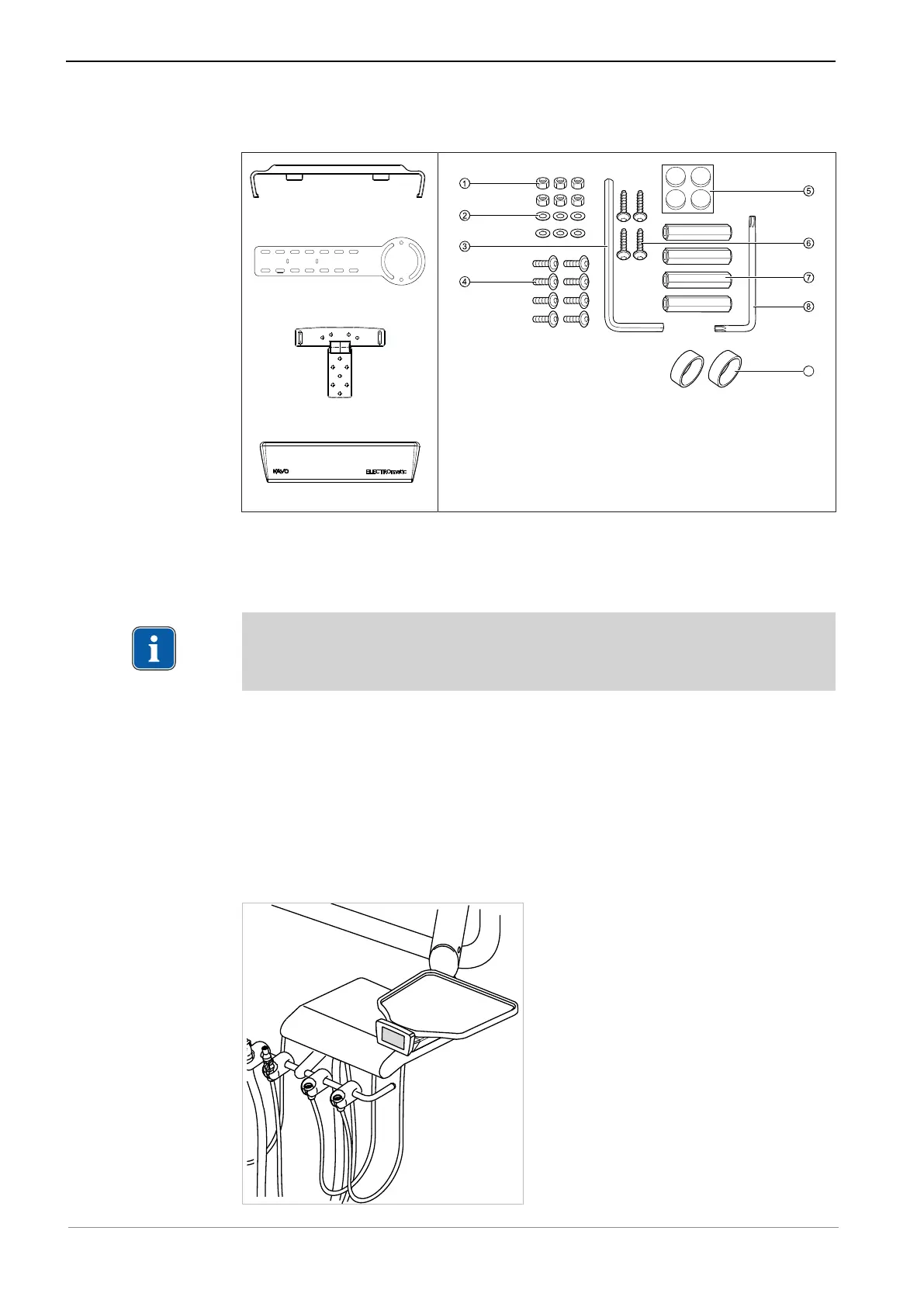Instructions for use ELECTROmatic M/C and PM/PC
4 Installation | 4.3 Prepare installation
4.3 Prepare installation
Insert holder
Mounting plate
Mounting bracket
Cover panel
ELECTROmatic installation set (Mat. no. 1.012.1883)
▶ Keep the installation set handy.
▶ For the parts from the scope of delivery required for each installation, see
list in the respective installation chapter.
▶ If needed, keep a suitable tool for shortening the mounting plate handy.
Note
If a larger gap needs to be bridged for installation, larger spacer bolts ⑦ from
commercial electronics supplies can be used.
▶ Connect the motor hose to the ELECTROmatic.
▶ Connect motor to motor hose.
See also:
2 5.1.3 Connect the motor, Page 48
▶ Check to make sure that the motor is seated firmly in the holder of the
dental unit.
4.4 Installation position 1: Mount below a holder
Below a holder with insert holder
33 / 78
